Motorola VC5090 User Manual
Page 92
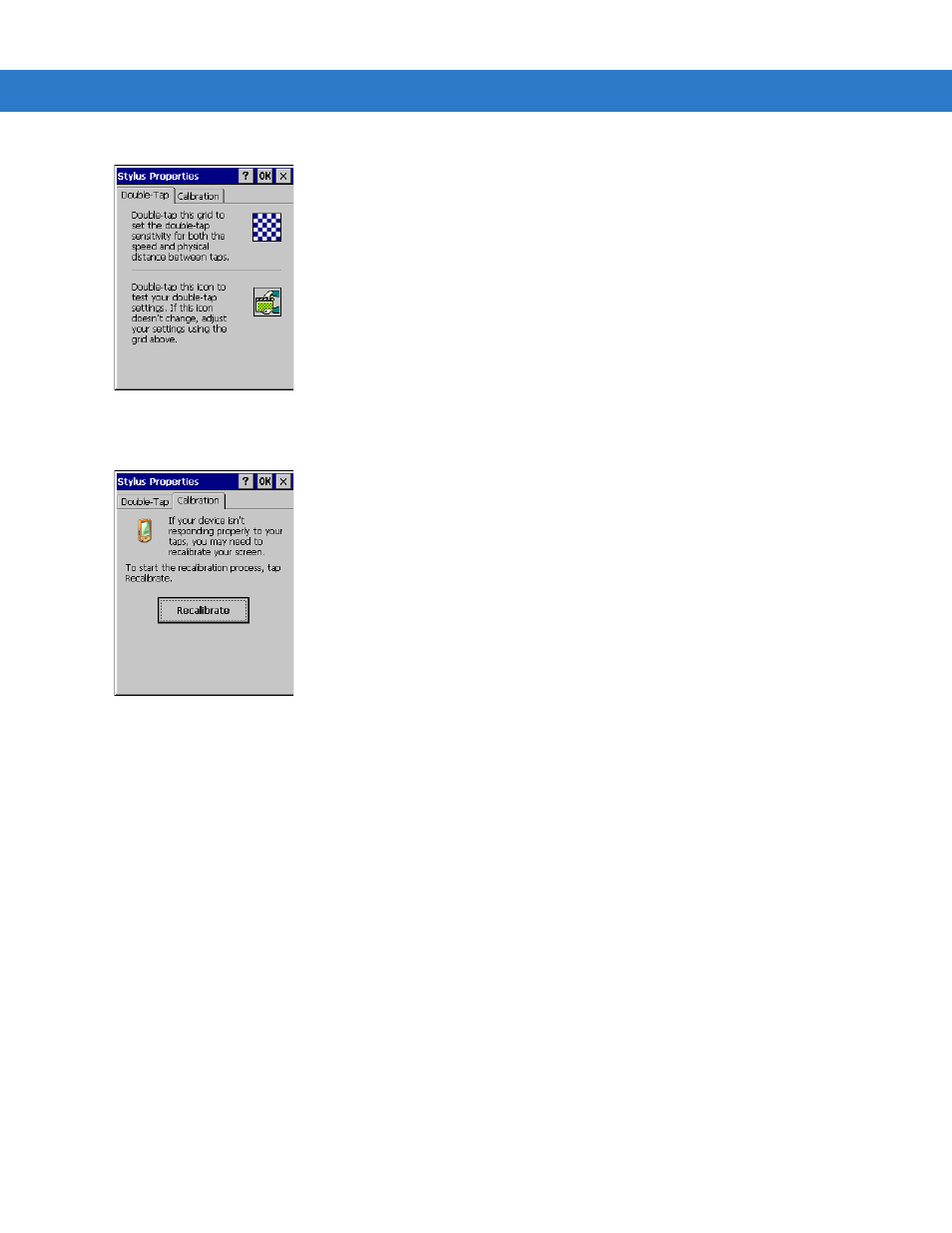
3 - 20 VC5090 Vehicle Computer Product Reference Guide
Figure 3-32
Stylus Properties Window
5.
Using the
Tab
key (key with double arrows), select the
Calibration
tab.
Figure 3-33
Stylus Properties Calibration Tab Window
6.
Using the
Tab
key, select the
Recalibrate
button.
7.
Press the space key to start the calibration process. The calibration screen appears.
