Installing the vehicle computer, Charging the memory backup battery, Starting the vehicle computer – Motorola VC5090 User Manual
Page 28
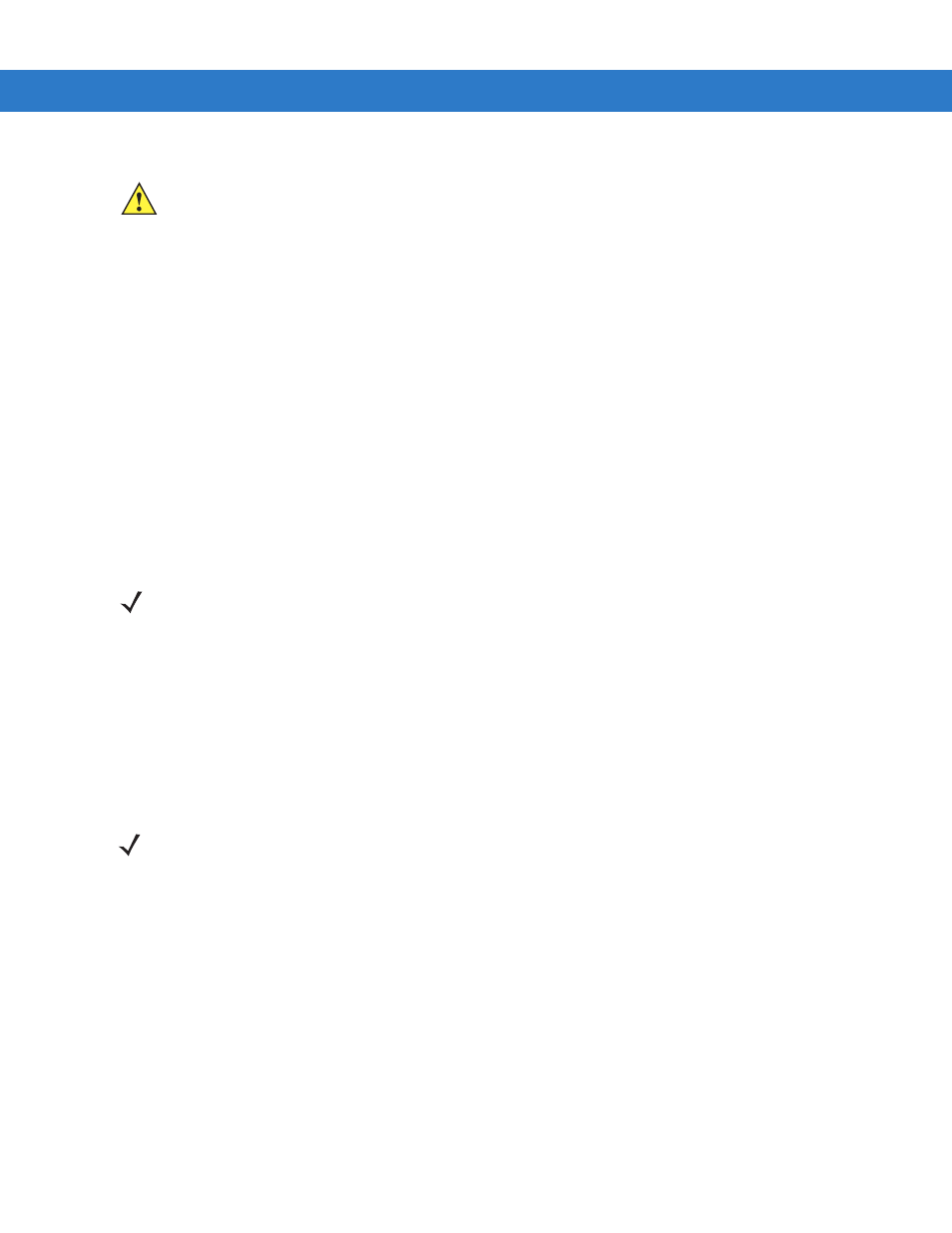
1 - 8
VC5090 Vehicle Computer Product Reference Guide
8.
Torque the screws to 9 ± 0.5 kgf/cm (7.8 ± 0.4 in-lbs).
Installing the Vehicle Computer
for information on installing the vehicle computer onto a vehicle or to a fixed mount,
as well as installing accessories.
Charging the Memory Backup Battery
The vehicle computer is equipped with a memory backup battery which automatically charges from the input power
whether its operating or is in suspend mode. The memory backup battery retains data in memory for at least 72
hours when power is removed or the UPS is fully discharged. When the vehicle computer is used for the first time,
the backup battery requires approximately 15 hours to fully charge. Do not remove power from the vehicle
computer for 15 hours to ensure that the backup battery fully charges. The Main Power switch on top of the vehicle
computer must be set to the on position. If power is removed from the vehicle computer and the UPS is fully
discharged, the backup battery completely discharges in several hours. The backup battery retains data in memory
for at least 72 hours when power is removed.
Starting the Vehicle Computer
To power on the VC5090, place the Main Power switch, located on the top of the VC5090, to the on (|) position.
The VC5090 initializes and the splash screen appears followed by the calibration screen. Follow the instructions for
calibrating the screen. If the vehicle computer does not power on, See
To suspend the VC5090’s operation, press the Power button on the Quick Access Panel. All data is preserved, so
the applications running continue after suspension. Press the Power button again to resume normal operation.
CAUTION
Ensure that you torque the screws to seal the device properly. Otherwise, sealing can be compromised.
NOTE
Do not remove power to the vehicle computer within the first 15 hours of use. If the power is removed before
the backup battery is fully charged, data may be lost. The Main Power switch on top of the vehicle computer
must be set to the on position.
NOTE
The power is applied at all times if the VC5090 is hard wired to the vehicle battery. If using the Ignition Sense
cable and the vehicle ignition is off, then power is not applied to the vehicle computer.
