Switches, Switches -38 – Motorola VC5090 User Manual
Page 66
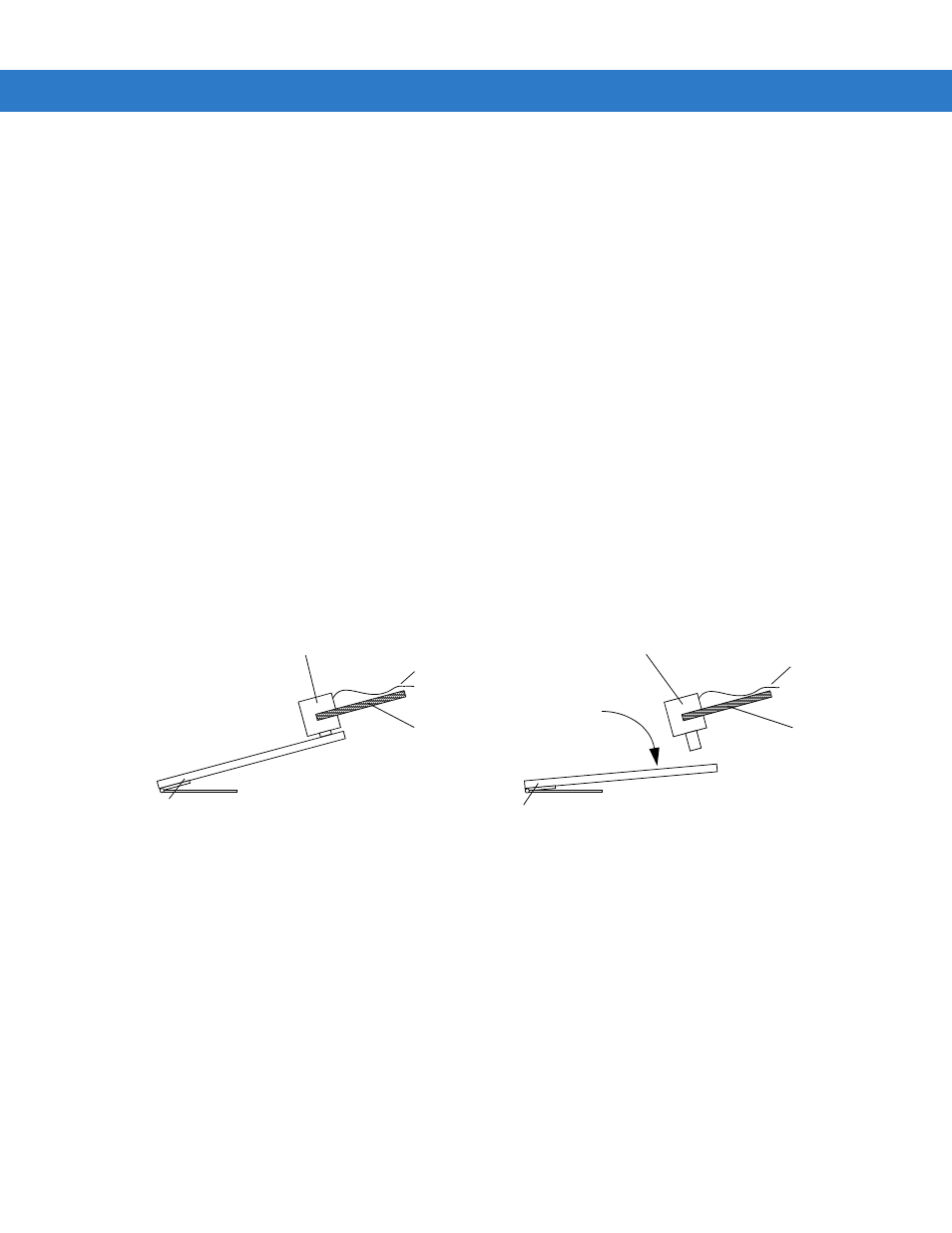
2 - 38 VC5090 Vehicle Computer Product Reference Guide
timer is running, the touch screen is enabled but the backlight and keyboard are still disabled. If during this time the
user touches the screen, the backlight comes on and the vehicle computer unlocks fully. Otherwise after this timer
expires, the backlight comes on and the vehicle computer unlocks fully. If, while any of these timers are running,
the vehicle pedal is pressed, the vehicle computer locks again.
If the cable is cut or removed, the vehicle computer responds as if the pedal is depressed.
Switches
There are two types of switches that can be used; a solid state switch and a mechanical switch. Typically solid
state switches have a much longer life cycle than mechanical switches. Solid state switches require power while
mechanical switches do not.
The switch must be rated at 5V, 10 mA and it should have a operating temperature, sealing and life cycle
applicable for the environment that it is used in.
The mechanical switch must be a Normally Open type of switch.
The supply voltage for the solid state switch is 5 VDC (500 mA max.). When the switch is depressed the OUT pin is
pulled low.
The switch must be mounted permanently and must be positioned in such a way so that the switch is depressed
when the accelerator pedal is not pressed (vehicle at rest). When the accelerator pedal is pressed, the switch
should open and stay open until the pedal is released completely.
Figure 2-55
Switch Installation Example (Switch Normally Closed)
Switch (Closed)
Accelerator
Pedal
Switch (Open)
Accelerator
Pedal
Mounting
Hardware
Mounting
Hardware
Cable
Cable
Vehicle Stationary
Vehicle In-Motion
Note: Diagram is for concept only. Actual switch, pedal, mounting hardware and installation vary depending upon the
type of vehicle and hardware used.
