Regulatory options, Band selection, Regulatory options -34 band selection -34 – Motorola VC5090 User Manual
Page 128
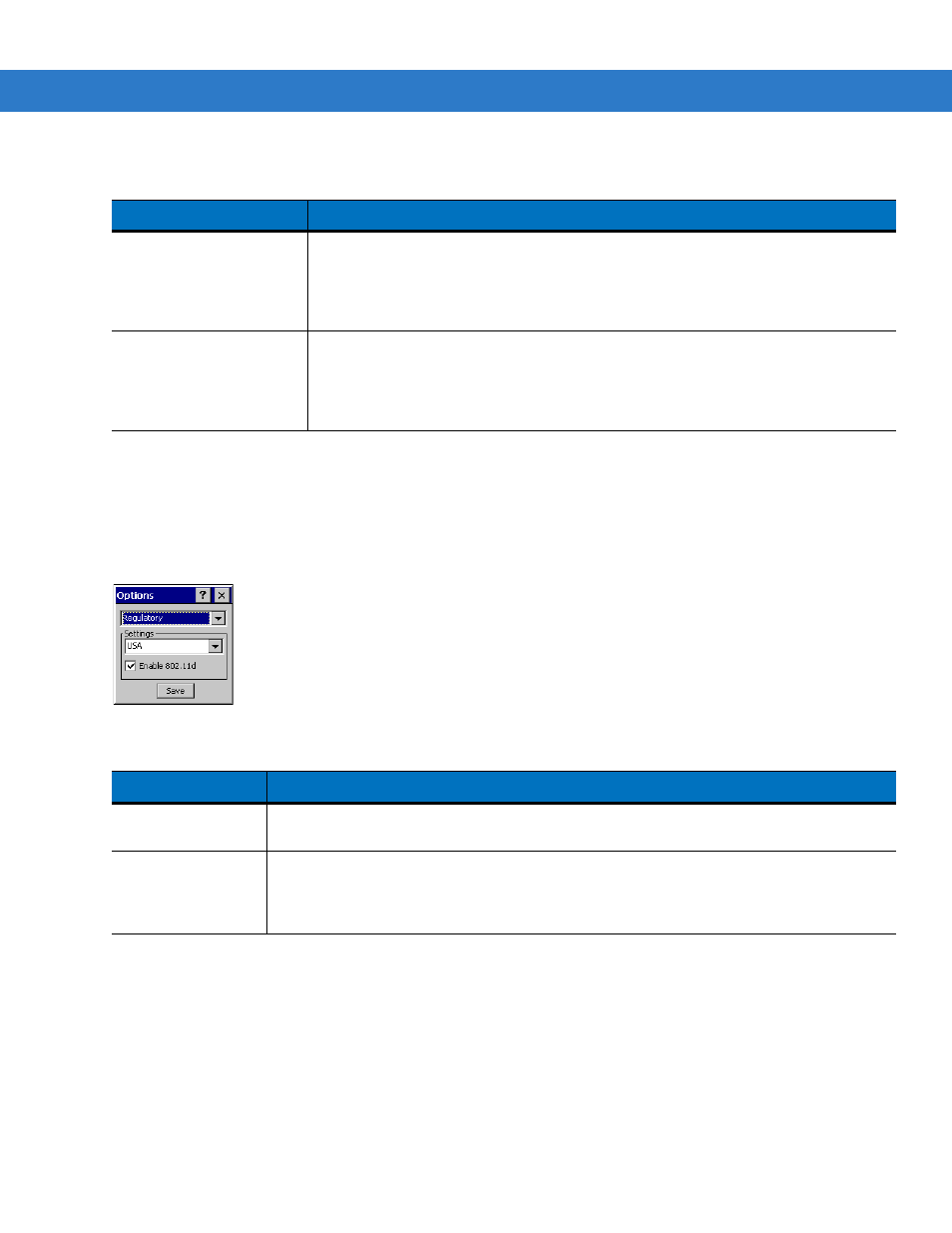
4 - 34 VC5090 Vehicle Computer Product Reference Guide
Tap
Save
to save the settings or tap
X
to discard any changes.
Regulatory Options
Use the
Regulatory
settings to configure the country the vehicle computer is in. Due to regulatory requirements
(within a country) a vehicle computer is only allowed to use certain channels.
Figure 4-46 Regulatory Options Dialog Box
Band Selection
The
Band Selection
settings identify the frequency bands to scan when finding WLANs. These values refer to the
802.11 standard networks.
Table 4-24 OP Mode Filtering Options
Field
Description
AP Networks
Select the
AP Networks
check box to display available AP networks and their signal
strength within the
Available WLAN Networks
(see
Find WLANs Application on page
). These are the APs available to the vehicle computer profile for association. If
this option was previously disabled, refresh the
Available WLAN Networks
window to
display the AP networks available to the vehicle computer.
AD-Hoc Networks
Select the
Ad-Hoc Networks
check box to display available peer (adapter) networks
and their signal strength within the
Available WLAN Networks
. These are peer
networks available to the vehicle computer profile for association. If this option was
previously disabled, refresh the
Available WLAN Networks
window to display the Ad
Hoc networks available to the vehicle computer.
Table 4-25 Regulatory Options
Field
Description
Settings
Select the country from the drop-down list. To connect to a profile, the profile country must
match this setting, or the AP country setting if you selected the
Enable 802.11d
check box.
Enable 802.11d
The WLAN adapter attempts to retrieve the country from APs. Profiles which use
Infrastructure
mode can only connect if the country set is the same as the AP country
settings or if the profile country setting is
Allow Any Country
. All APs must be configured to
transmit the country information.
