Motorola VC5090 User Manual
Page 25
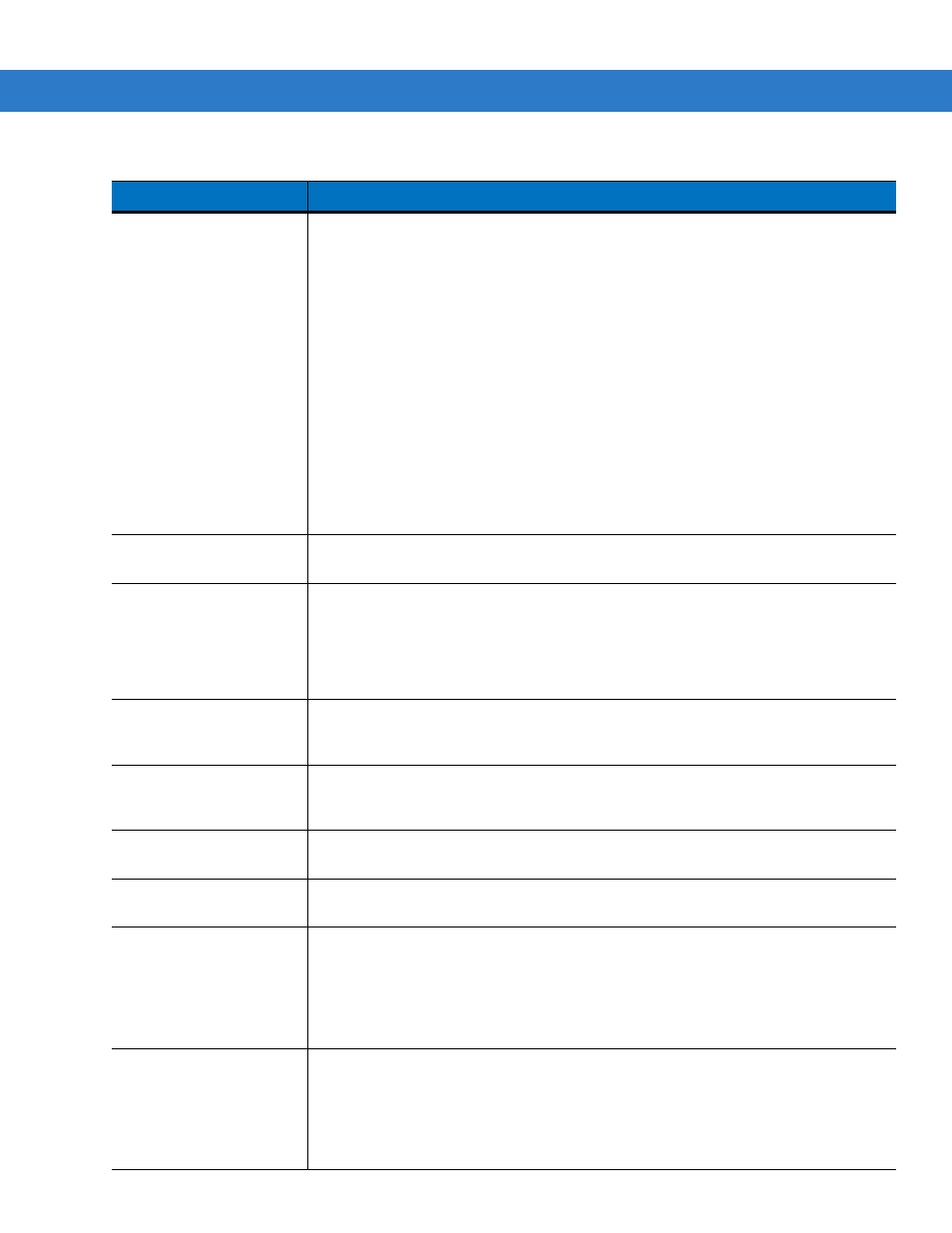
Getting Started
1 - 5
Secure Digital Card
Provides secondary non-volatile storage. Recommended secure digital (SD) cards:
•
128 MB
•
ATP part number AF128SDI-AG
•
SimpleTech part number SYMNYSD128AE
•
256 MB
•
ATP part number AF256SDI-AG
•
SimpleTech part number SYMNYSD256AE
•
512 MB
•
ATP part number AF512SDI-AG
•
SimpleTech part number SYMNYSD512AE
•
1 GB
•
ATP part number AF1GBSDI-AG
•
SimpleTech part number SYMNYSD1GBAE
Angle Adjustment
Handles
Optional handles for adjusting position of VC5090 in mounting bracket. Part Number:
90500115-R
Scanners
LS3203 serial laser scanner
LS3408 serial/USB laser scanner
DS3408 serial/USB imager
LS3478 Bluetooth serial/USB laser scanner (with cradle)
DS3478 Bluetooth serial/USB imager (with cradle).
LS3578 Bluetooth laser scanner.
Serial ActiveSync Cable
Cable to connect the VC5090 to a host computer to perform serial ActiveSync
communication. Rugged connector to 9-pin RS-232 connector. Part number
25-71914-01R.
USB ActiveSync Cable
Cable to connect the VC5090 to a host computer to perform USB ActiveSync
communication. Standard USB B connector to USB A connector. Part number
25-64396-01R.
USB Host Cable
Cable to connect the VC5090 as a host device. Rugged connector to USB A jack
connector. Part number 25-71915-01R.
LS3203 Scanner Serial
Cable
Cable to connect the Symbol LS3203 serial scanner to the VC5090 serial port. Part
number 25-71916-01R.
LS3408 Scanner Serial
Cable
Cable to connect the following Symbol serial scanners to the VC5090 serial port. Part
number 25-71917-02R.
•
LS3408 laser scanner
•
DS3408 imager
•
LS3478 Bluetooth laser scanner (with cradle)
•
DS3478 Bluetooth imager (with cradle).
LS3408 Scanner USB
Cable
Cable to connect the following Symbol laser scanners or imagers to the VC5090
USB/Keyboard port. Part number 25-71918-01R.
•
LS3408 laser scanner
•
DS3408 imager
•
LS3478 Bluetooth laser scanner (with cradle)
•
DS3478 Bluetooth imager (with cradle).
Table 1-1 VC5090 Accessories (Continued)
Accessory
Description
