Scanner setup, Scanner setup -28 – Motorola VC5090 User Manual
Page 56
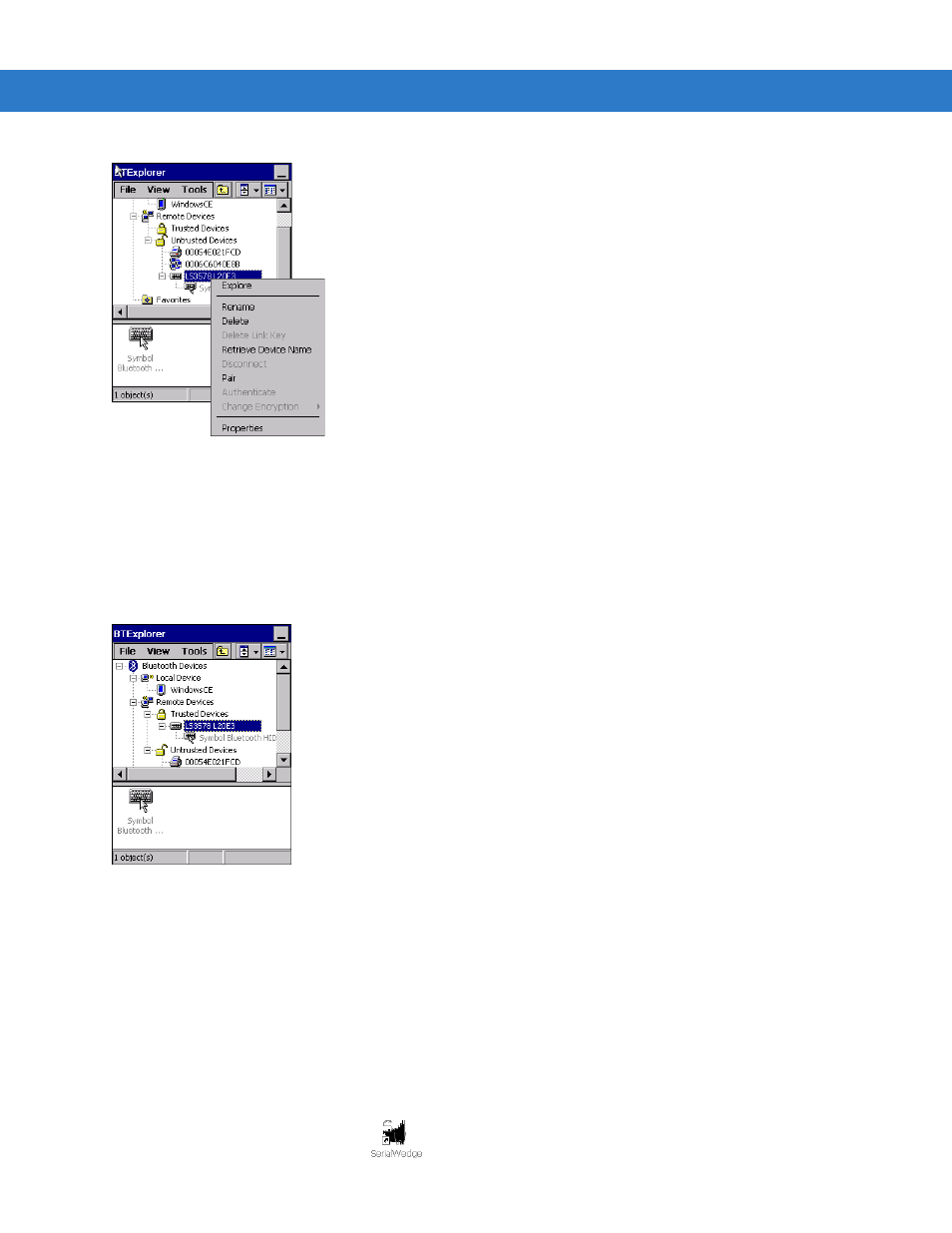
2 - 28 VC5090 Vehicle Computer Product Reference Guide
Figure 2-42
Pair with LS3578
9.
Select
Pair
. The
Pin Code Request
window appears.
10.
Enter:
12345
.
11.
Tap
OK
.
12.
The LS3578 appears in the Trusted Devices list.
13.
14.
Tap and hold on the
Symbol Bluetooth HID
item until the menu appears.
15.
Select
Connect
.
16.
The scanner beeps indicating that it successfully connected to the VC5090.
17.
Open
WordPad
.
18.
Scan a bar code. The bar code data appears in the
WordPad
window.
Scanner Setup
To configure the VC5090 to communicate with the scanner:
1.
Double-tap the
SerialWedge
icon
on the desktop to launch the application.
