File transfer service, File transfer service -20 – Motorola VC5090 User Manual
Page 154
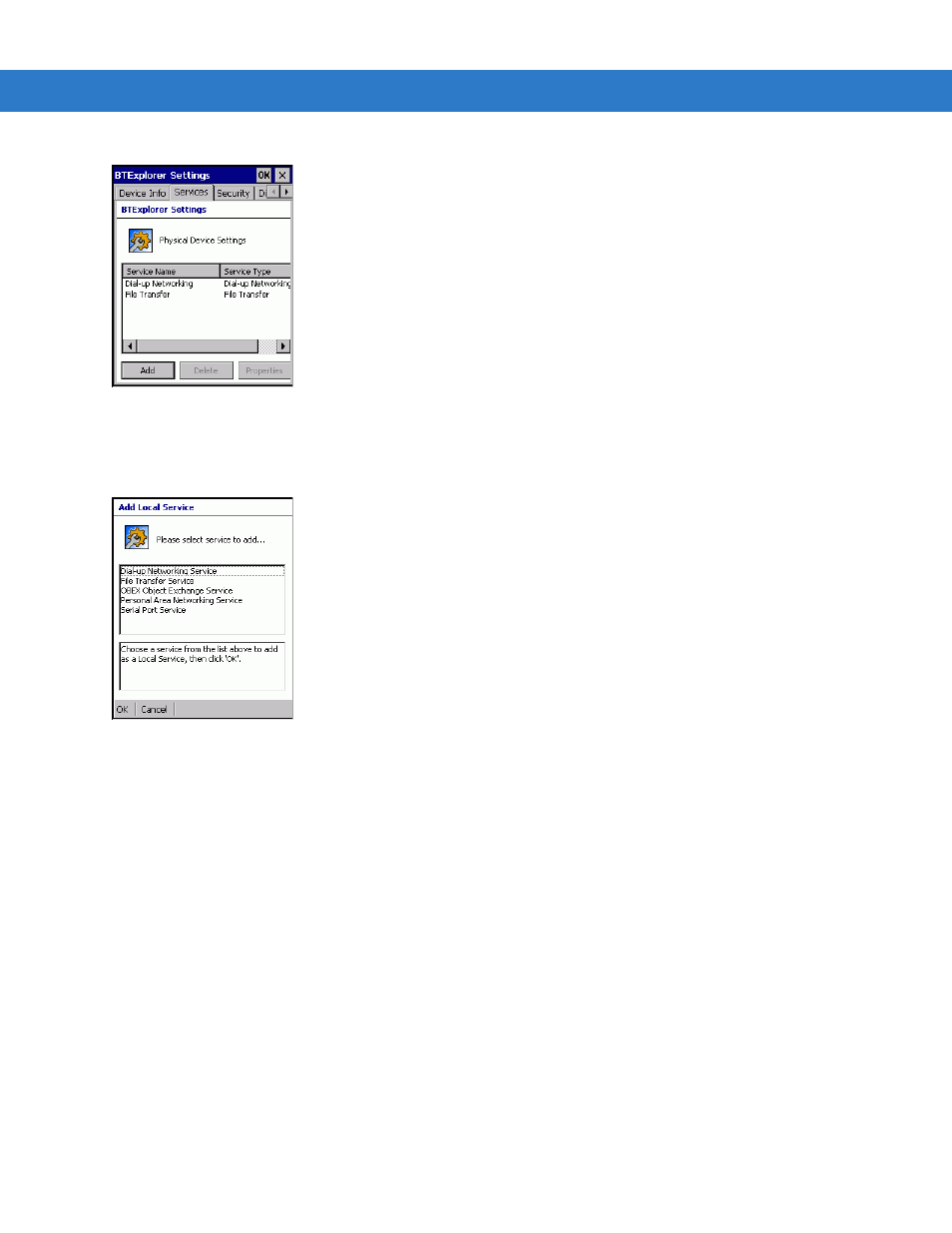
5 - 20 VC5090 Vehicle Computer Product Reference Guide
Figure 5-26 BTExplorer Settings - Services Tab
To add a service:
1.
Tap
Add
. The
Add Local Service
window displays.
Figure 5-27 Add Local Service Window
2.
In the list, select a service to add.
3.
Tap
OK
. The
Edit Local Service
window displays for the selected service.
4.
Select the appropriate information and then tap
OK
. See the following paragraphs for detailed information on
the available services.
File Transfer Service
File transfer allows files to be browsed by other Bluetooth devices.
