Motorola VC5090 User Manual
Page 55
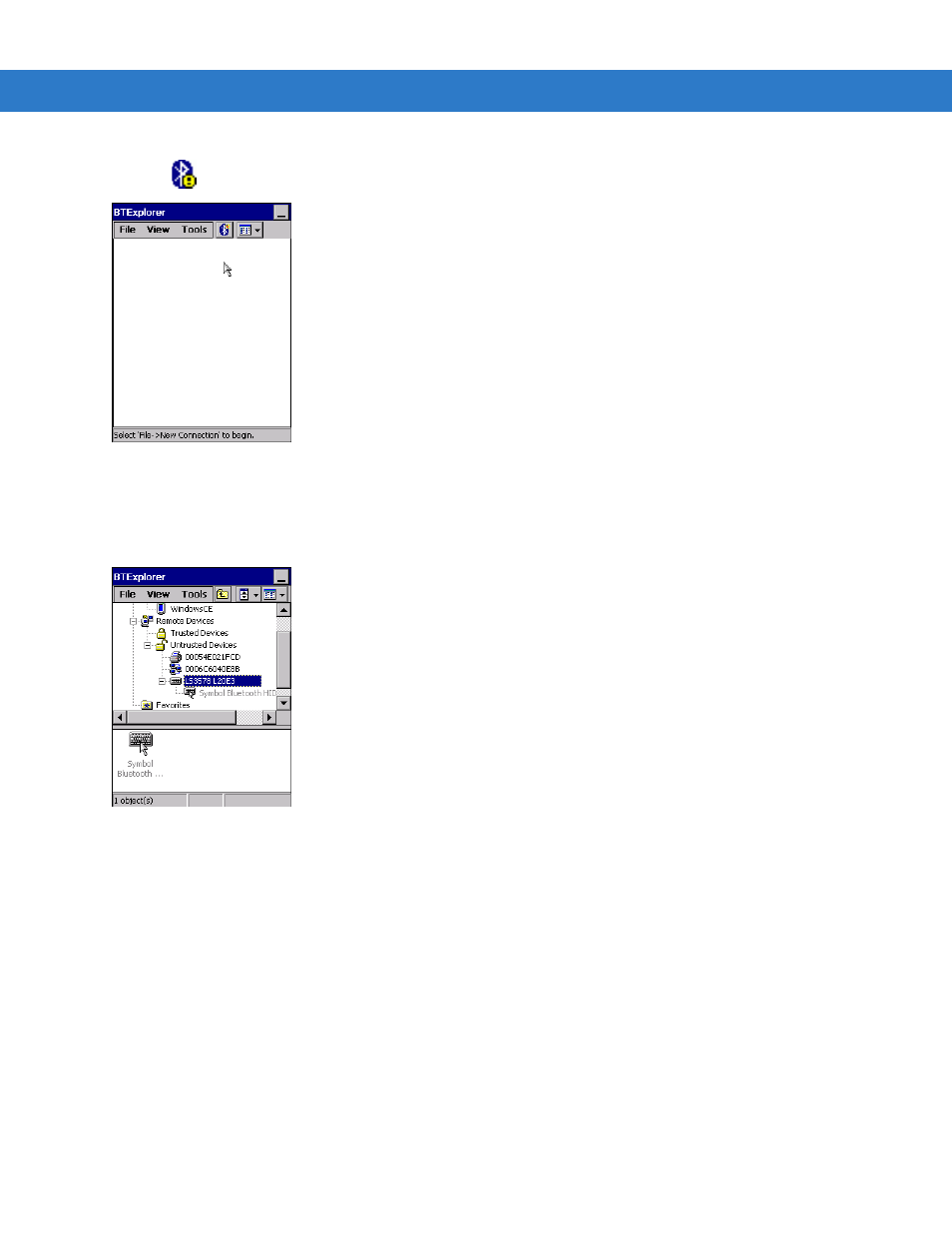
Installation 2 - 27
5.
Tap
>
Show BTExplorer
. The
BTExplorer
window displays.
Figure 2-40
BTExplorer Window
6.
Select
View
>
Explorer Mode
.
7.
Select
Tools
>
Discover Devices
. The VC5090 searches for Bluetooth devices in the area. The LS3578 appears
in the Untrusted Devices list.
Figure 2-41
LS3478 Scanner - Untrusted Devices List
8.
Press and hold on the LS3578 item until the menu appears.
