Motorola VC5090 User Manual
Page 208
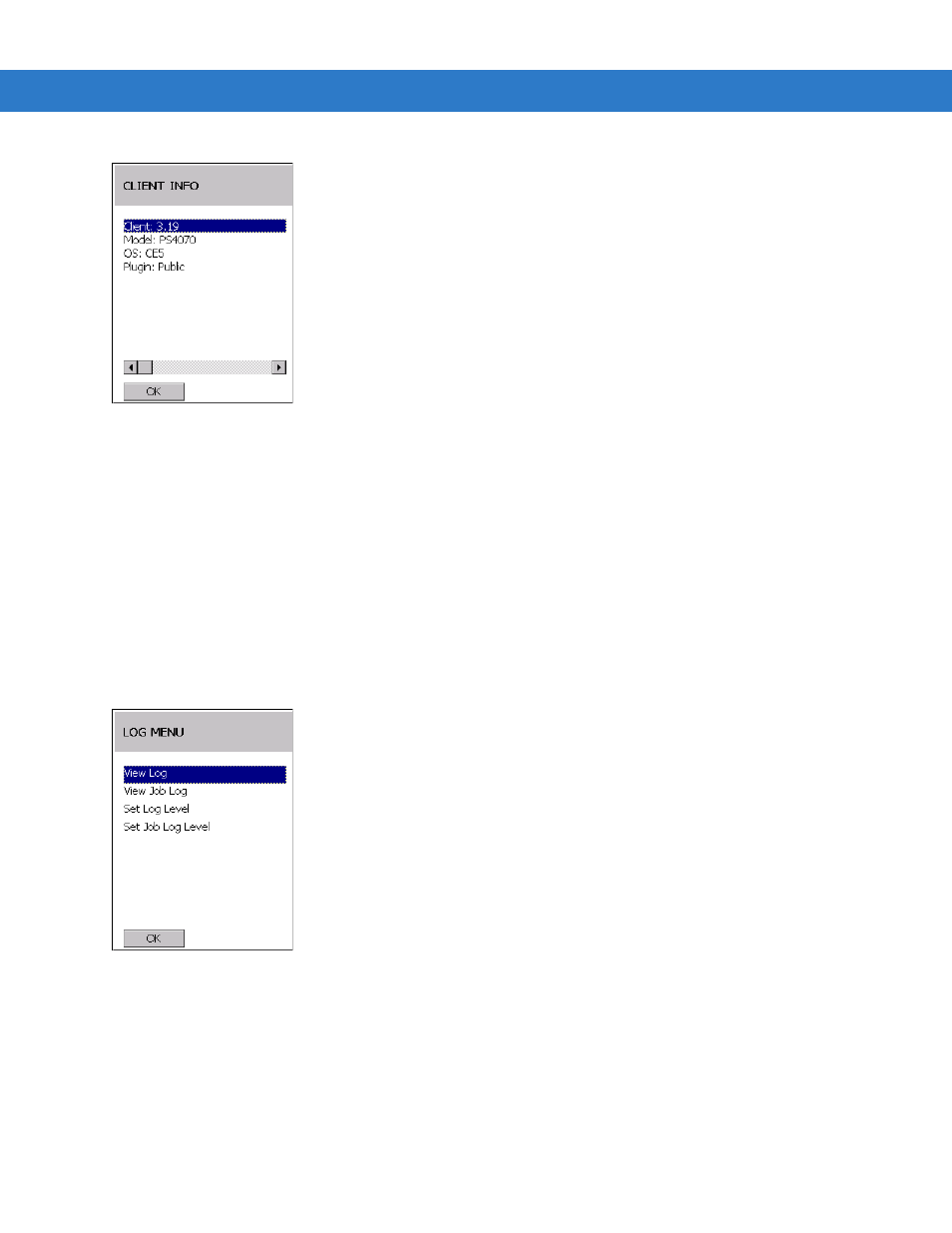
8 - 18 MC17 Product Reference Guide
Figure 8-26
Client Info Window
Tap
OK
to return to the
Main Menu
.
Log Menu
The
Log Menu
contains the following options:
•
View Log
•
View Job Log
•
Set Log Level
•
Set Job Log Level.
Select
Log Menu
option.
Figure 8-27
Log Menu Window
Tap
OK
to return to the
Main Menu
.
View Log
Use the
View Log
option to display a list of events that have occurred.
Select
View
Log
option.
