Related information, Detecting faults with post – FUJITSU SPARC T5120 User Manual
Page 60
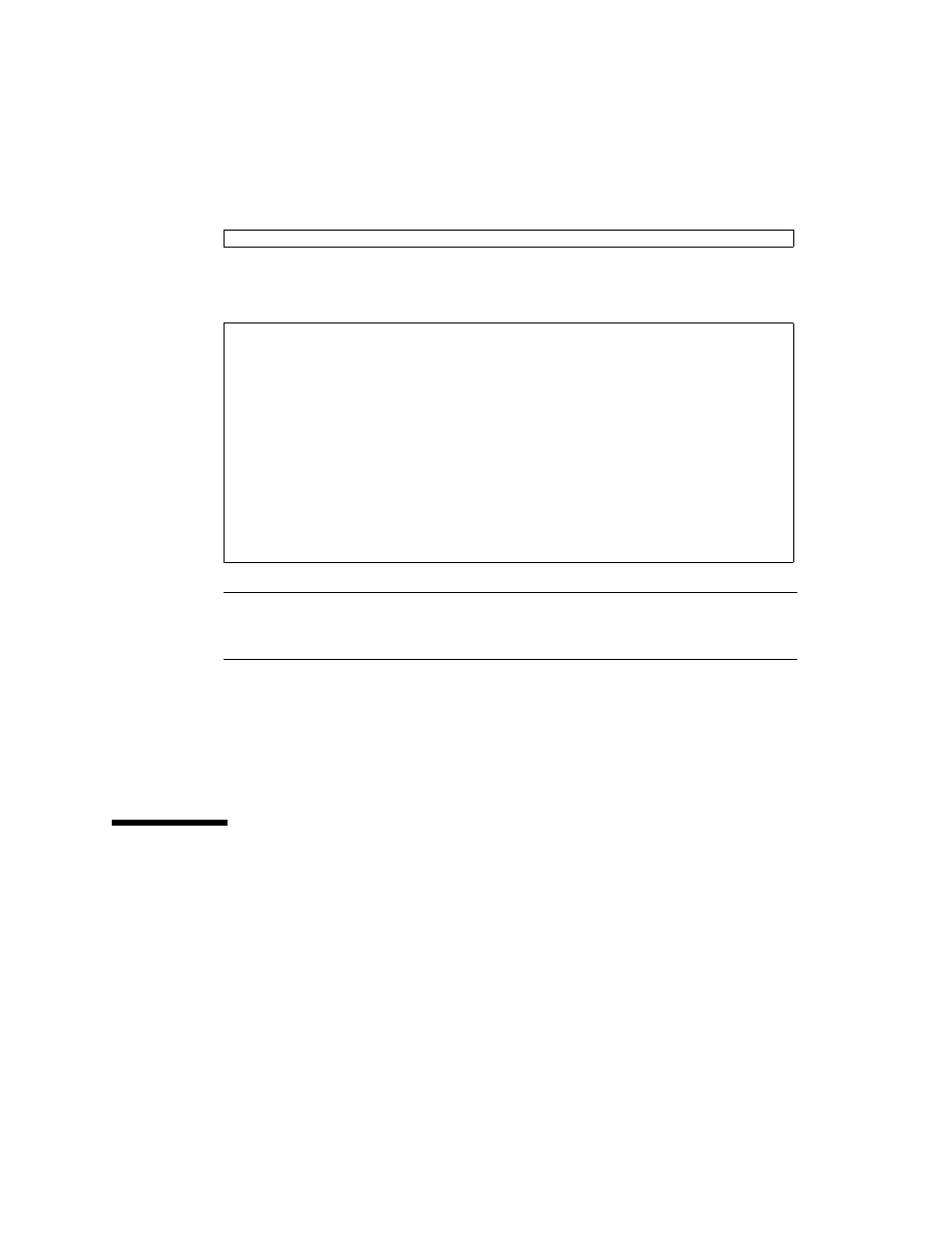
34
SPARC Enterprise T5120 and T5220 Servers Service Manual • July 2009
3. Log out of the root account after you have finished creating the new account.
4. Log into the ALOM CLI shell (indicated by the sc> prompt) from the ILOM
login prompt using the username and password you created in
Step 2
.
Note –
Multiple service processor accounts can be active concurrently. A user can be
logged in under one account using the ILOM shell, and another account using the
ALOM CMT shell.
Related Information
■
“Diagnostics Tools Quick Reference” on page 17
■
“ILOM Troubleshooting Overview” on page 23
■
“Service-Related ILOM Command Summary” on page 26
Detecting Faults With POST
These topics explain how to use POST as a diagnostic tool.
■
■
“ILOM Properties that Affect POST Behavior” on page 35
■
“Examples of POST Management” on page 37
■
“POST Output Quick Reference” on page 42
-> exit
login: admin
Password: ********
Waiting for daemons to initialize...
Daemons ready
Integrated Lights Out Manager
Version 2.0.0.0
Copyright 2007 Sun Microsystems, Inc. All rights reserved.
Use is subject to license terms.
sc>
