Related information, Remove fb-dimms – FUJITSU SPARC T5120 User Manual
Page 111
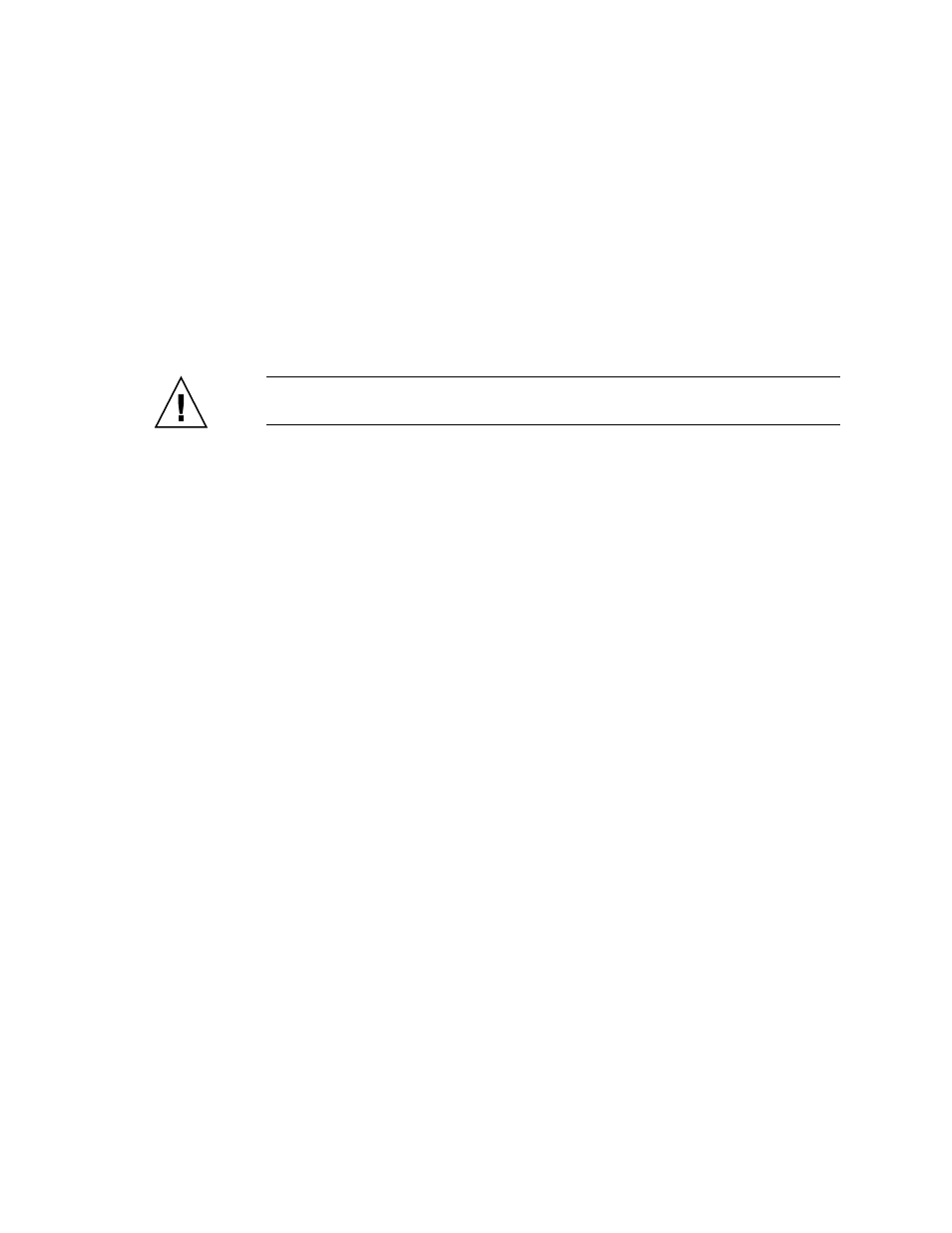
Servicing Motherboard Components
85
Related Information
■
“Identify Faulty FB-DIMMs Using the show faulty Command” on page 83
▼ Remove FB-DIMMs
Before beginning this procedure, ensure that you are familiar with the cautions and
safety instructions described in
“General Safety Information” on page 57
Caution –
Do not leave FB-DIMM slots empty. You must install filler panels in all
empty FB-DIMM slots.
1. Extend the server to the maintenance position.
See
“Extend the Server to the Maintenance Position” on page 63
2. Remove power from the server.
See
“Disconnect Power Cords From the Server” on page 62
3. Remove the top cover.
See
“Remove the Top Cover” on page 67
4. (SPARC Enterprise T5120 server, 8-drive capable) Disconnect and stow the hard
drive data cable:
a. Unplug the hard drive data cable from J6401 on the motherboard.
b. Remove the hard drive data cable from its seat on the CMP air duct.
c. Place the hard drive cable end out of the way of the air duct.
5. Rotate the air duct up and toward the front of the system.
See panels 1 and 2 of the following figure.
