Service processor interfaces – FUJITSU SPARC T5120 User Manual
Page 42
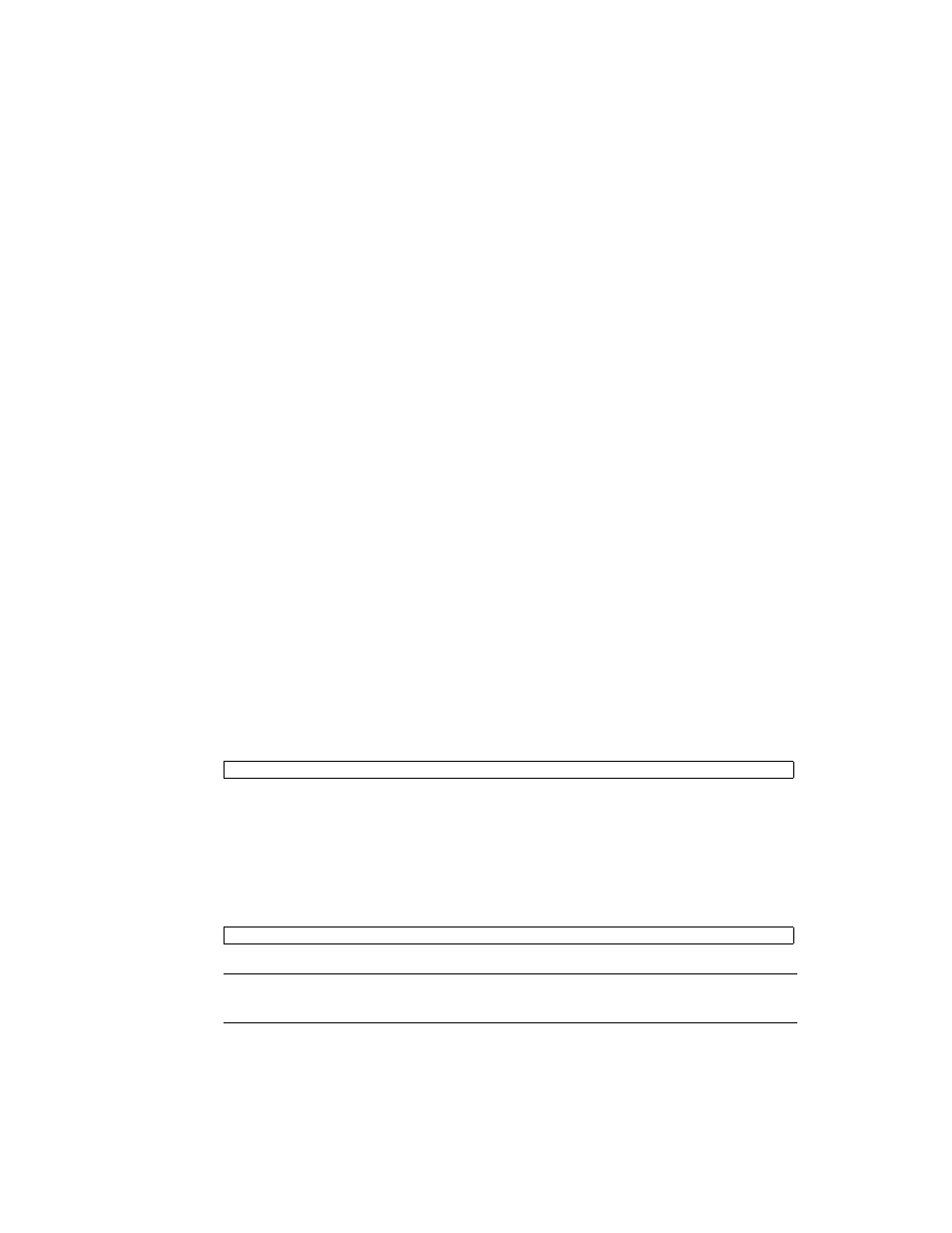
16
SPARC Enterprise T5120 and T5220 Servers Service Manual • July 2009
■
Power-on self-test (POST)
– POST performs diagnostics on system components
whenever the system is turned on or a system reset is issued.
■
Solaris OS Predictive Self-Healing (PSH)
– PSH continuously monitors the
health of the processor and memory, collecting data that can be used to predict
component failures before they occur. PSH works with ILOM to take a component
offline if data indicate there is a high risk it will fail.
■
Solaris OS log files and command interface
– The Solaris OS reports operational
and error information to its standard log files. It also provides various commands
for investigating system status.
■
SunVTS
– This is an application that exercises the system, provides hardware
validation, and discloses possible faulty components with recommendations for
repair.
The LEDs, ILOM, PSH, and many of the log files and console messages are
integrated. For example, when the Solaris software detects a fault, it displays the
fault, logs it, and passes information to ILOM where it is logged. Depending on the
fault, one or more LEDs might also be illuminated.
Service Processor Interfaces
There are three methods of interacting with the service processor:
■
ILOM shell (default)
■
ILOM browser interface (BI)
■
ALOM CMT compatibility shell
The ILOM shell provides access to ILOM’s features and functions through a
command-line interface (CLI). The shell prompt looks like this:
The ILOM browser interface supports the same set of features and functions as the
shell, but through windows on a browser interface.
The ALOM CMT compatibility shell emulates the ALOM CMT interface used on
earlier generations of CMT servers. The ALOM CMT compatibility shell prompt
looks like this:
Note –
Unless indicated otherwise, all examples of interaction with the service
processor are depicted with ILOM shell commands.
->
sc>
