Removing power from the system, Related information, Power off the server (service processor command) – FUJITSU SPARC T5120 User Manual
Page 86
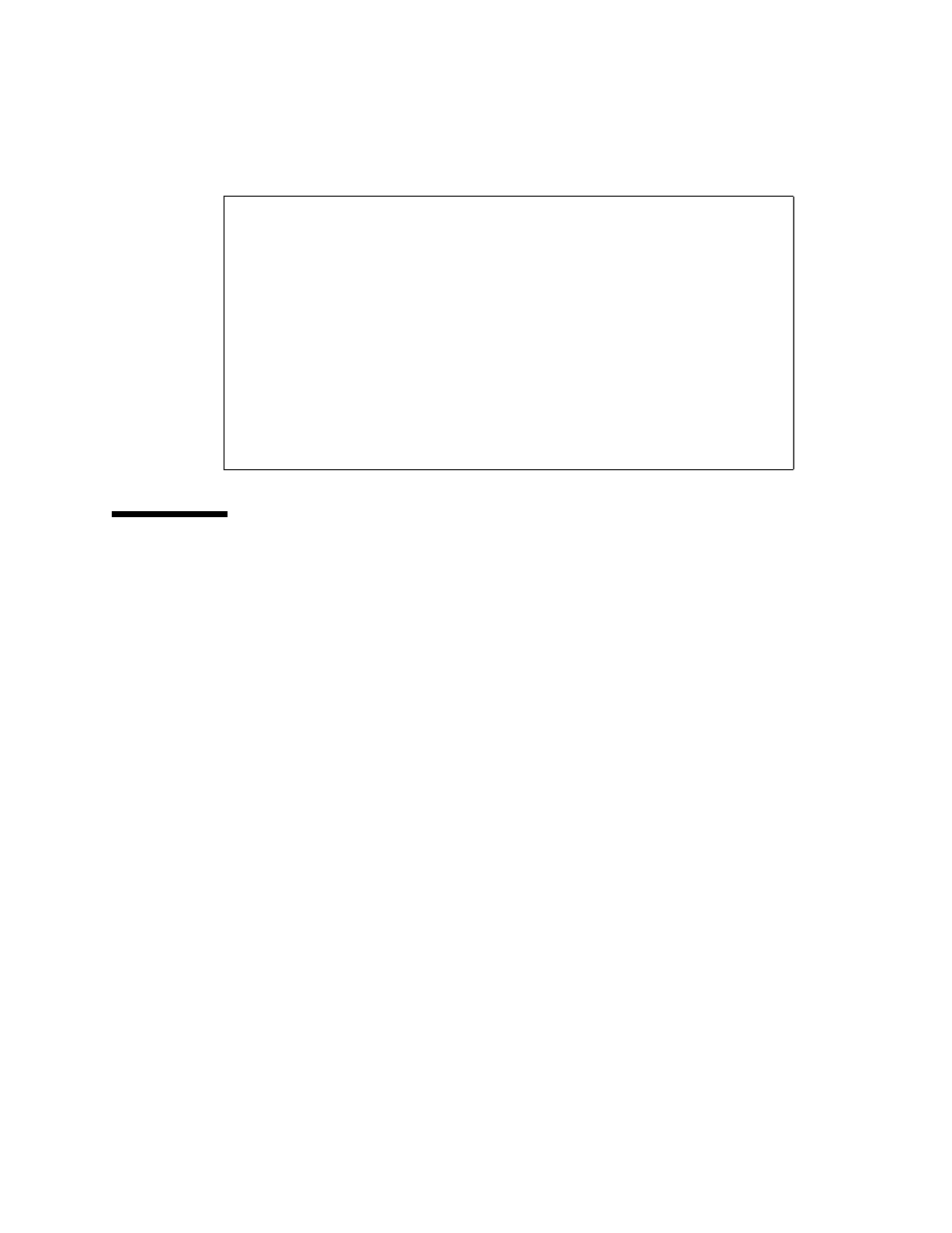
60
SPARC Enterprise T5120 and T5220 Servers Service Manual • July 2009
Removing Power From the System
These topics describe different methods for removing power from the chassis.
■
“Power Off the Server (Service Processor Command)” on page 60
■
“Power Off the Server (Power Button - Graceful)” on page 62
■
“Power Off the Server (Emergency Shutdown)” on page 62
■
“Disconnect Power Cords From the Server” on page 62
Related Information
■
“Servicing the Motherboard Assembly” on page 117
■
“Servicing Boards and Components” on page 137
▼ Power Off the Server (Service Processor
Command)
You can use the service processor to perform a graceful shutdown of the server, and
to ensure that all of your data is saved and the server is ready for restart.
Properties:
type = Host System
keyswitch_state = Normal
product_name = T5220
product_serial_number = 0723BBC006
fault_state = OK
clear_fault_action = (none)
power_state = On
Commands:
cd
reset
set
show
start
stop
