Related information, Disable system components – FUJITSU SPARC T5120 User Manual
Page 77
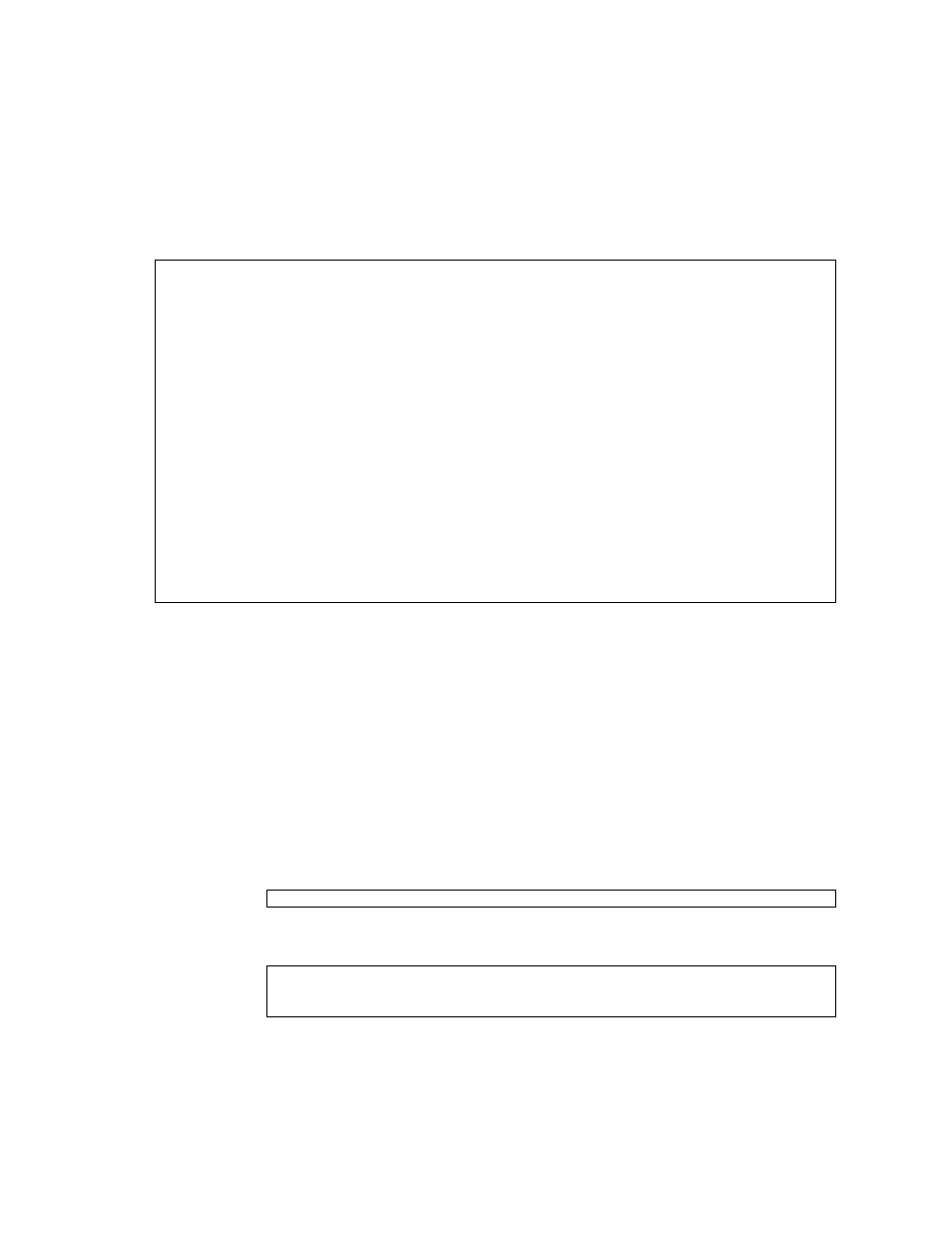
Detecting and Managing Faults
51
●
At the -> prompt, enter the show components command.
In the following example, PCIE3 is shown as disabled.
Related Information
■
“View the System Message Log Files” on page 49
■
“Disable System Components” on page 52
■
“Enable System Components” on page 53
▼ Disable System Components
You disable a component by setting its component_state property to Disabled.
This adds the component to the ASR blacklist.
1. At the -> prompt, set the component_state property to Disabled.
2. Reset the server so that the ASR command takes effect.
-> show components
Target | Property | Value
--------------------+------------------------+-------------------------------
/SYS/MB/RISER0/ | component_state | Enabled
PCIE0 | |
/SYS/MB/RISER0/ | component_state | Disabled
PCIE3 | |
/SYS/MB/RISER1/ | component_state | Enabled
PCIE1 | |
/SYS/MB/RISER1/ | component_state | Enabled
PCIE4 | |
/SYS/MB/RISER2/ | component_state | Enabled
PCIE2 | |
/SYS/MB/RISER2/ | component_state | Enabled
PCIE5 | |
/SYS/MB/NET0 | component_state | Enabled
/SYS/MB/NET1 | component_state | Enabled
/SYS/MB/NET2 | component_state | Enabled
/SYS/MB/NET3 | component_state | Enabled
/SYS/MB/PCIE | component_state | Enabled
-> set /SYS/MB/CMP0/BR1/CH0/D0 component_state=Disabled
-> stop /SYS
Are you sure you want to stop /SYS (y/n)? y
Stopping /SYS
