Service-related ilom command summary – FUJITSU SPARC T5120 User Manual
Page 52
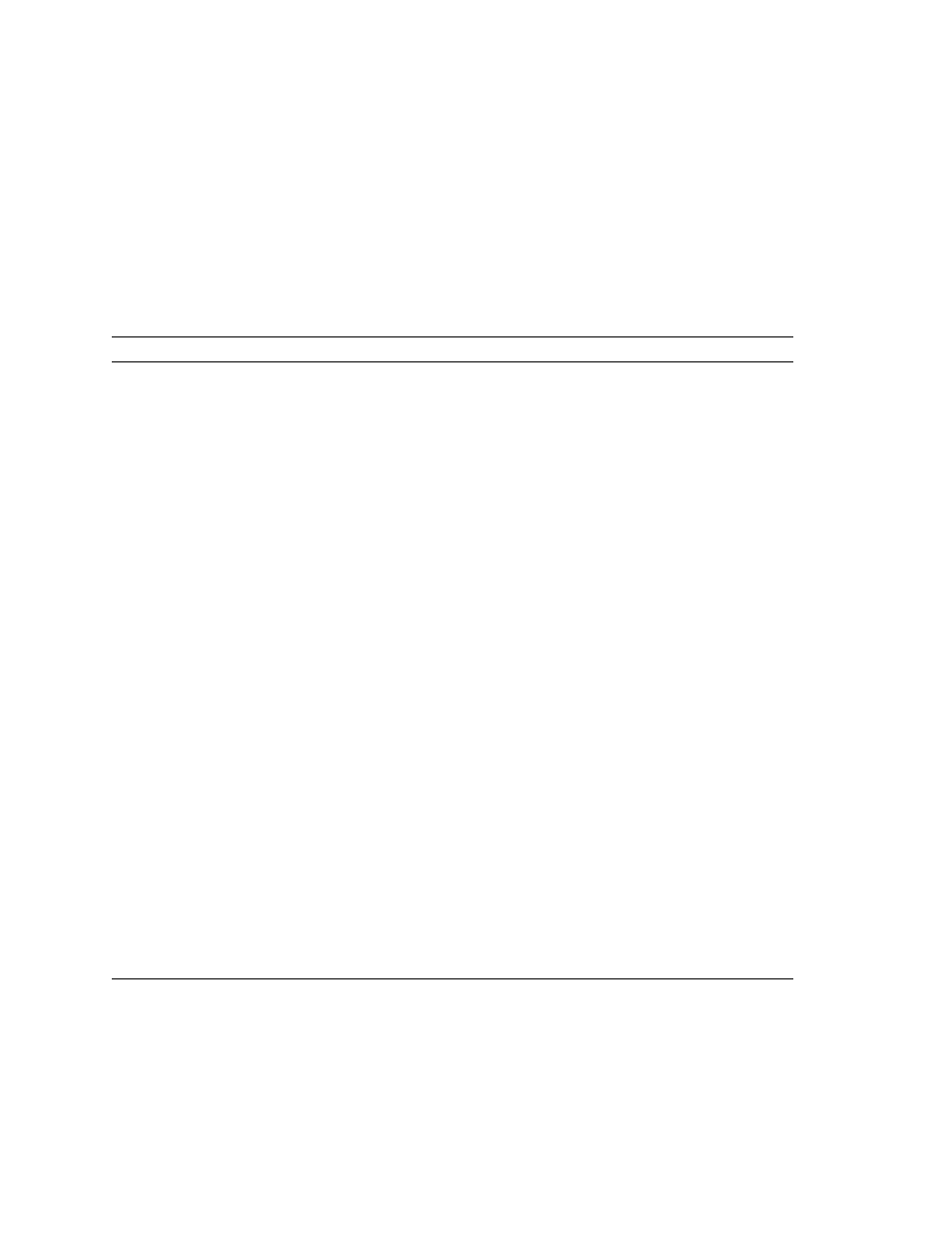
26
SPARC Enterprise T5120 and T5220 Servers Service Manual • July 2009
Service-Related ILOM Command Summary
The following table describes the ILOM shell commands most frequently used when
performing service related tasks. The middle column identifies the ALOM CMT
command that produces the same result.
TABLE:
Service-Related Commands
ILOM Command
ALOM CMT Command
Description
help
[command]
help
[command]
Displays a list of all available
commands with syntax and
descriptions. Specifying a command
name as an option displays help for
that command.
set /HOST
send_break_action=break
break
[-y][-c][-D]
• -y skips the confirmation
question.
• -c executes a console command
after the break command
completes.
• -D forces a core dump of the
Solaris OS.
Takes the host server from the OS to
either kmdb or OpenBoot PROM
(equivalent to a Stop-A), depending
on the mode Solaris software was
booted.
set /SYS/
component
clear_fault_action=true
clearfault
UUID
Manually clears host-detected
faults. The UUID is the unique fault
ID of the fault to be cleared.
start /SP/console
console [-f]
• -f forces the console to have read
and write capabilities.
Connects you to the host system.
show /SP/console/history
consolehistory [-b lines|-e lines|-v]
[-g lines] [boot|run]
The following options enable you to
specify how the output is
displayed:
• -g lines specifies the number of
lines to display before pausing.
• -e lines displays n lines from the
end of the buffer.
• -b lines displays n lines from the
beginning of the buffer.
• -v displays the entire buffer.
• boot|run specifies the log to
display (run is the default log).
Displays the contents of the
system’s console buffer.
