Related information – FUJITSU SPARC T5120 User Manual
Page 35
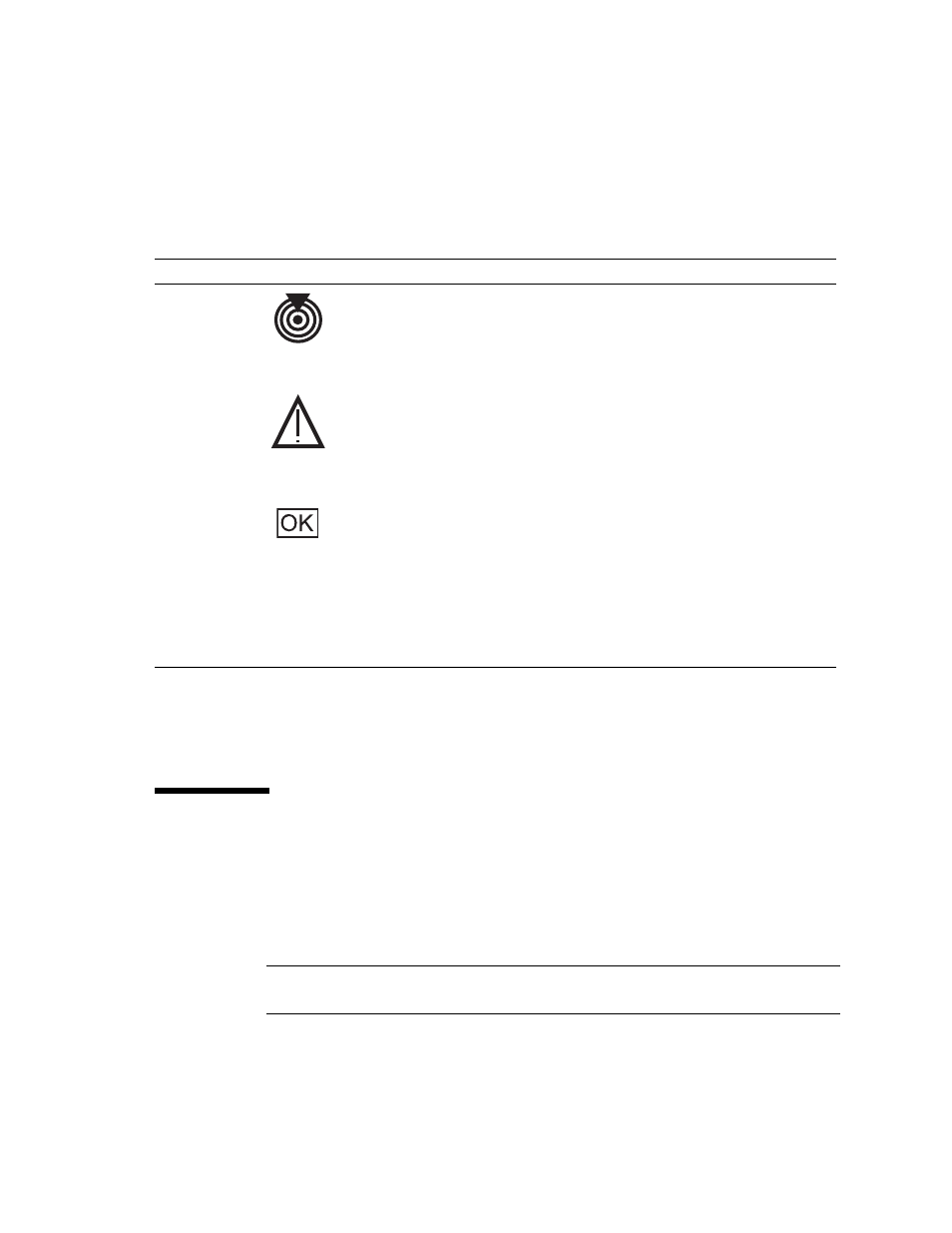
Identifying Server Components
9
The following table provides descriptions of the LEDs located on the rear panel.
Related Information
■
Front Panel Controls and Indicators on
SPARC Enterprise T5220 Servers
The following figure shows the layout of the T5120 server front panel, including the
power and system locator buttons and the various status and fault LEDs.
Note –
The front panel also provides access to internal hard drives, the removable
media drive (if equipped), and the two front USB ports.
TABLE:
Rear Panel LED Indicators (SPARC Enterprise T5120 and T5220 Servers)
LED or Button
Icon or Label
Description
Locator LED
and button
(white)
The Locator LED can be turned on to identify a particular system. When on, it
blinks rabidly. There are three methods for turning a Locator LED on:
• Issuing the ILOM command set /SYS/LOCATE value=Fast_Blink
• Issuing the ALOM CMT command setlocator on.
• Pressing the Locator button.
Service
Required LED
(amber)
If on, indicates that service is required. POST and ILOM are two diagnostics
tools that can detect a fault or failure resulting in this indication.
The ILOM show faulty command provides details about any faults that cause
this indicator to light.
Under some fault conditions, individual component fault LEDs are lit in
addition to the system Service Required LED.
Power OK
LED
(green)
Provides the following indications:
• Off – System is not running in its normal state. System power might be off.
The service processor might be running.
• Steady on – System is powered on and is running in its normal operating
state. No service actions are required.
• Fast blink – System is running in standby mode and can be quickly returned
to full function.
• Slow blink –A normal, but transitory activity is taking place. Slow blinking
might indicate that system diagnostics are running, or the system is booting.
