Related information, Identify faulty fb-dimms using the show faulty, Button – FUJITSU SPARC T5120 User Manual
Page 109
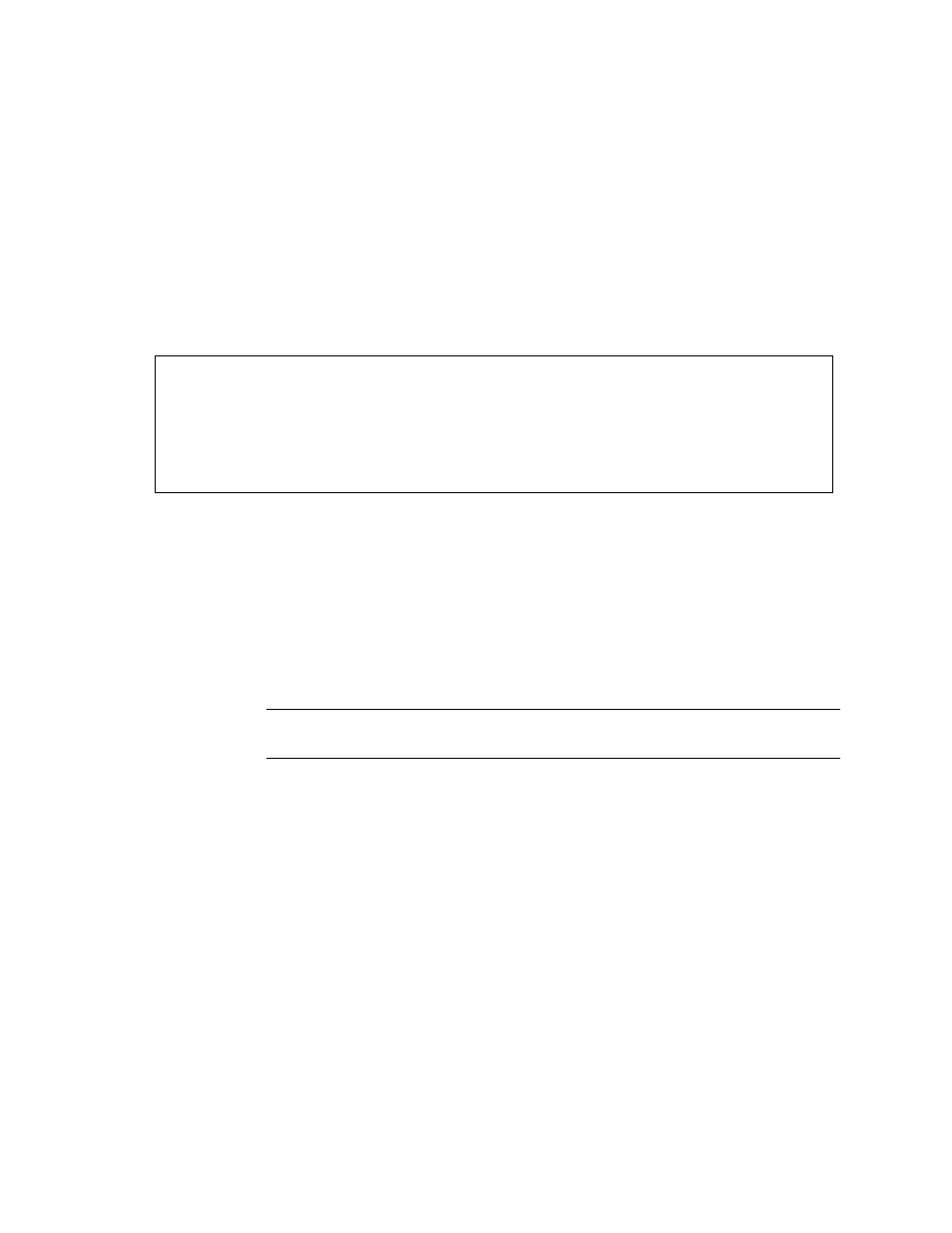
Servicing Motherboard Components
83
▼ Identify Faulty FB-DIMMs Using the show
faulty
Command
The ILOM show faulty command displays current system faults, including
FB-DIMM failures.
●
Enter show faulty at the -> prompt.
Related Information
■
“Identify Faulty FB-DIMMs Using the FB-DIMM Fault Locator Button” on page 83
▼ Identify Faulty FB-DIMMs Using the FB-DIMM
Fault Locator Button
Use the FB-DIMM Fault Locator button to identify faulty FB-DIMMs.
Note –
The location of this button is shown in
FIGURE: FB-DIMM Fault Locator
Button on the Motherboard on page 84
. It is marked SW6500.
1. Extend the server to the maintenance position.
See
“Extend the Server to the Maintenance Position” on page 63
2. Disconnect power from the server.
See
“Removing Power From the System” on page 60
3. Remove the top cover.
See
“Remove the Top Cover” on page 67
4. Open the air duct to gain to access the FB-DIMM Fault Locator button.
5. Press the FB-DIMM Fault Locator button on the motherboard.
This will cause an amber LED associated with the faulty FB-DIMM to light for a
few minutes.
-> show faulty
Target | Property
| Value
--------------------+------------------------+-------------------------------
/SP/faultmgmt/0 | fru | /SYS/MB/CMP0/BR1/CH0/D0
/SP/faultmgmt/0 | timestamp | Dec 21 16:40:56
/SP/faultmgmt/0/ | timestamp | Dec 21 16:40:56 faults/0
/SP/faultmgmt/0/ | sp_detected_fault | /SYS/MB/CMP0/BR1/CH0/D0
faults/0 | | Forced fail(POST)
