Hikvision DS-K1T341BMWI-T Touchless Identity Authentication Terminal User Manual
Page 74
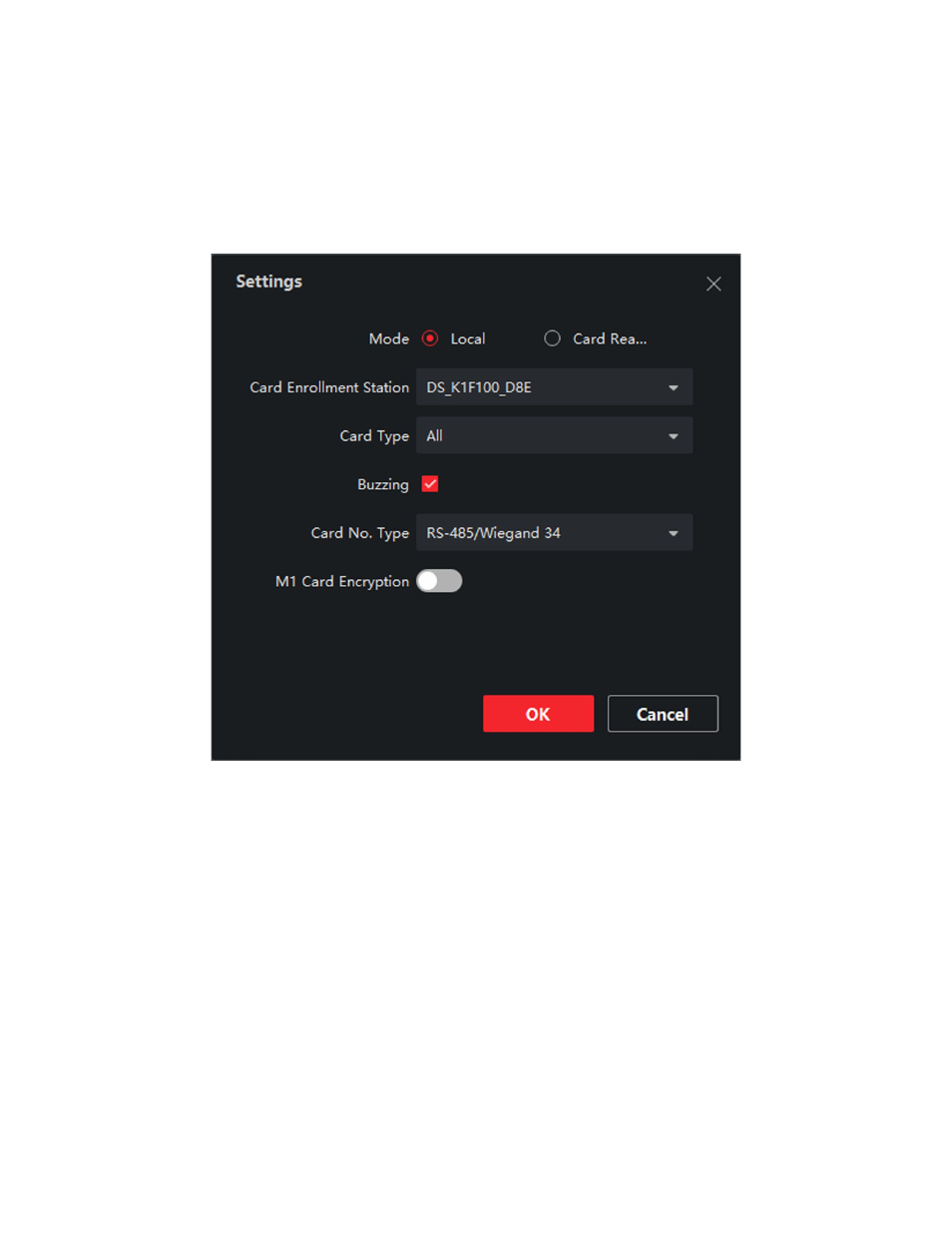
DS-K11T341BM(W)I-T Touchless Identity Authentication Terminal User Manual
UM DS-K1T341BM(W)I-T Touchless Identity Authentication Terminal 031221NA
74
NOTE:
Enter the person’s basic information first. For details about configuring person’s basic
3. In the
Credential
→
Card
area, click
+
.
4. Click
Settings
to enter the Settings page.
5. Select
Local
as the card issuing mode.
Figure 49, Issue a Card by Local Mode
6. Set other related parameters.
•
Card Enrollment Station
– Select the model of the connected card enrollment station.
NOTE:
Currently, the supported card enrollment station models include DS-K1F100-D8, DS-K1F100-
M, DS-K1F100-D8E, and DS-K1F180-D8E.
•
Card Type
– This field is available only when the model is DS-K1F100-D8E or DS-K1F180-D8E. Select the
card type as EM card or Mifare card according to the actual card type.
•
Buzzing
– Enable or disable the buzzing when the card number is read successfully.
•
Card No. Type
– Select the type of the card number according to actual needs.
•
M1 Card Encryption
– This field is only available when the model is DS-K1F100-D8, DS-K1F100-D8E, or
DS-K1F180-D8E. If the card is M1 card, then you can enable the M1 Card Encryption function and select
