4 user management, 1 add administrator – Hikvision DS-K1T341BMWI-T Touchless Identity Authentication Terminal User Manual
Page 40
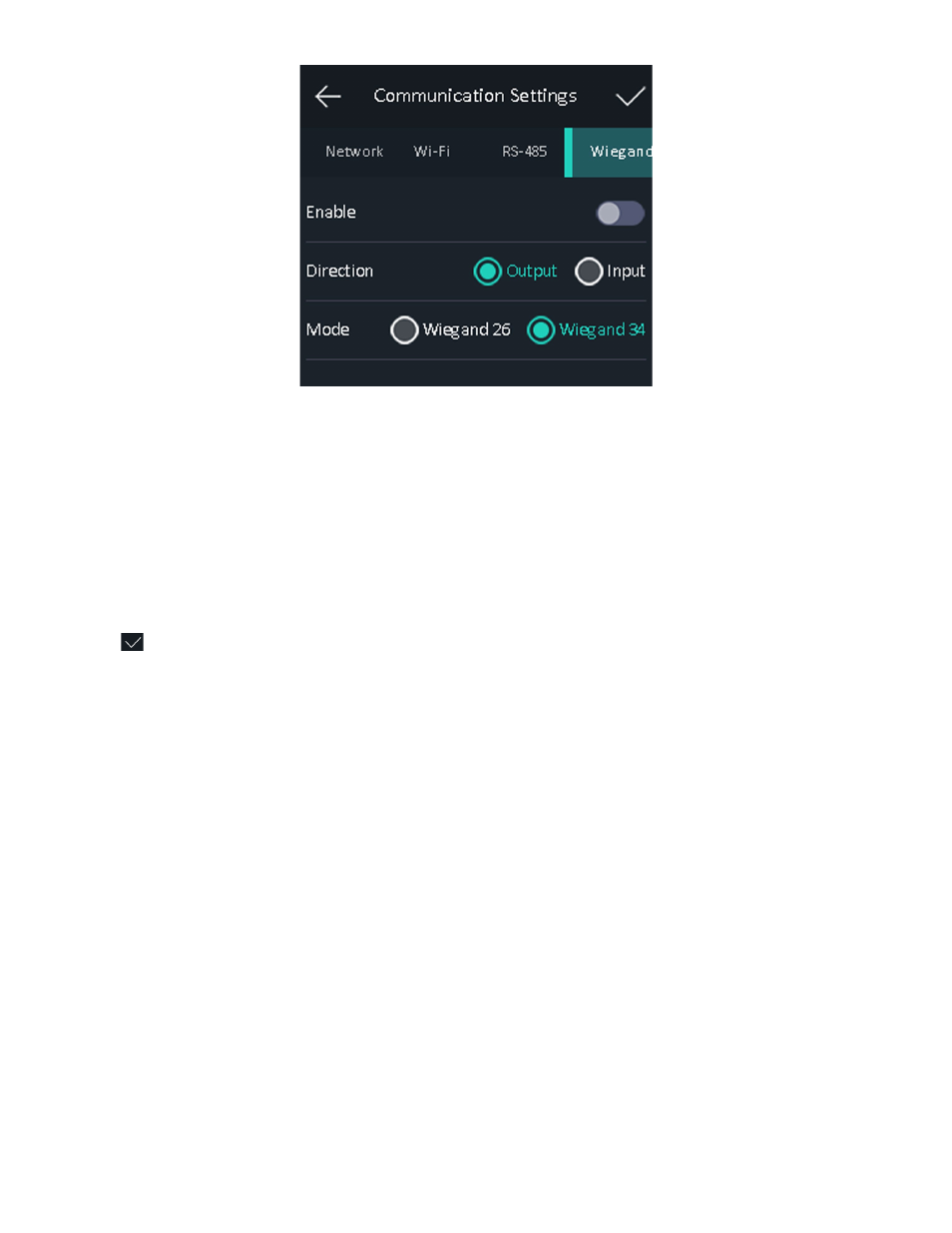
DS-K11T341BM(W)I-T Touchless Identity Authentication Terminal User Manual
UM DS-K1T341BM(W)I-T Touchless Identity Authentication Terminal 031221NA
40
Figure 33, Wiegand Settings
3. Enable the Wiegand function.
4. Select a transmission direction.
•
Output:
A temperature screening terminal can connect an external access controller. And the two
devices will transmit the card No. via Wiegand 26 or Wiegand 34.
•
Input:
A temperature screening terminal can connect a Wiegand card reader.
5. Tap
to save the network parameters.
NOTE:
If you change the external device, and after you save the device parameters, the device will
reboot automatically.
6.4 User Management
On the user management interface, you can add, edit, delete and search the user.
6.4.1 Add Administrator
The administrator can log in the device and configure the device parameters.
1. Long tap on the initial page and login.
2. Tap
User
→
+
to enter the Add User page.
3. Edit the employee ID.
NOTE:
The employee ID should be less than 32 characters. And it can be a combination of lower
letters, upper letters, and numbers.
The employee ID should not be duplicated.
4. Tap the Name field and input the user name on the soft keyboard.
