Hikvision DS-K1T341BMWI-T Touchless Identity Authentication Terminal User Manual
Page 49
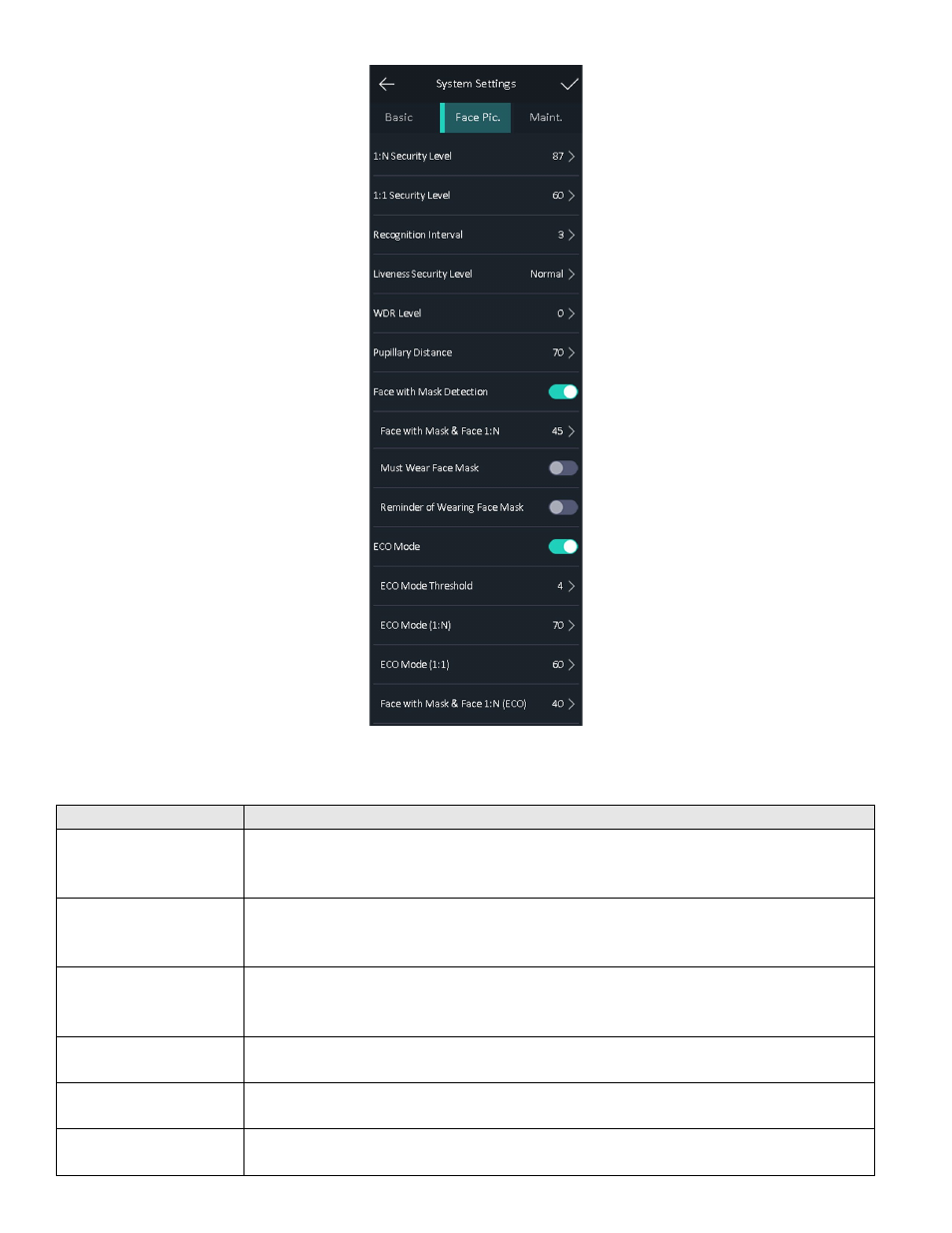
DS-K11T341BM(W)I-T Touchless Identity Authentication Terminal User Manual
UM DS-K1T341BM(W)I-T Touchless Identity Authentication Terminal 031221NA
49
Figure 37, Identity Picture Parameters
Table 6-3 Identity Picture Parameters
Parameter
Description
1:N Security Level
Set the matching threshold when authenticating via 1:N matching mode. The
larger the value, the smaller the false accept rate and the larger the false
rejection rate. By default, the value is 84.
1:1 Security Level
Set the matching threshold when authenticating via 1:1 matching mode. The
larger the value, the smaller the false accept rate and the larger the false
rejection rate. By default, the value is 75.
Recognition Interval
Set the time interval between two continuous identity recognitions when
authenticating one person’s permission.
NOTE:
You can enter a number from 1 to 10.
Liveness Security
Level
After enabling Live Face Detection function, you can set the matching security
level when performing live identity authentication.
WDR Level
The device can auto enable the WDR function. The higher the level, the device
can enter the WDR mode easier. 0 represents WDR is disabled.
Pupillary Distance
The minimum resolution between two pupils when starting identity recognition.
The actual resolution should be larger than the configured value.
