14 configure identity picture parameters – Hikvision DS-K1T341BMWI-T Touchless Identity Authentication Terminal User Manual
Page 135
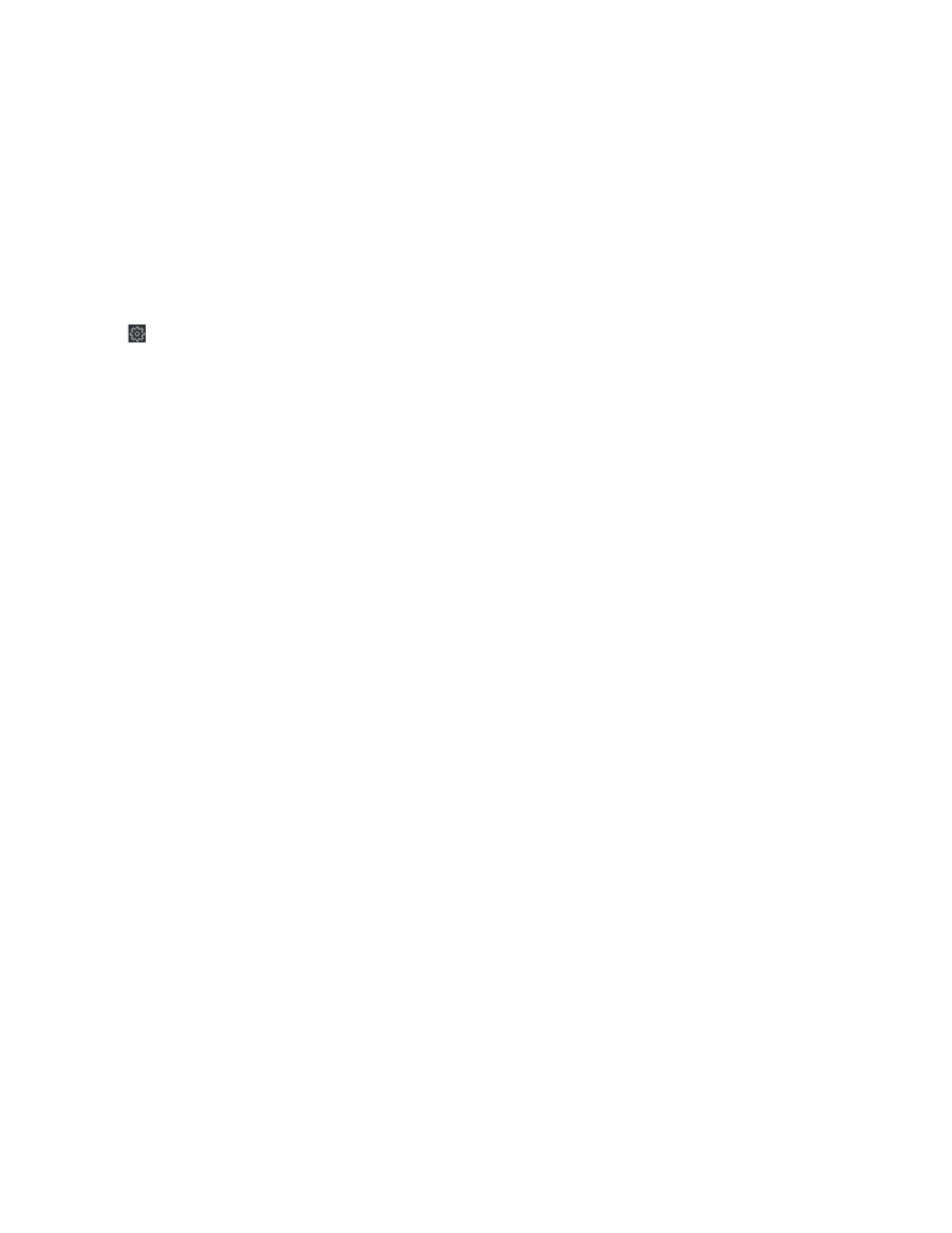
DS-K11T341BM(W)I-T Touchless Identity Authentication Terminal User Manual
UM DS-K1T341BM(W)I-T Touchless Identity Authentication Terminal 031221NA
135
•
ECO Mode (1:N)
– Set the matching threshold when authenticating via ECO mode 1:N matching mode.
The larger the value, the smaller the false accept rate and the larger the false rejection rate.
•
ECO Mode Threshold
– When enabling the ECO mode, you can set the ECO mode’s threshold. The
larger the value, the easier the device entering the ECO mode. Available range: 0 to 8.
4. Click
Save
to save the settings.
7.12.14 Configure Identity Picture Parameters
1. Click
Maintenance and Management
→
Device
to enter the device list.
2. Click to enter the remote configuration page.
3. Click
Other
→
Face Picture Parameters
to enter the
Configuring Face Picture Parameters
page.
•
Pitch Angle
– The maximum pitch angle when using identity authentication.
•
Yaw Angle
– The maximum yaw angle when using identity authentication.
•
Margin (Left)
– The distance percentage from the face left side to the left margin in the recognition
area.
The actual distance percentage should be larger than the configured value when using identity picture
authentication. Other percentages, distances, and angles should also meet their conditions.
•
Margin (Right)
– The distance percentage from the identity right side to the right margin in the
recognition area.
The actual distance percentage should be larger than the configured value when identity picture
authentication. Other percentages, distances, and angles should also meet their conditions.
•
Margin (Top)
– The distance percentage from the identity top side to the top margin in the recognition
area.
The actual distance percentage should be larger than the configured value when identity picture
authentication. Other percentages, distances, and angles should also meet their conditions.
•
Margin (Bottom)
– The distance percentage from the identity bottom side to the bottom margin in the
recognition area.
The actual distance percentage should be larger than the configured value when identity picture
authentication. Other percentages, distances, and angles should also meet their conditions.
•
Pupillary Distance
– The minimum resolution between two pupils when identity recognition.
The actual resolution should be larger than the configured value.
•
Score
– The device will score the captured picture according to the yaw angle, pitch angle, and
pupillary distance. If the score is less than the configured value, identity recognition will be failed.
You can set the identity picture parameters when authenticating.
