Hikvision DS-K1T341BMWI-T Touchless Identity Authentication Terminal User Manual
Page 56
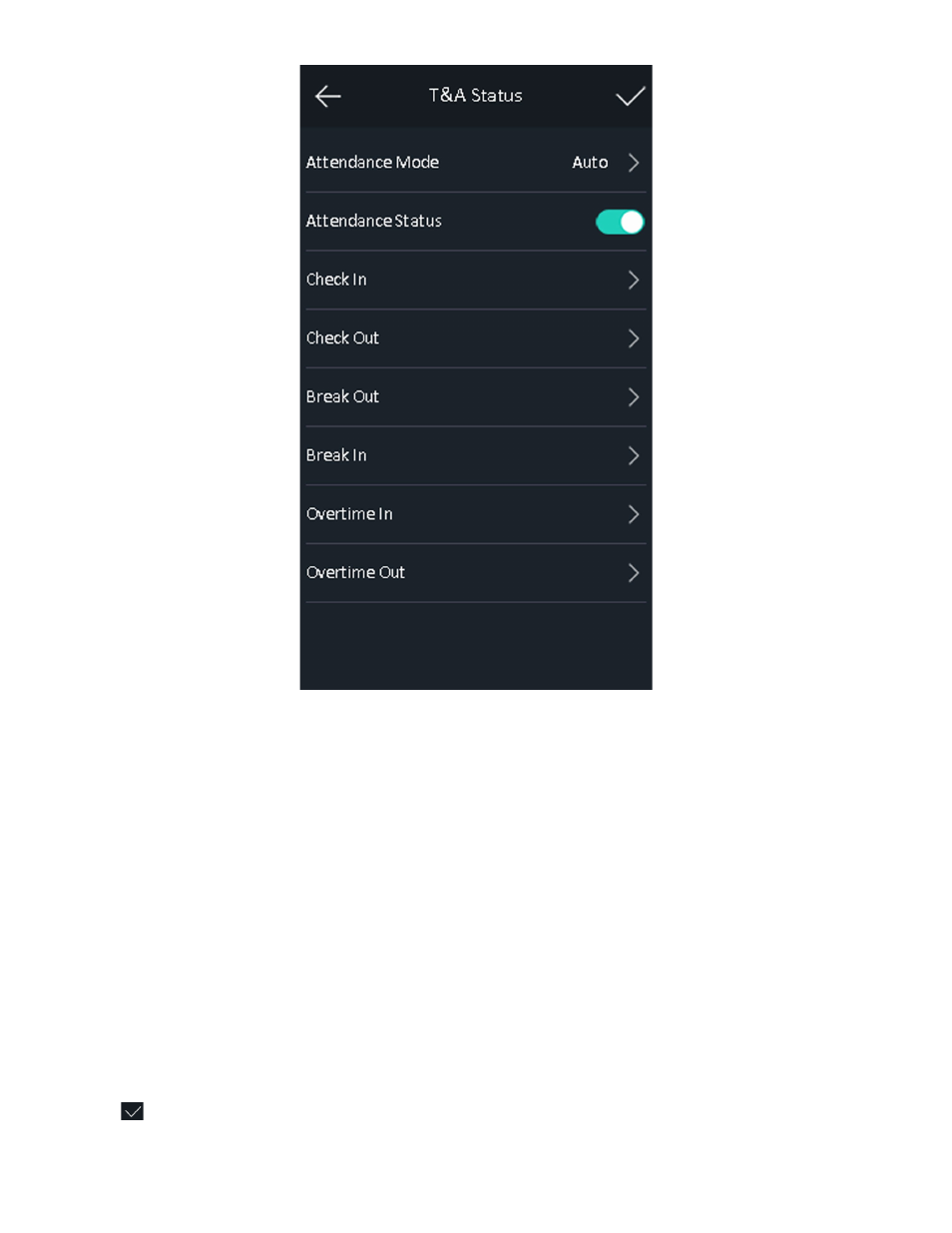
DS-K11T341BM(W)I-T Touchless Identity Authentication Terminal User Manual
UM DS-K1T341BM(W)I-T Touchless Identity Authentication Terminal 031221NA
56
Figure 44, Auto Attendance Mode
3. Select an attendance status and set its schedule.
1) Select Check In, Check Out, Break Out, Break In, Overtime In, or Overtime Out as the attendance
status.
2) Tap
Schedule
.
3) Select Monday, Tuesday, Wednesday, Thursday, Friday, Saturday, or Sunday.
4) Tap the select date and set the selected attendance status’s start time.
5) Tap
Confirm
.
6) Repeat step 1 to 5 according to your actual needs.
NOTE:
The attendance status will be valid within the configured schedule.
4. Tap
.
