3 bracket mounting – Hikvision DS-K1T341BMWI-T Touchless Identity Authentication Terminal User Manual
Page 20
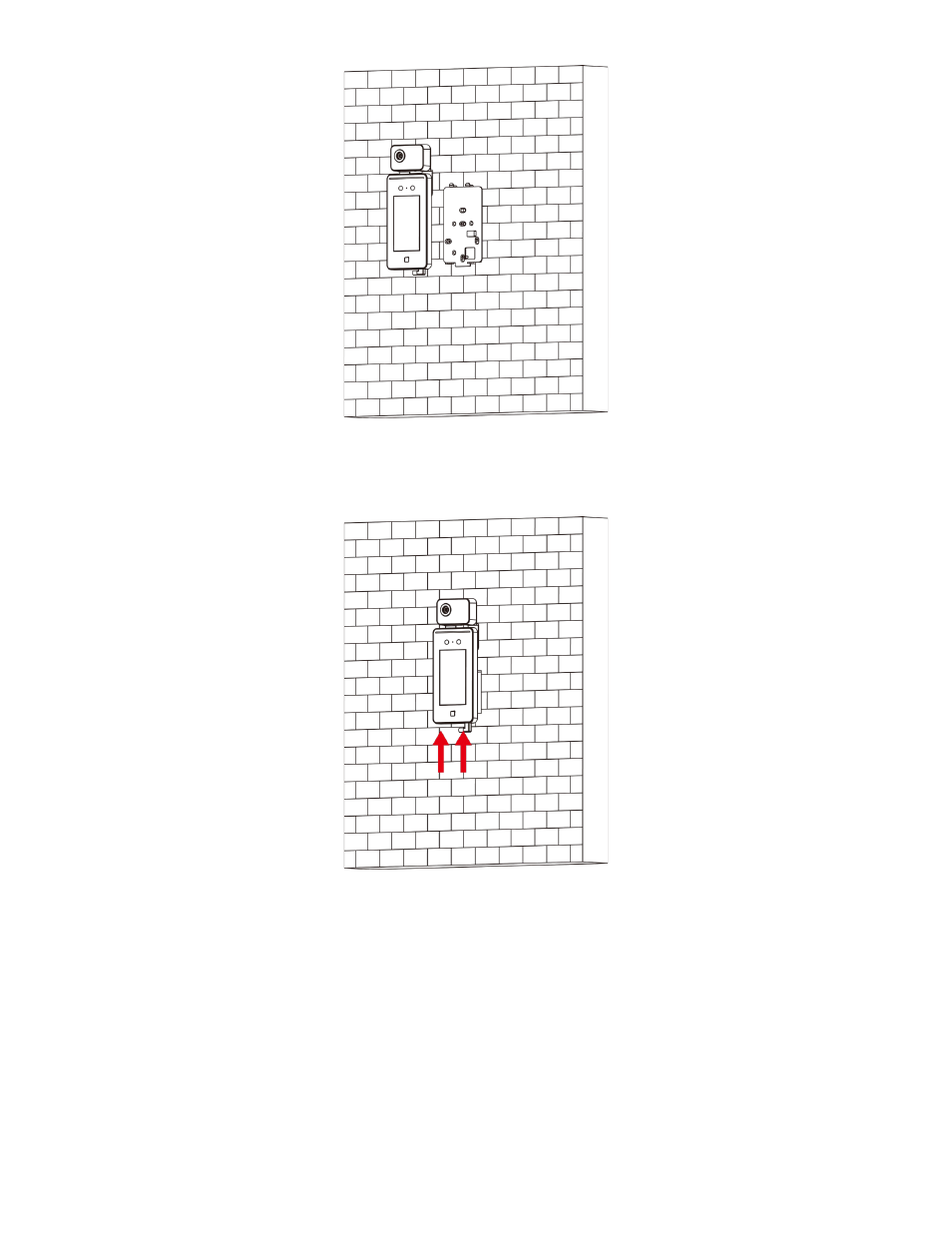
DS-K11T341BM(W)I-T Touchless Identity Authentication Terminal User Manual
UM DS-K1T341BM(W)I-T Touchless Identity Authentication Terminal 031221NA
20
Figure 8, Hang Device
7. Use the two screws at the bottom of the device to secure the device on the mounting plate.
Figure 9, Secure Device
3.3 Bracket Mounting
Before You Start
•
Select the mounting method according to your actual situation.
•
Make sure the ground surface has drilled holes for device installation.
NOTE:
The device should be installed on a concrete or other non-flammable surface.
1. Use two supplied screws (SC-KM4×18-GB819) to secure the mounting plate on the bracket.
