Chapter 5 activation, 1 activate via device – Hikvision DS-K1T341BMWI-T Touchless Identity Authentication Terminal User Manual
Page 29
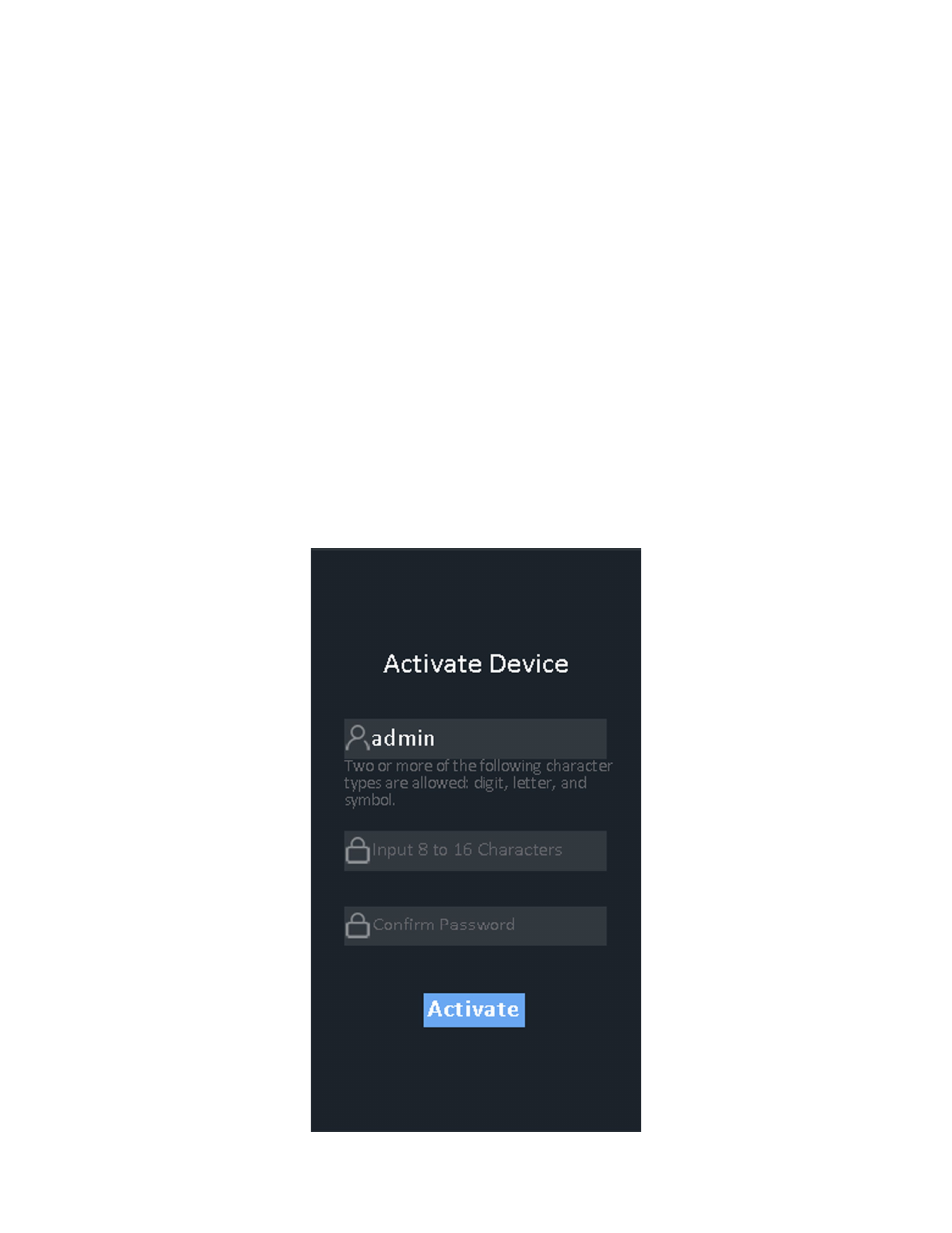
DS-K11T341BM(W)I-T Touchless Identity Authentication Terminal User Manual
UM DS-K1T341BM(W)I-T Touchless Identity Authentication Terminal 031221NA
29
Chapter 5 Activation
You should activate the device before the first login. After powering on the device, the system will switch to
Device Activation page.
Activation via the device, SADP tool and the client software are supported.
The default values of the device are as follows:
•
The Default IP Address:
192.0.0.64
•
The Default Port No.:
8000
•
The Default User Name:
admin
5.1 Activate via Device
If the device is not activated, you can activate the device after it is powered on.
On the Activate Device page, create a password and confirm the password. Tap
Activate
and the device will
activated.
Figure 24, Activation Page
