IAI America CON-TG User Manual
Page 92
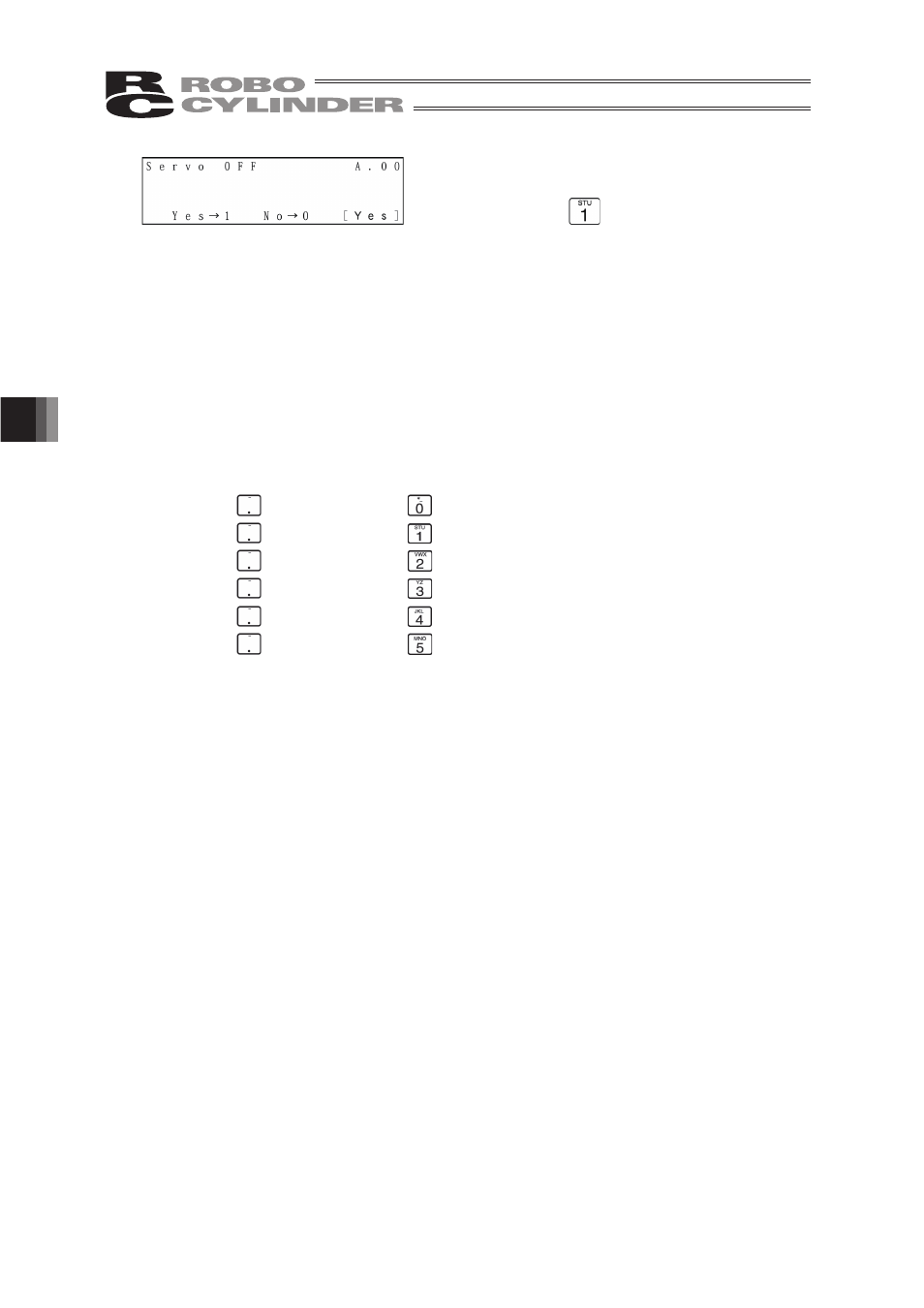
82
6.
Operation:
Mode
Flow
Chart
>+RZWRLQSXW$WR)IRU+H[DGHFLPDO1XPEHU@
To input characters from A to F for the hexadecimal number, perform the following operation.
(Applicable for Version V1.10 or later)
$+ROG
key down and press
key at the same time.
%+ROG
key down and press
key at the same time.
&+ROG
key down and press
key at the same time.
'+ROG
key down and press
key at the same time.
(+ROG
key down and press
key at the same time.
) +ROG
key down and press
key at the same time.
On the following page, user parameter display examples of the PCON-CY controller are provided.
* The contents will vary depending on each controller. Refer to the operating manual of each
controller.
Models which support the software reset (restart) are PCON, ACON, SCON, ERC2.
For any model which does not support the software reset, restore the power to the controller.
When the servo is ON, the screen will change
to the Servo OFF confirmation screen.
If you press the
key and then press the
Return key, the controller will restart and the
screen will change to the Mode Select screen.
Since servo is automatically turned OFF, it is
not required to turn SON input OFF.
