Key next. the number is changed – IAI America CON-TG User Manual
Page 88
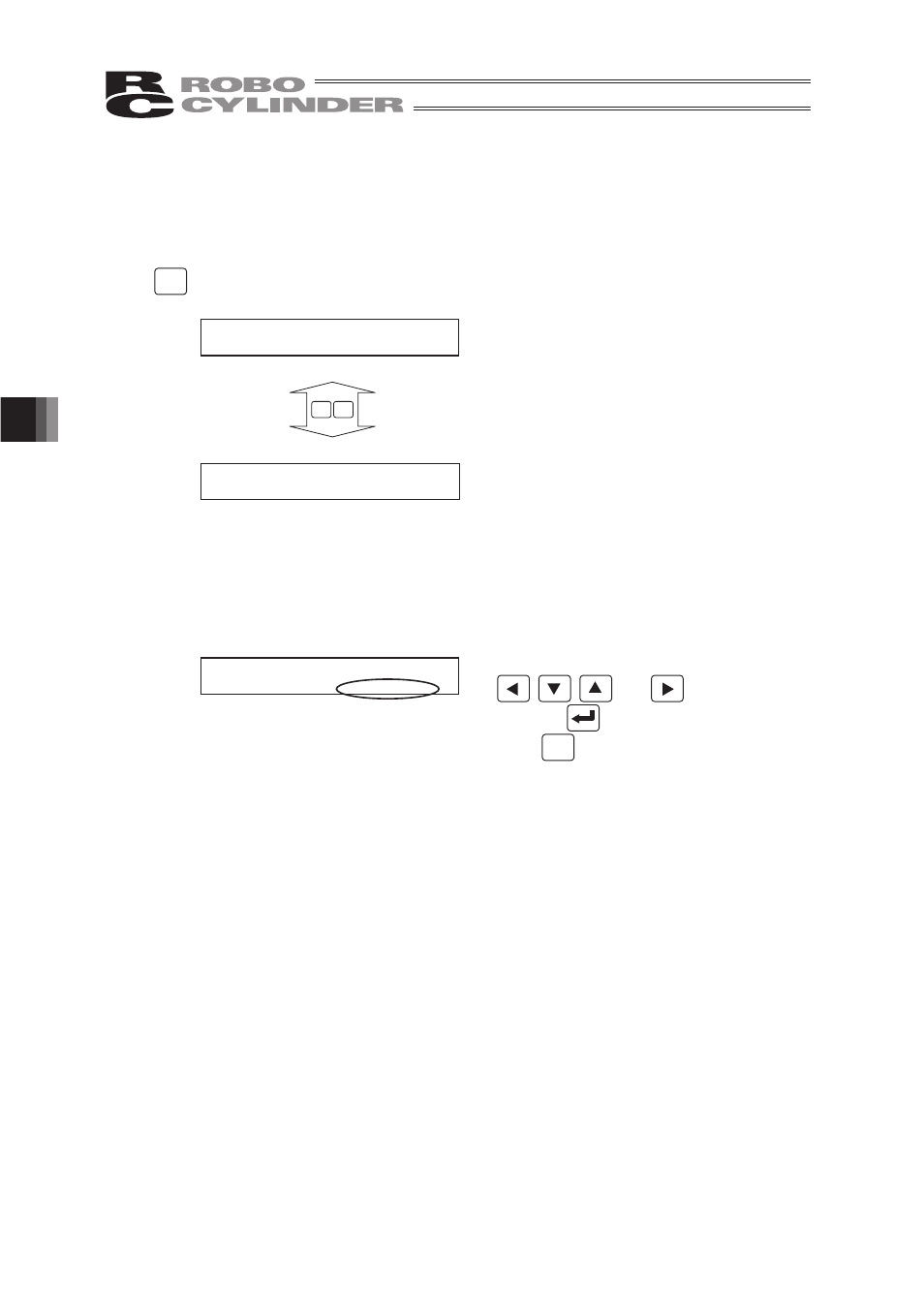
78
6.
Operation:
Mode
Flow
Chart
[Maintenance Information]
This mode displays the total number of actuator movement and distance.
(Only SCON-CA, PCON-CA, ERC3 (CON Mode (CN)) and ERC3 PIO Converter can display this
information.)
Press
--
Ɣ
in the monitor screen.
PAGE
UP
PAGE
DOWN
㧹 㨍 㨕 㨚 㨠 㧚
㧵 㨚 㨒 㨛
#
㨀 㨛 㨠 㨍 㨘
㧹 㨛 㨢 㨑 㨐
㧯 㨛 㨡 㨚 㨠
㧹 㨍 㨕 㨚 㨠 㧚
㧵 㨚 㨒 㨛
#
㨀 㨛 㨠 㨍 㨘
㧾 㨡 㨚
㧰 㨕 㨟 㨠 㨇 㨙 㨉
Total Number of Movements The cumulative total number of actuator movements is shown.
Total Travelled Distance The cumulative total distance travelled by the actuator is shown.
The above values can be changed on the maintenance information editing screen.
Move the cursor to the number with using
,
,
, and
keys.
Press the
key.
Press
WRT
key next.
The number is changed.
㧹 㨍 㨕 㨚 㨠 㧚
㧵 㨚 㨒 㨛
#
㨀 㨛 㨠 㨍 㨘
㧹 㨛 㨢 㨑 㨐
㧯 㨛 㨡 㨚 㨠
