Connection with the controller, 1 connection with the teaching pendant, 2 how to disengage the teaching pendant – IAI America CON-TG User Manual
Page 30
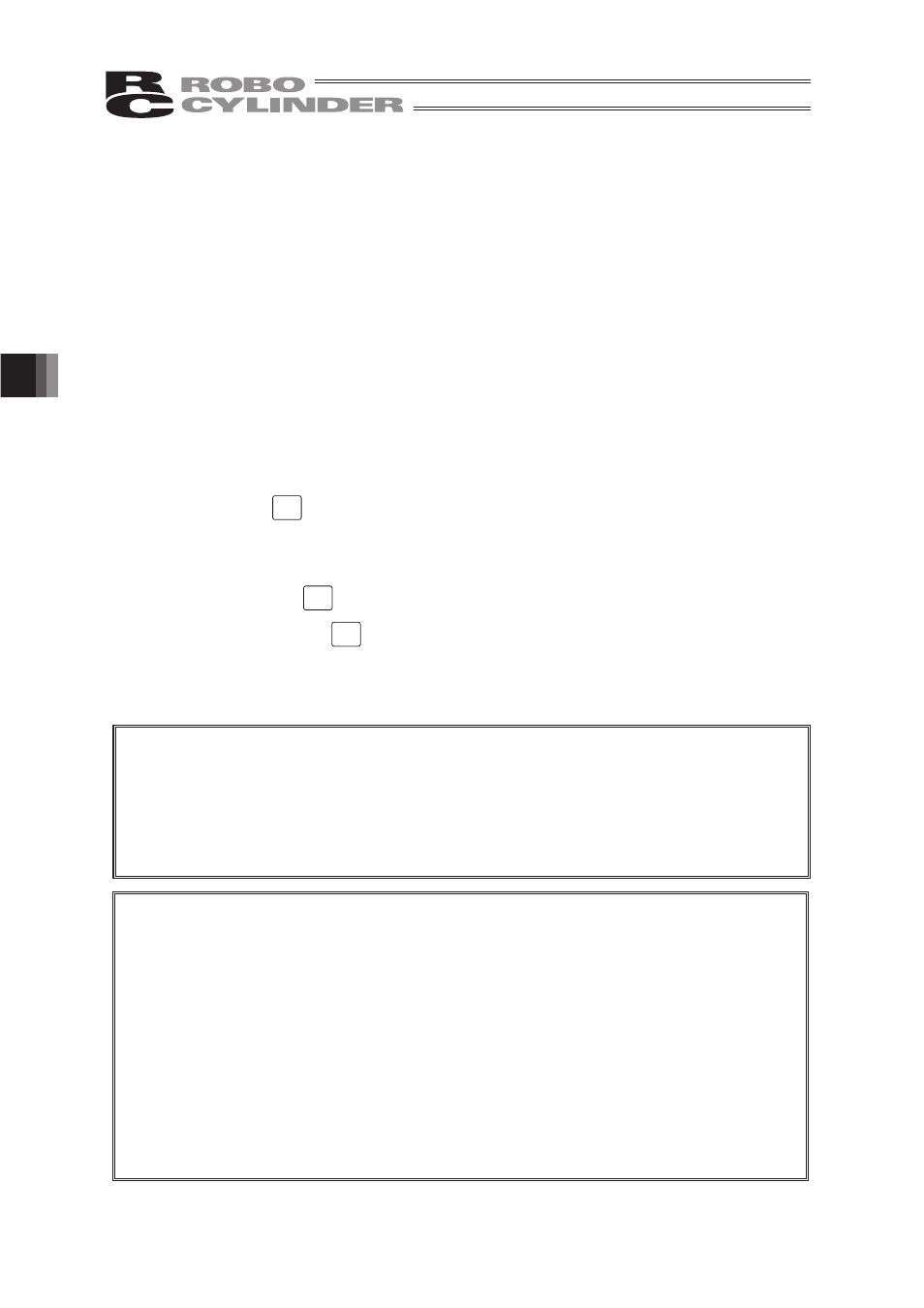
20
5.
Connection
With
the
Controller
5.
Connection With the Controller
5.1
Connection with the Teaching Pendant
5.2
How to Disengage the Teaching Pendant
(1)
Connect the Teaching Pendant Cable to the Main Communication Port connector which is
the front of the controller.
Always turn the PORT switch OFF
¿UVW before connecting a controller having this switch.
For the locations of the Main Communication Port connector and PORT switch, refer to the
manual for the controller you use.
(2)
After connecting, turn the PORT switch of the controller having this switch ON.
Hold down the
STOP
key in the Teaching Pendant. Then select "1. End" to
¿QLVK all processes.
Then, turn the PORT switch OFF for the controller having this switch.
Operation:
1.
Hold down the
STOP
key for more than 2.5 seconds.
2.
Press the ten keys
STU
1
to select “1. End.”
3.
Turn the PORT switch OFF for the controller having this switch.
4.
Remove the Teaching Pendant connector.
Caution:
In the case of using PCON, ACON, SCON or ERC2, when the teaching
pendant is disconnected, the controller is stopped momentarily in an emergency,
that, the emergency stop is cancelled.
Do not disconnect the teaching pendant during the controller operation.
Also, take the greatest care to design the emergency stop circuit including the
emergency stop switch for the teaching pendant.
Caution:
In the case of the PCON, ACON controller or ERC2 not having the AUTO/MANU
switch, set the TP Operation Mode to “Monitor 2” before disconnecting the Teaching
Pendant from the controller. (Refer to “8.10 TP Operation Mode.”)
when controller setting is made by connecting the Teaching Pendant to the gateway
unit or SIO converter:
Ɣ If the Teaching Pendant is disconnected while the setting of “Teach 1” or
“Teach 2” remains, I/O will become invalid and control from PLC will become
impossible.
Ɣ If the Teaching Pendant is disconnected while the setting of “Monitor 1”
remains, the maximum speed will become the safety speed set for the
parameter regardless of a command from PLC.
located on
operating
but immediately after
