IAI America CON-TG User Manual
Page 28
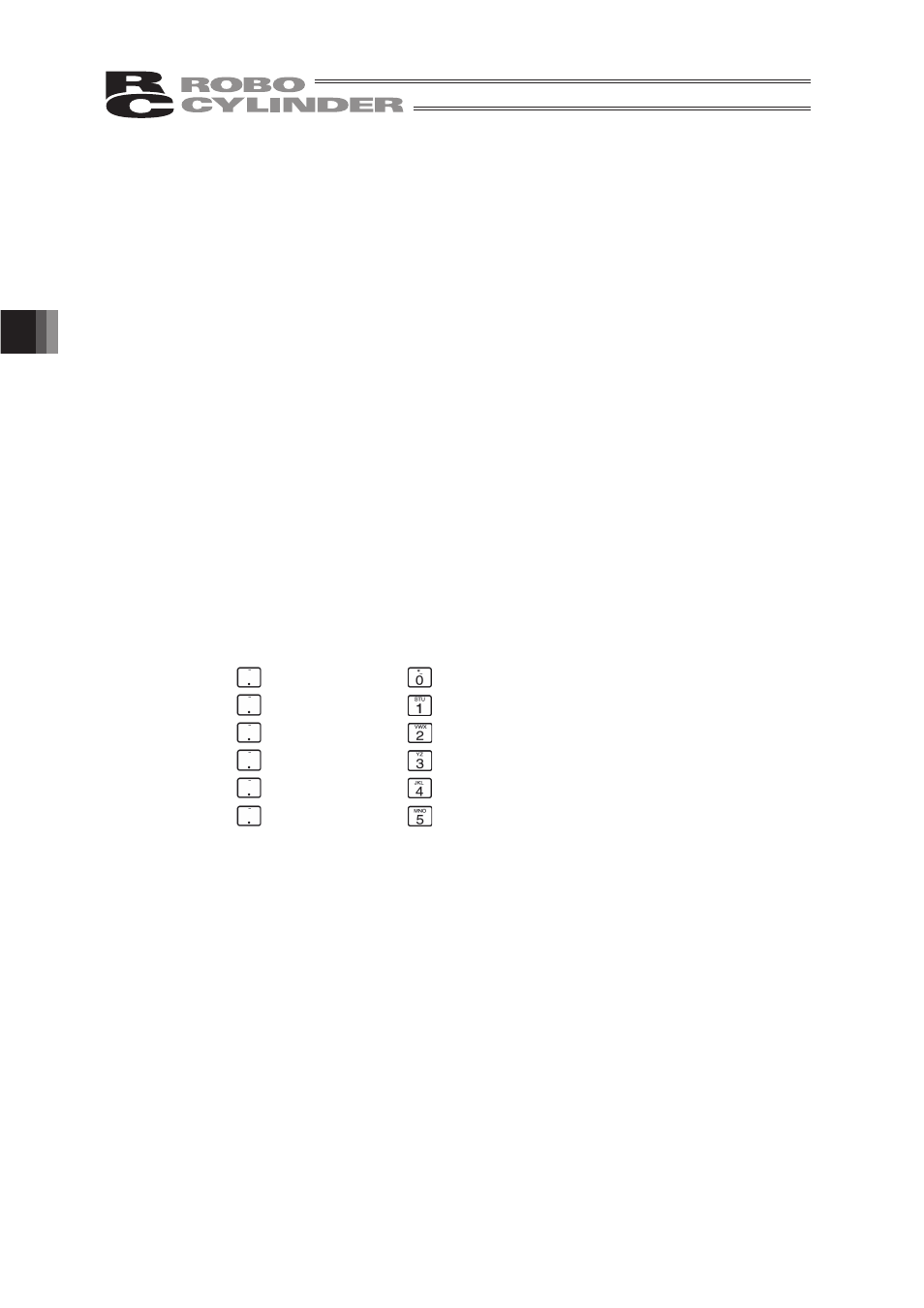
18
4.
Functions
and
Specications
of
T
eaching
Pendant
(14) BS key
Backspace key. If you press this key during data input, the last input character will be cleared.
(15) ITEM BACK/FWD key
Changes items by incrementing or decrementing item No. on the Edit screen, Monitor screen or
User Parameter screen.
(16) Arrow keys
- Edit screen
The cursor will move to each edit item in the screen. The screen will not be changed.
- Monitor screen, Error List screen
Changes the screen by incrementing or decrementing with the
S or T key.
Changes the screen by incrementing or decrementing the axis No. among connection axes with
the
W or X key.
(17) SHIFT key
This key is not used since it is for a future function enhancement.
(18) Ten keys
These keys are used for numeric input.
To input characters from A to F for the hexadecimal number, perform the following operation.
(Applicable for Version V1.10 or later)
$+ROG
key down and press
key at the same time.
%+ROG
key down and press
key at the same time.
&+ROG
key down and press
key at the same time.
'+ROG
key down and press
key at the same time.
(+ROG
key down and press
key at the same time.
) +ROG
key down and press
key at the same time.
(19) STOP key
Once this key is pushed down during movement or continuous movement, operation will
decelerate and stop immediately.
(This key is valid in the Teach/Play mode.)
(20) SERVO key
Changes the servo ON/OFF of the actuator.
(This key is valid in the Teach/Play mode.)
(21) MOVE key
Starts the movement or continuous movement of the actuator.
(This key is valid in the Teach/Play mode with the servo ON status.)
(22) HOME key
Executes homing. (This key is valid in the Teach/Play mode with the servo ON status.)
