6 monitor – IAI America CON-TG User Manual
Page 83
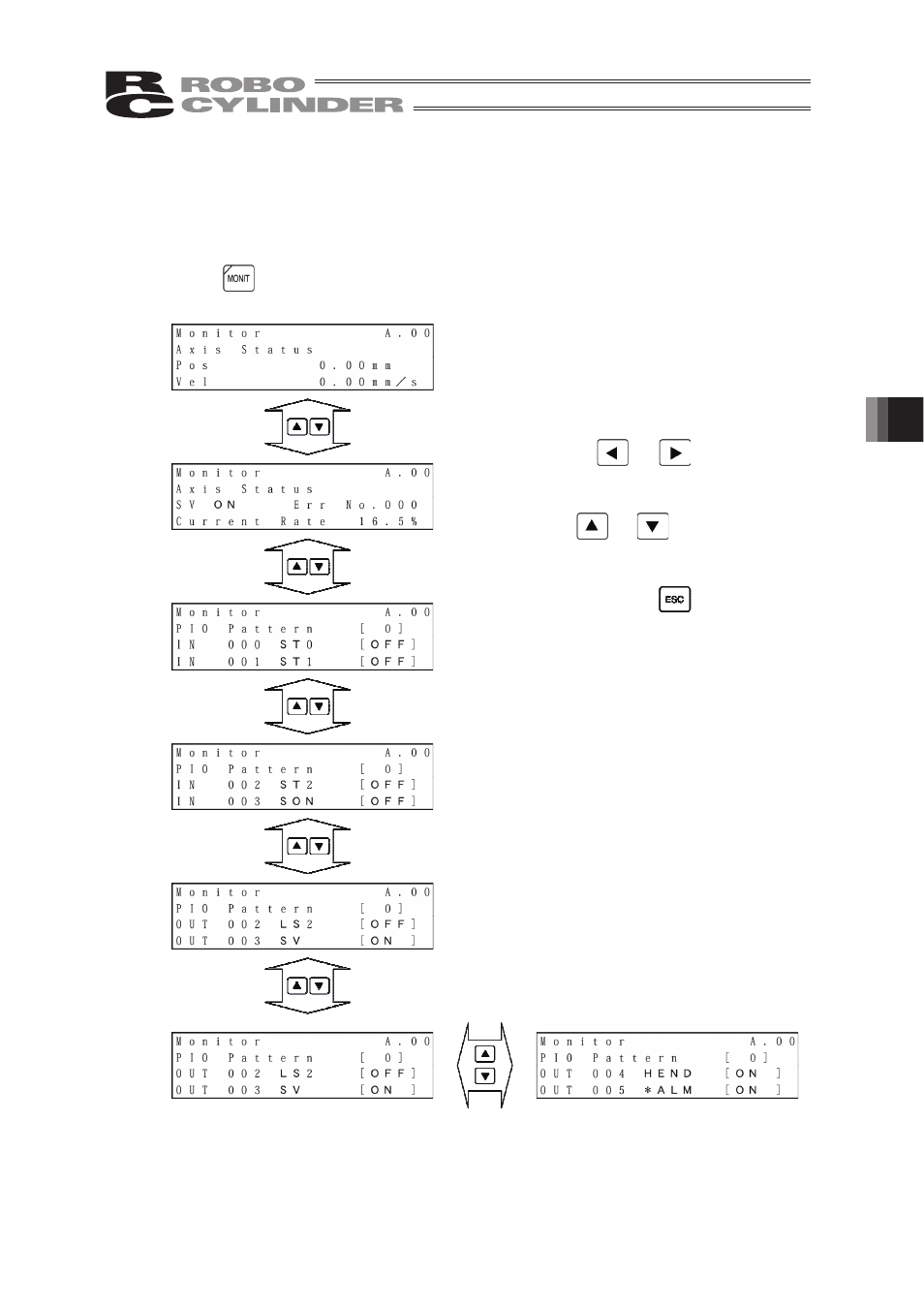
73
6.
Operation:
Mode
Flow
Chart
6.6
Monitor
The I/O status and current position will be displayed for all the controllers connected on the
serial communication line.
Press the
key.
After this, the screen will change to the special
input port or version display screen.
The figure at the left shows an example of the
PCON-CY controller.
* The display contents vary depending on the
controller or controller’s I/O pattern. For details,
refer to the operating manual of each controller.
If you press the
or
key, the axis
to monitor can be changed.
If you press the
or
key, the screen
will change.
To end monitoring, press the
key.
This manual is related to the following products:
