8 user parameters – IAI America CON-TG User Manual
Page 91
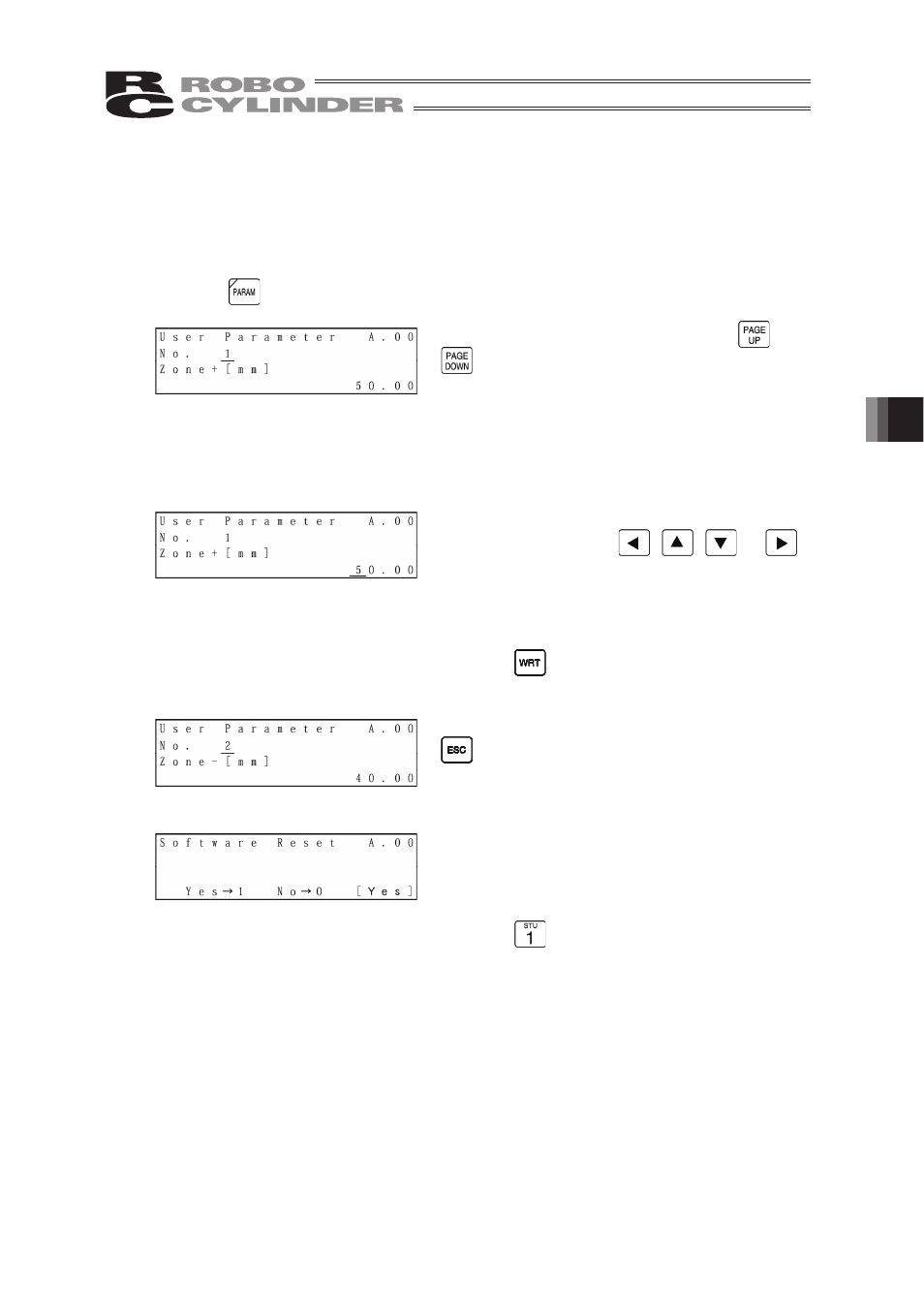
81
6.
Operation:
Mode
Flow
Chart
6.8
User Parameters
6.8.1
User Parameters
Parameters are displayed and edited.
Press the
key.
Each parameter can be changed using the
or
key.
When the cursor is located at “No.,”it is also
possible to change to the desired user parameter by
directly inputting a numeric value of theparameter
No. with the ten key and pressing the Return key.
When changinga parameter, move the cursor to the
parameter value with the
,
,
or
key or Return key.
Input a numeric value with the ten key and press the
Return key.
Press the
key.
The screen will change to the next screen. Press the
key.
When “1” (Yes) is selected for “Is the writing data
written?,”the screen will change to the Software
Reset screen.
Press the
key and press the Return key.
This manual is related to the following products:
