IAI America CON-TG User Manual
Page 53
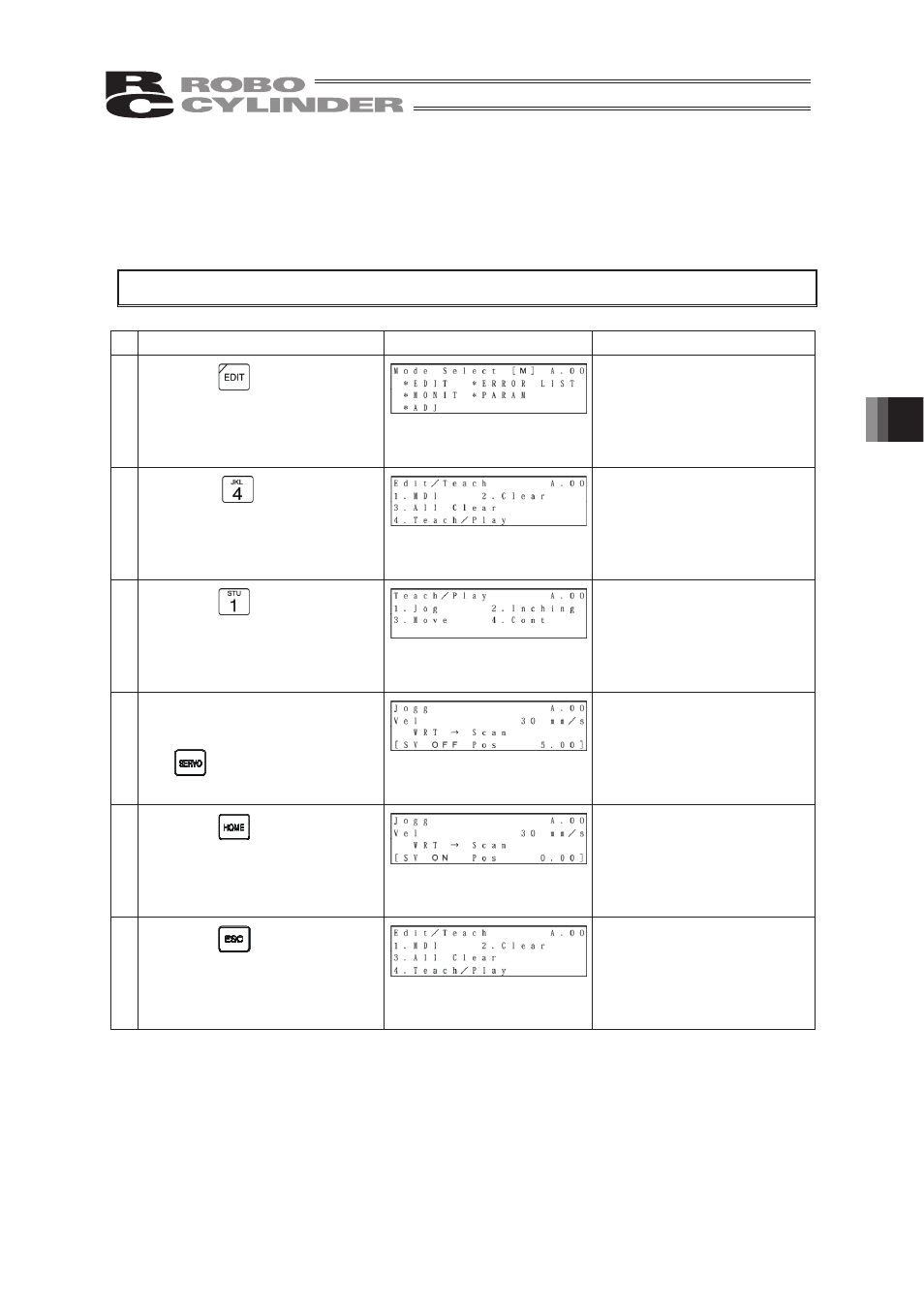
43
6.
Operation:
Mode
Flow
Chart
1) Homing
Perform temporary stop reset and servo ON input in advance.
Alternatively, disable servo ON input and temporary stop reset with User Adjustment.
(There is no servo ON input for RCP.)
Caution:
Operating instructions are described on the screens of PCON, ACON and SCON.
Operation
Screen
Reference
1.
Press the
key.
2.
3.
Press the
key to select Jog.
4.
If the SV OFF (servo OFF) status
is displayed on the screen, press
the
key.
The servo will automatically be
turned ON.
“SV ON” (servo ON) will be
displayed on the screen.
5.
Press the
key.
Homing will automatically be
performed.
6.
Press the
key twice to
return to the Edit/Teach screen,
Press the
key to select
“Teach/Play.”
This manual is related to the following products:
