Netopia CLI 874 User Manual
Page 39
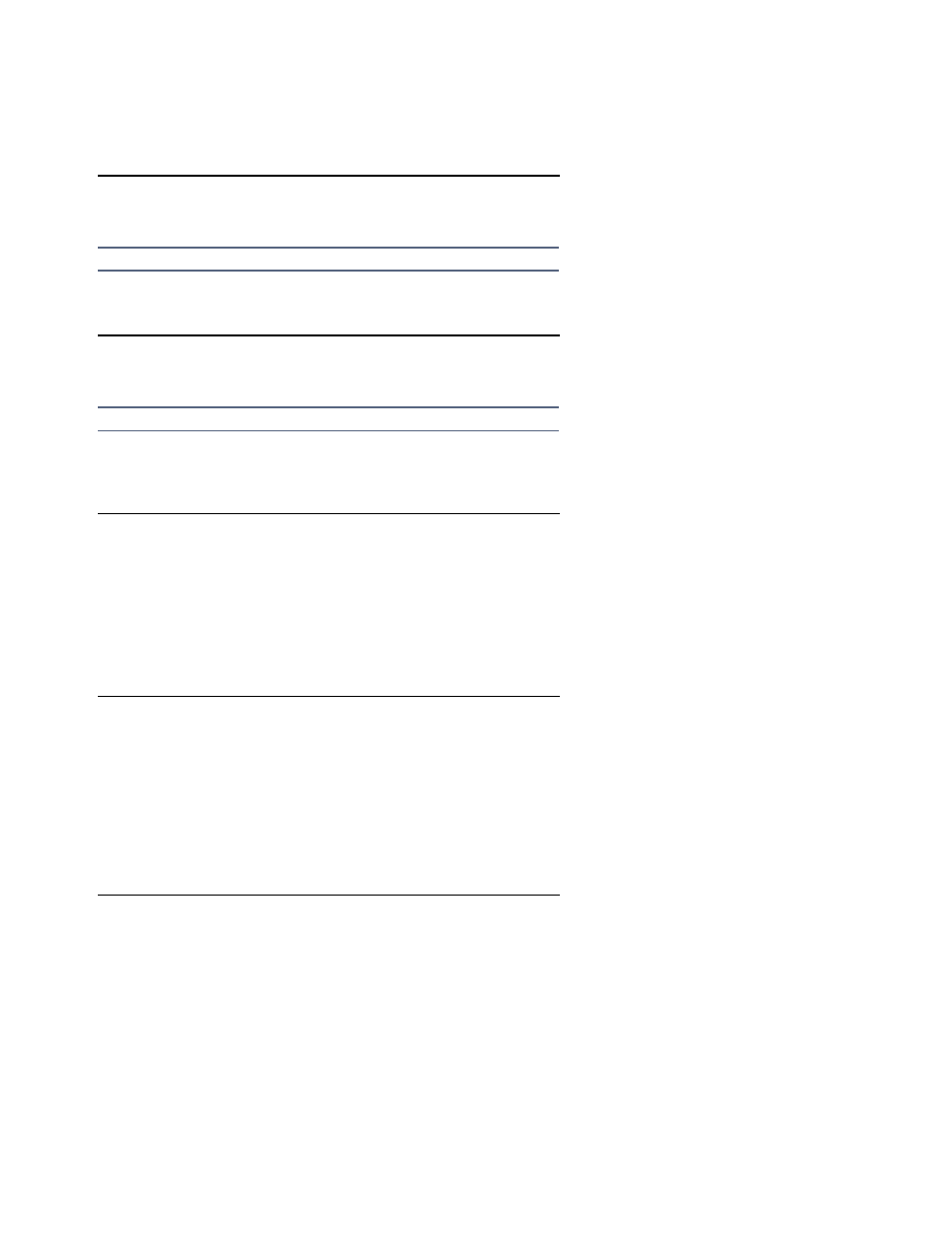
Motorola Netopia® Router CLI Commands 2-27
interface ethernet id address-serve dhcp option 150 address www.xxx.yyy.zzz
no interface ethernet id address-serve dhcp option 150 address www.xxx.yyy.zzz
show interface ethernet id address-serve dhcp option 150 address
Note:
These commands are suppor ted beginning with firmware version 8.6.
These commands allow you to configure, remove, or show up to four TFTP IP addresses per ALAN to be ser ved
via option 150.
interface ethernet id ip rip exclude-wan-routes
no interface ethernet id ip rip exclude-wan-routes
show interface ethernet id ip rip exclude-wan-routes
Note:
These commands are suppor ted beginning with firmware version 8.7.
These commands allow you to specify, disable, or show the status of broadcasting WAN routes via RIP. This is
available only if rip transmit is enabled for the inter face. The default is no, but if enabled, will drop any RIP
routes with non-LANside information from RIP updates sent over the inter face.
interface ethernet id ip rip receive { no | v1 | v2 | both | v2-md5 }
no interface ethernet id ip rip receive
show interface ethernet id ip rip receive
These commands allow you to set, delete, or show the RIP receive behavior of the specified Ethernet inter face.
Example:
show interface ethernet 0 ip rip receive
interface ethernet id ip rip transmit { no | v1 | v2broadcast | v2multicast | v2broadcast-md5 |
v2multicast-md5 }
no interface ethernet id ip rip transmit
show interface ethernet id ip rip transmit
These commands allow you set, delete, or show the RIP transmit behavior of the specified Ethernet inter face.
Examples:
show interface ethernet 0 ip rip transmit
interface ethernet id ip rip auth key id
no interface ethernet id ip rip auth key id
show config interface ethernet id ip rip auth key
These commands allow you to create, delete, or show the RIP-2 Authentication key(s) on the specified
inter face.
