Netopia CLI 874 User Manual
Page 106
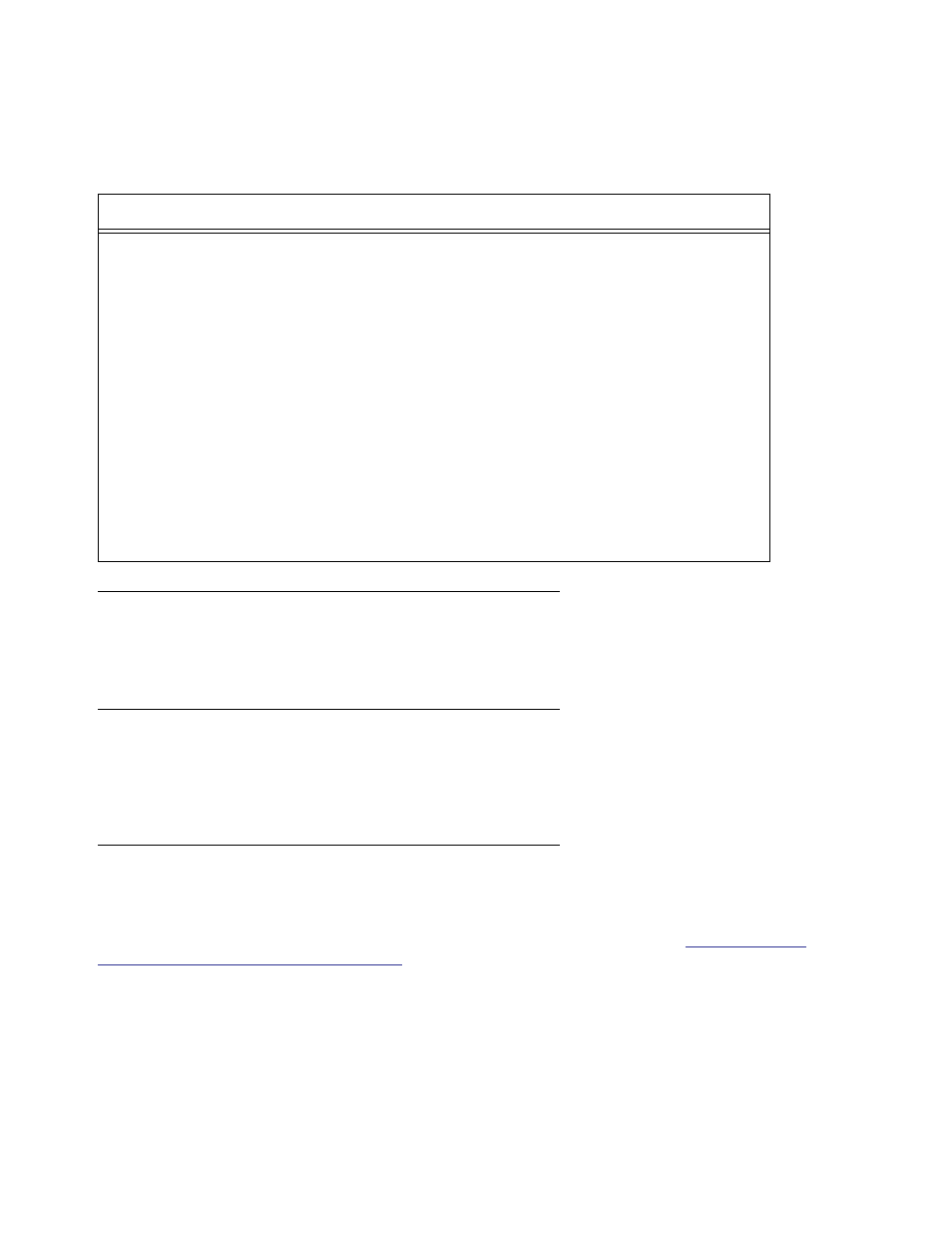
2-94 Command Line Interface Commands Reference
wireless block-bridging [ enable | disable ]
no wireless block-bridging
show wireless block-bridging
These commands allow you to block, unblock, or show the status of wireless to wireless inter-client
communication.
wireless multiple-ssid [ enable | disable ]
no wireless multiple-ssid
show wireless multiple-ssid
These commands allow you to enable, disable, or show the status of multiple wireless SSIDs. For the second,
third, and four th SSIDs, you must first set multiple-ssid to enable. The no command will reset multiple SSIDs to
disabled.
wireless first-ssid string
show wireless first-ssid
These commands allow you to specify or show a 32-character string or Network Name used to identify this
WLAN. Users must select or enter this string on their clients in order to become a par t of this WLAN. The
first-ssid command is also functionally equivalent to the wireless ssid command. See
Commands (new and revised)” on page 2-91
.
Wireless Multi-SSID Configuration Commands (continued)
wireless first-ssid-wpaver [ all | WPA-v1-only | WPA-v2-only ]
show wireless first-ssid-wpaver
wireless second-ssid-wpaver [ all | WPA-v1-only | WPA-v2-only ]
show wireless second-ssid-wpaver
wireless third-ssid-wpaver [ all | WPA-v1-only | WPA-v2-only ]
show wireless third-ssid-wpaver
wireless fourth-ssid-wpaver [ all | WPA-v1-only | WPA-v2-only ]
show wireless fourth-ssid-wpaver
wireless second-ssid-psk string
wireless third-ssid-psk string
wireless fourth-ssid-psk string
