Wireless multimedia (wmm) configuration commands – Netopia CLI 874 User Manual
Page 108
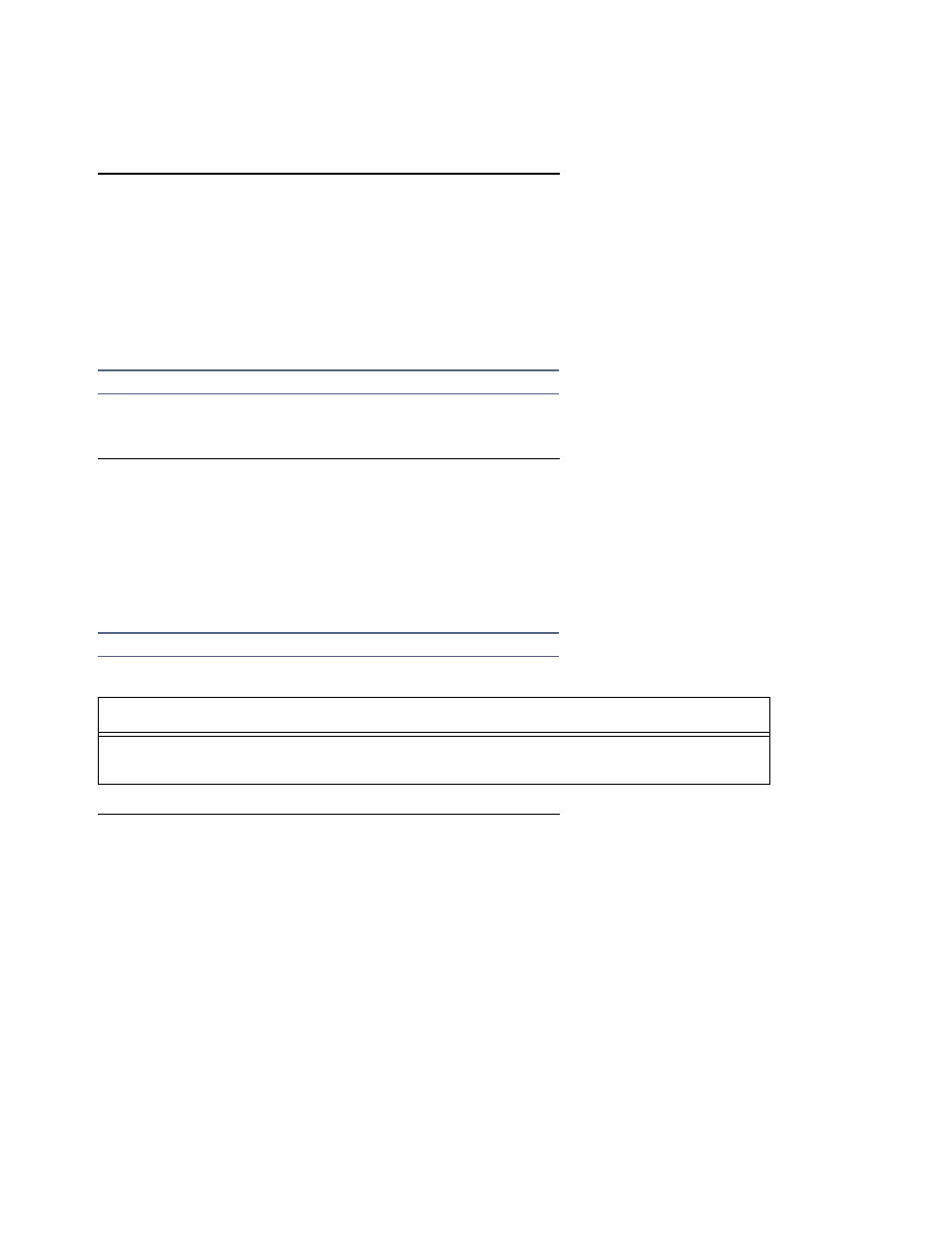
2-96 Command Line Interface Commands Reference
wireless first-ssid-wpaver [ all | WPA-v1-only | WPA-v2-only ]
show wireless first-ssid-wpaver
wireless second-ssid-wpaver [ all | WPA-v1-only | WPA-v2-only ]
show wireless second-ssid-wpaver
wireless third-ssid-wpaver [ all | WPA-v1-only | WPA-v2-only ]
show wireless third-ssid-wpaver
wireless fourth-ssid-wpaver [ all | WPA-v1-only | WPA-v2-only ]
show wireless fourth-ssid-wpaver
Note:
WPA privacy version commands are suppor ted beginning with Firmware Version 8.6.
These commands allow you to set or show the first, second, third, or four th SSID's allowed WPA versions if WPA
is selected as a privacy option for that SSID. The default is all.
wireless first-ssid-psk string
wireless second-ssid-psk string
wireless third-ssid-psk string
wireless fourth-ssid-psk string
These commands allow you to enter a WPA preshared key string for the specified SSID, if wireless privacy is set
to wpa-psk for that SSID.
Wireless MultiMedia (WMM) Configuration Commands
Note:
These commands are suppor ted beginning with Firmware Version 8.7.
wireless wmm { off | diffserv }
show wireless wmm
These commands allow you to set or show the status of the wireless multimedia option. Wireless Multimedia
currently implements wireless Quality of Ser vice (QoS) by transmitting data depending on diffserv priority
settings.
Wireless MultiMedia (WMM) Configuration Commands
wireless wmm { off | diffserv }
show wireless wmm
