Netopia CLI 874 User Manual
Page 36
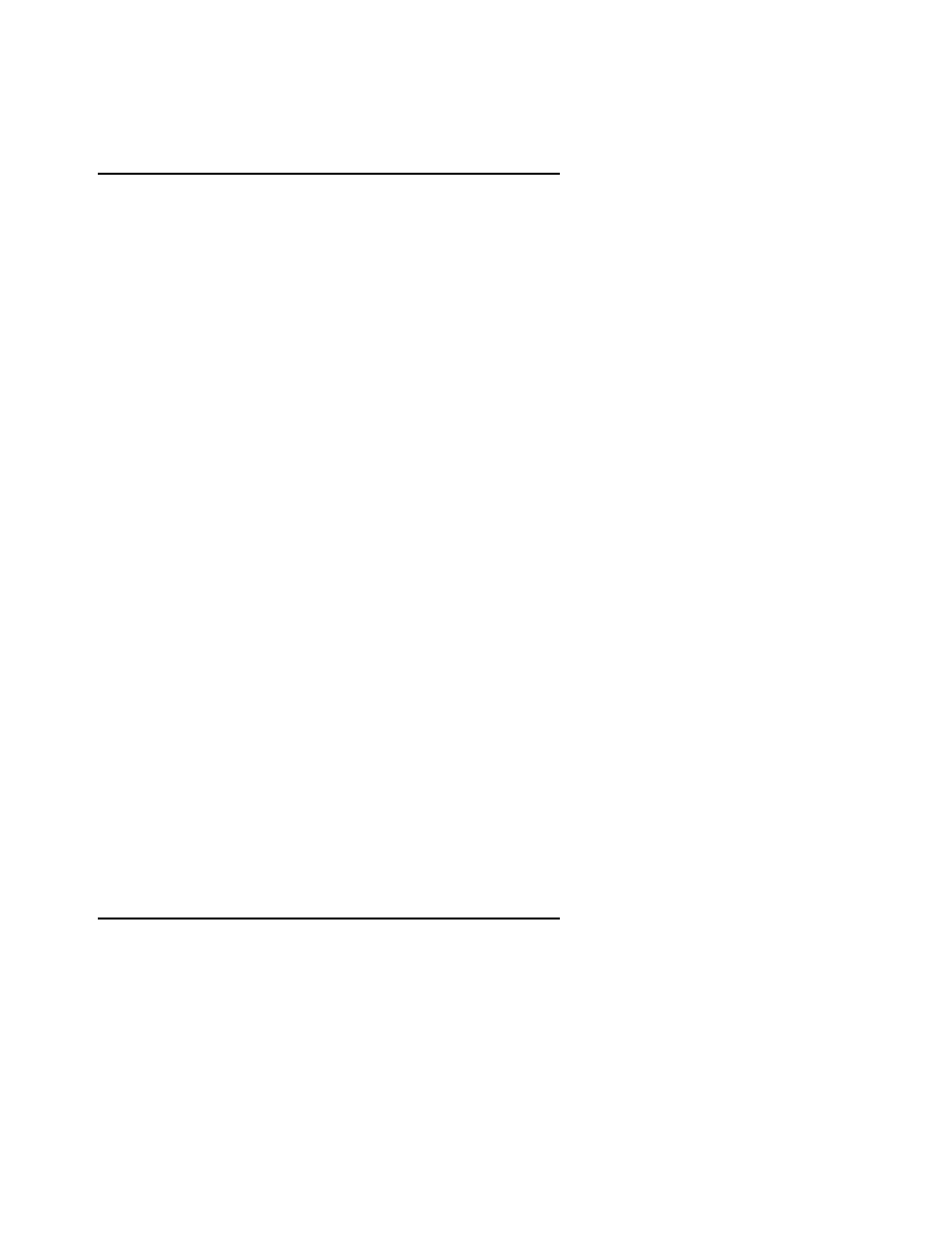
2-24 Command Line Interface Commands Reference
interface ethernet id ip address [{ ip-addr/ mask-bits | ip-addr mask | secondary }]
no interface ethernet id ip address [{ ip-addr/mask-bits | ip-addr mask | secondary }]
show interface ethernet id ip address
These commands allow you to set, delete, or show the IP subnet(s) of an Ethernet inter face. If the keyword
secondary is specified in the first command, the subnet is appended to the list of subnets (assuming that all of
the allowed subnets have not yet been configured– the router suppor ts up to eight). If the keyword secondary is
not specified, the primar y subnet configuration is replaced with the specified values. The mask may be
specified either as a slash followed by the number of one-bits in the mask, or as a dotted quad.
The no interface ethernet id ip address command allows you to delete a par ticular subnet, all secondar y
subnets, or all subnets associated with the specified Ethernet inter face.
Examples:
The following are equivalent ways to set the primar y subnet of the Ethernet inter face to 192.168.1.1 with a
Class C subnet mask:
interface ethernet 0 ip address 192.168.1.1/24
interface ethernet 0 ip address 192.168.1.1 255.255.255.0
To set a secondar y subnet of the Ethernet inter face to 207.1.1.16/28 (with four host bits):
interface ethernet 0 ip address 207.1.1.16/28 secondary
To delete a par ticular subnet from the list of subnets, specify the par ticular subnet:
no interface ethernet 0 ip address 207.1.1.16/28
To delete all secondar y subnets:
no interface ethernet 0 ip address secondary
To delete all subnets:
no interface ethernet 0 ip address
To show the IP subnets of the Ethernet inter face:
show interface ethernet 0 ip address
interface ethernet id ip dhcp client mode { standard | copper-mountain | cmn }
show interface ethernet id ip dhcp client mode
These commands allow you to set or show the router’s DHCP mode, whether standard or copper-mountain.
The connection profile, default profile, and IP configuration structures now include a dhcp client mode setting
that selects between the standard RFC 2131 standards-based mode of operation (the default), and the cop-
per-mountain or cmn proprietar y mode of operation.
