Rear panel connectors:serial, Table 14, Table – HP B1000 User Manual
Page 28: Table14. serial i/o pins, Table heading, Table row, Pin no, Signal, Description, Table body
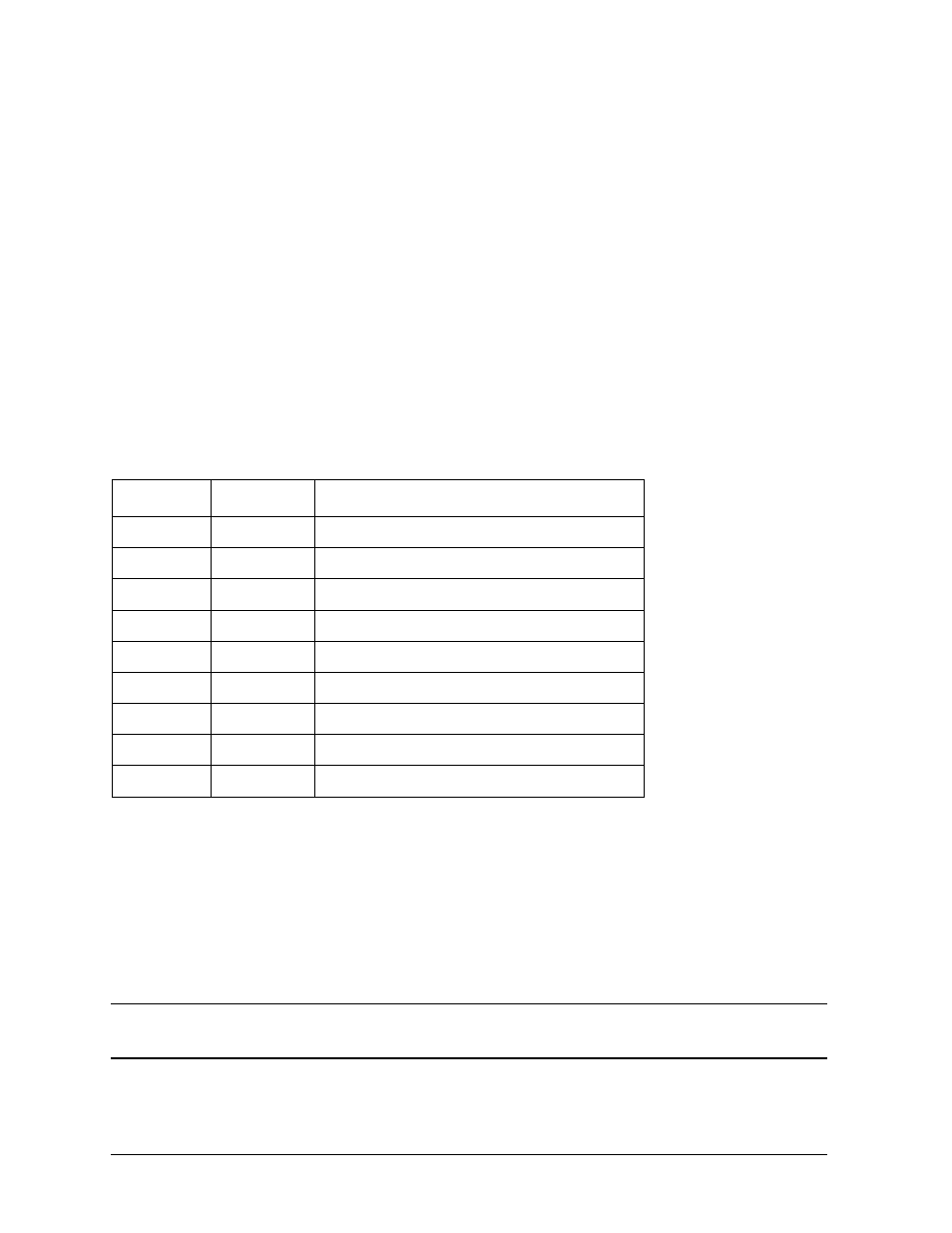
28
Chapter 1
Product Information
System Unit Rear Panel Connectors
an external transceiver. The workstation automatically selects the correct network setting.
RS-232 Serial Input/Output Connectors
There are a variety of peripheral devices that can attach to the RS-232 Serial
Input/Output (SIO) ports on this workstation. Refer to the label on the rear of the
workstation to locate serial port 1 and serial port 2. Peripheral devices include printers,
plotters, modems, and scanners. Consult the documentation that accompanies each
peripheral device for specific information concerning its use.
The SIO ports are programmable, allowing functions such as bit rate, character length,
parity, and stop bits to be set using the System Administration Manager (SAM) or by
selecting a system special device file with the functions already programmed. The SIO
Ports are used as interfaces for serial asynchronous devices to the CPU.
Table 1-4. shows the SIO connector pin listings. The serial connectors are 9-pin D-sub
connectors. Signal names are those specified in the EIA RS-232 standard.
SCSI Connectors
The B1000/C3000 workstations have built in SCSI connectors for Ultra2 Wide
Low-Voltage Differential (LVD) SCSI and Ultra Narrow Single-Ended (NSE) SCSI. Use
the SCSI connectors to connect external SCSI devices such as DDS-format tape drives and
CD-ROM drives. Consult the documentation that accompanies each SCSI device for
specific information concerning its use. Refer to Appendix B, SCSI Connections, for
information about connecting SCSI devices to your workstation.
NOTE
There must ALWAYS be a terminator at both ends of a SCSI bus. This means
one internal terminator and one external terminator.
Table 1-4. Serial I/O Pins
Pin No.
Signal
Description
1
DCD
Data Carrier Detect
2
RXD
Receive Data
3
TXD
Transmit Data
4
DTR
Data Terminal Ready
5
GND
Ground
6
DSR
Data Set Ready
7
RTS
Request To Send
8
CTS
Clear To Send
9
RI
Ring Indicator
