Boot console handler:bootable media search, Main menu: enter command > search ipl, To hold the display temporarily, press ctrl s – HP B1000 User Manual
Page 166: To continue the display, press ctrl q, To halt the search, press any other key, Main menu: enter command> search ipl device_type, Where, For more information about the, Main menu: enter command> help search, Searching for bootable media
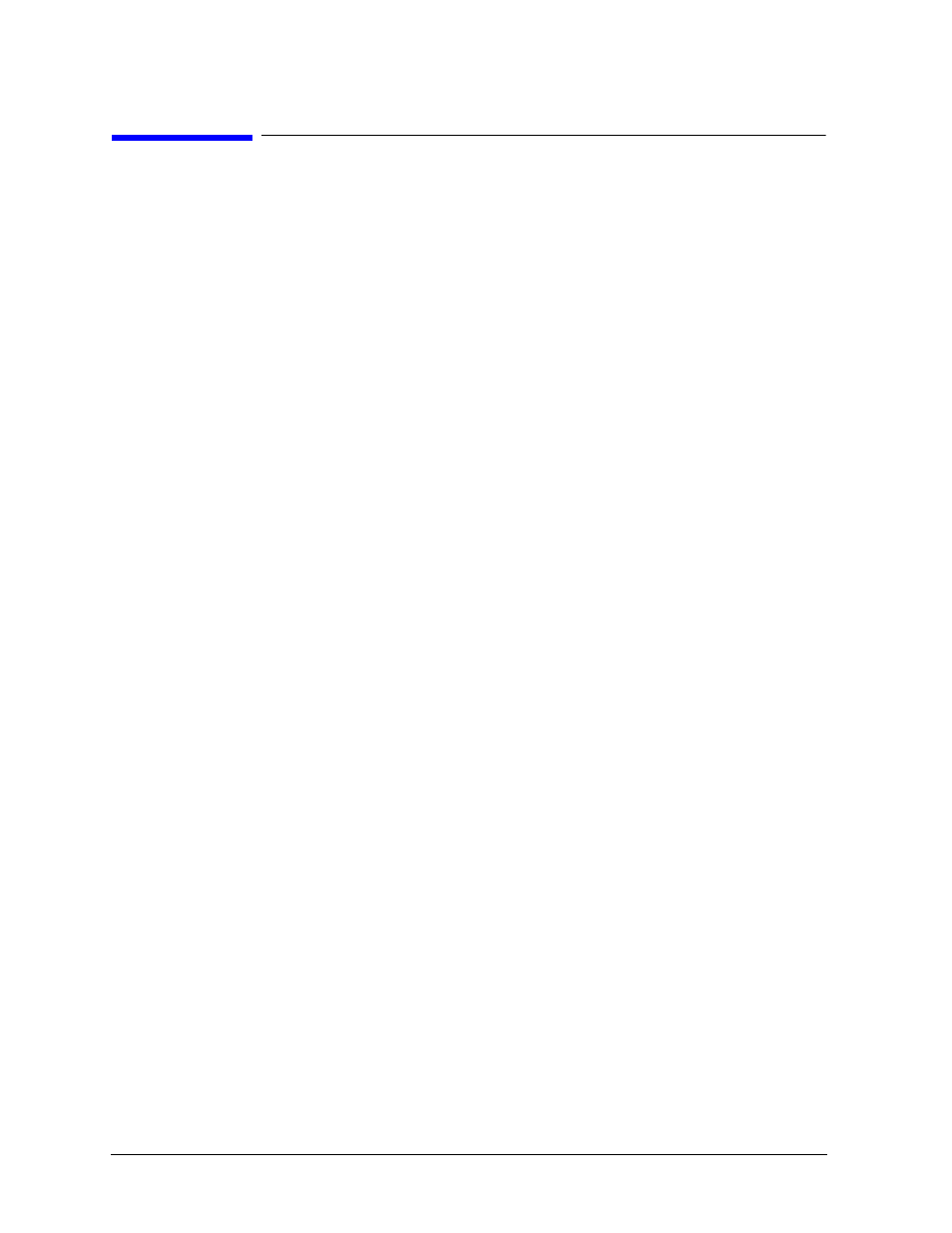 Boot console handler:bootable media search, Main menu: enter command > search ipl, To hold the display temporarily, press ctrl s | To continue the display, press ctrl q, To halt the search, press any other key, Main menu: enter command> search ipl device_type, Where, For more information about the, Main menu: enter command> help search, Searching for bootable media | HP B1000 User Manual | Page 166 / 239
Boot console handler:bootable media search, Main menu: enter command > search ipl, To hold the display temporarily, press ctrl s | To continue the display, press ctrl q, To halt the search, press any other key, Main menu: enter command> search ipl device_type, Where, For more information about the, Main menu: enter command> help search, Searching for bootable media | HP B1000 User Manual | Page 166 / 239 This manual is related to the following products:
