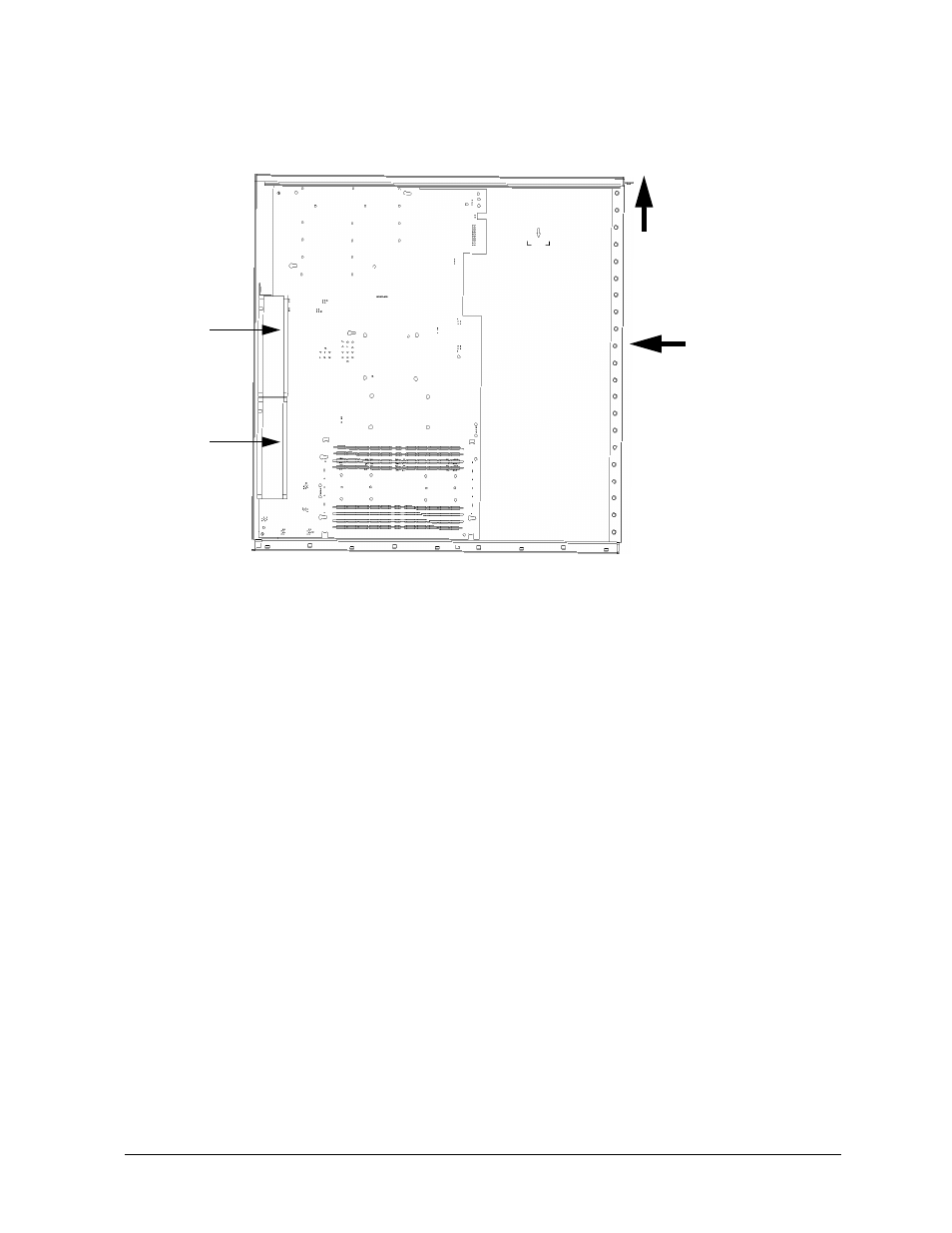Figure418. removing cpu area fans, Installing the fans for the cpu area, To replace the system board fans, do the following – HP B1000 User Manual
Page 113: Installing the bottom fan, Press the plastic rivets into place. see, Installing the top fan, Figure 4-18.. removing cpu area fans
This manual is related to the following products: