Commands and activities included in the report, Content of the administrative commands log report, Displaying the administrative commands log report – HP R4.2 User Manual
Page 384
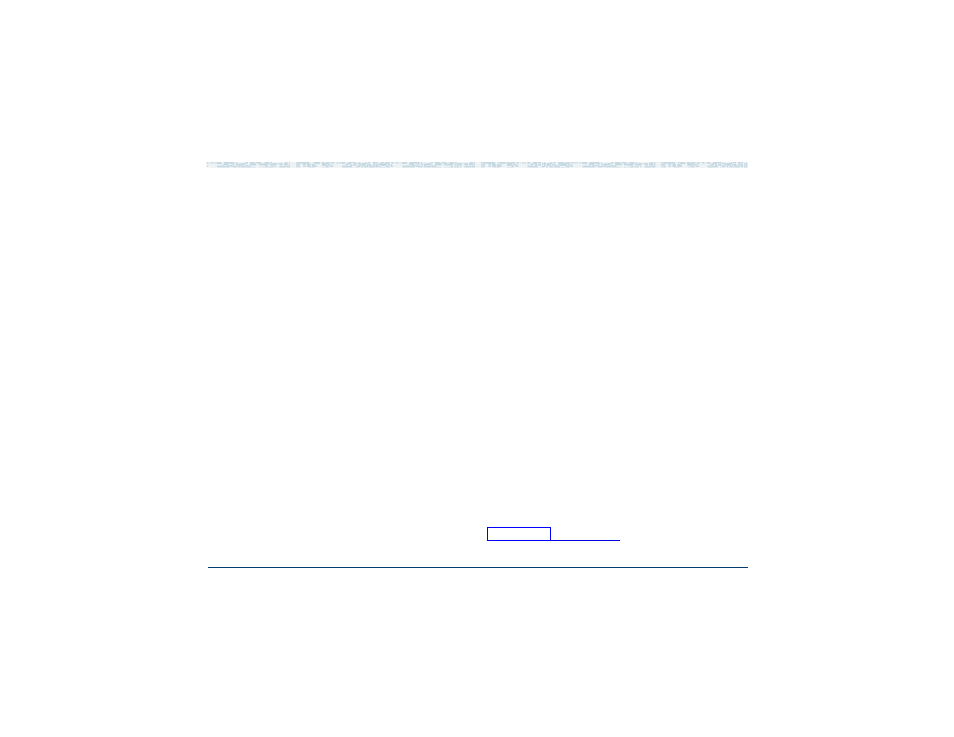
7
Common Administration
Reports Administration
UCS 1000 R4.2 Administration 585-313-507
Issue 3 April 2000 345
Commands and
Activities Included
in the Report
The following administrative commands and activities are monitored for
inclusion in this report:
•
Digital switch interface changes
•
Voice equipment commands: spfunc, t1prot, eqprot, hconfig
•
System control commands: start_vs, stop_vs, disable, autoreboot,
delete, remove, restore, hdelete, trace, erase, diagnose,
vs_enable
•
Talkfile (speech files) commands: add phrase, copy phrase
Content of the
Administrative
Commands Log
Report
The command or activity results in either one or two entries to the
Administrative Commands Log:
•
Start message entries — indicate the execution of the administrative
command or activity
•
End message entries — indicate the result of the command or activity if
the information would be critical for troubleshooting purposes
Note:
Some commands and activities log only a Start message entry.
Displaying the
Administrative
Commands Log
Report
Display the Administrative Commands Log report through the Message Log
Report.
To display the Administrative Commands Log Report:
1
Start at the Reports menu (
Figure 141 on page 310
) and select:
