HP R4.2 User Manual
Page 258
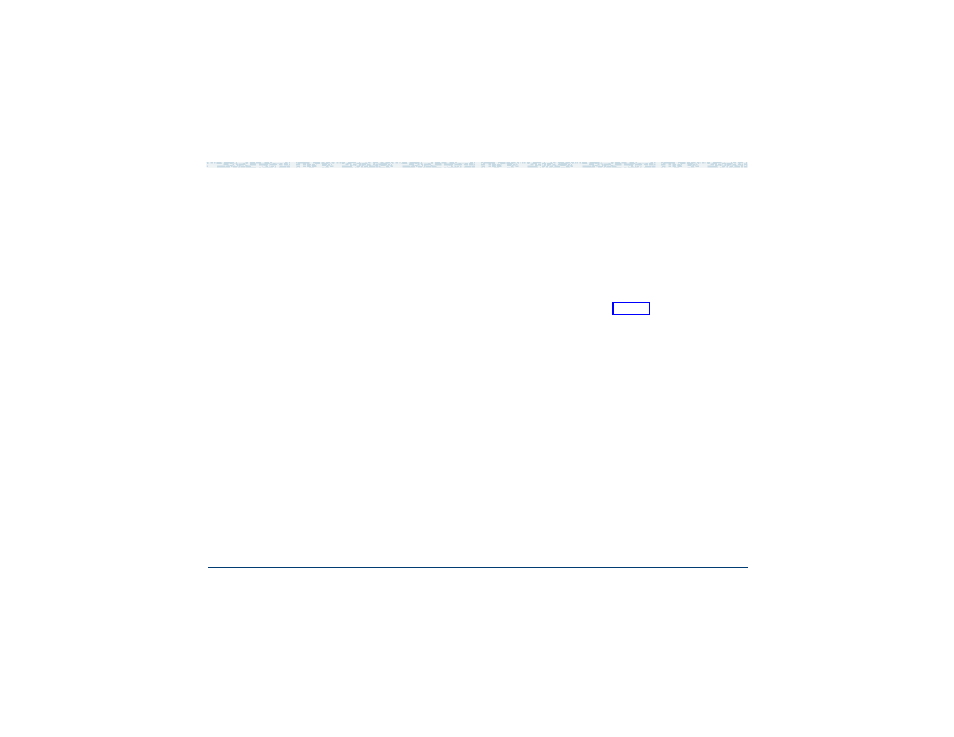
5
Database Administration
Increasing Database Storage Size
UCS 1000 R4.2 Administration 585-313-507
Issue 3 April 2000 219
8
Enter connect internal
9
Enter alter tablespace system
10
Enter add datafile ‘/oracle/dbs/dbsA2.dbf’
Note:
The file name
dbsA2.dbf
is a recommended name. If this file
already exists in this directory, use
dbsA3.dbf
11
Enter size number
where number
is the number of bytes calculated in
that you want to
add to the database.
12
Enter exit
Note:
We recommend that you use the above commands as written.
However, if you are concerned about the /oracle file system size,
substitute the add datafile ‘/home2/dbsA2.dbf’ command for
add datafile ‘/oracle/dbs/dbsA2.dbf’ above.
13
Enter /vs/bin/util/dbfrag
The system displays the number of free database blocks.
14
Check that the database size has been increased as desired.
15
Enter exit
The system exits the system manager mode.
16
Enter exit
- Laserjet p1606dn (152 pages)
- LaserJet 1320 (184 pages)
- LaserJet 1320 (4 pages)
- LaserJet 1320 (2 pages)
- LaserJet 1320 (9 pages)
- Deskjet 6940 (150 pages)
- LaserJet P2035n (148 pages)
- LaserJet 4250 (304 pages)
- LaserJet P2055dn (176 pages)
- Deskjet 5650 (165 pages)
- LASERJET PRO P1102w (158 pages)
- LaserJet P2015 (158 pages)
- DesignJet 500 (16 pages)
- DesignJet 500 (268 pages)
- Officejet Pro 8000 - A809 (140 pages)
- Officejet 6100 (138 pages)
- Officejet 6000 (168 pages)
- LASERJET PRO P1102w (2 pages)
- 2500c Pro Printer series (66 pages)
- 4100 mfp (164 pages)
- 3600 Series (6 pages)
- 3392 (10 pages)
- LASERJET 3800 (18 pages)
- 3500 Series (4 pages)
- Photosmart 7515 e-All-in-One Printer - C311a (62 pages)
- PSC-500 (40 pages)
- 2500C/CM (65 pages)
- QMS 4060 (232 pages)
- 2280 (2 pages)
- 2430dtn (4 pages)
- 1500 (13 pages)
- 1000 Series (1 page)
- TOWERFEED 8000 (36 pages)
- Deskjet 3848 Color Inkjet Printer (95 pages)
- 2100 TN (184 pages)
- B209 (24 pages)
- Designjet 100 Printer series (1 page)
- QM2-111 (35 pages)
- 2100 (5 pages)
- 2000CP series (2 pages)
- 2300L (4 pages)
- 35000 (2 pages)
- 3015 (2 pages)
- Color LaserJet CM3530 Multifunction Printer series (302 pages)
- StudioJet (71 pages)
