Installing the modem, Configuring the modem – HP R4.2 User Manual
Page 295
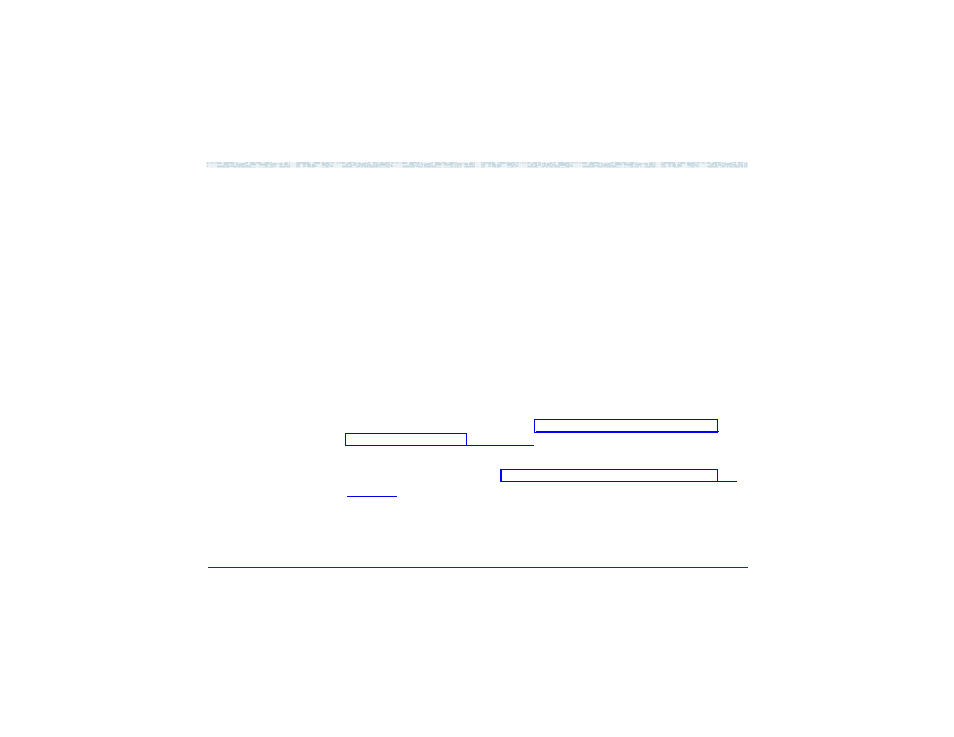
6
Peripheral Administration
Modem Administration
UCS 1000 R4.2 Administration 585-313-507
Issue 3 April 2000 256
Installing the Modem
To install the modem:
1
Physically connect the modem to the system.
See “Connecting the 3820 Modem to the Platform,” in Chapter 4,
“Completing System Installation," in UCS 1000 R4.2 New System
Installation, 585-313-127, for the procedure to physically connect the
modem.
Configuring the Modem
In order for the 3820 or 3920 plus modem to work properly with the voice
system, you must configure the modem using one of the two following
methods:
•
Configure the modem via its control panel after connecting it to the COM
port on the hardware platform. See
Configuring the Modem Using the
Modem Control Panel on page 257
for more information.
•
Connect the modem to a terminal that acts as a DTE and configure the
modem via the terminal. See
Configuring the Modem Using a Terminal on
page 264
for more information.
- Laserjet p1606dn (152 pages)
- LaserJet 1320 (184 pages)
- LaserJet 1320 (4 pages)
- LaserJet 1320 (2 pages)
- LaserJet 1320 (9 pages)
- Deskjet 6940 (150 pages)
- LaserJet P2035n (148 pages)
- LaserJet 4250 (304 pages)
- LaserJet P2055dn (176 pages)
- Deskjet 5650 (165 pages)
- LASERJET PRO P1102w (158 pages)
- LaserJet P2015 (158 pages)
- DesignJet 500 (16 pages)
- DesignJet 500 (268 pages)
- Officejet Pro 8000 - A809 (140 pages)
- Officejet 6100 (138 pages)
- Officejet 6000 (168 pages)
- LASERJET PRO P1102w (2 pages)
- 2500c Pro Printer series (66 pages)
- 4100 mfp (164 pages)
- 3600 Series (6 pages)
- 3392 (10 pages)
- LASERJET 3800 (18 pages)
- 3500 Series (4 pages)
- Photosmart 7515 e-All-in-One Printer - C311a (62 pages)
- PSC-500 (40 pages)
- 2500C/CM (65 pages)
- QMS 4060 (232 pages)
- 2280 (2 pages)
- 2430dtn (4 pages)
- 1500 (13 pages)
- 1000 Series (1 page)
- TOWERFEED 8000 (36 pages)
- Deskjet 3848 Color Inkjet Printer (95 pages)
- 2100 TN (184 pages)
- B209 (24 pages)
- Designjet 100 Printer series (1 page)
- QM2-111 (35 pages)
- 2100 (5 pages)
- 2000CP series (2 pages)
- 2300L (4 pages)
- 35000 (2 pages)
- 3015 (2 pages)
- Color LaserJet CM3530 Multifunction Printer series (302 pages)
- StudioJet (71 pages)
