Removing a database access id – HP R4.2 User Manual
Page 284
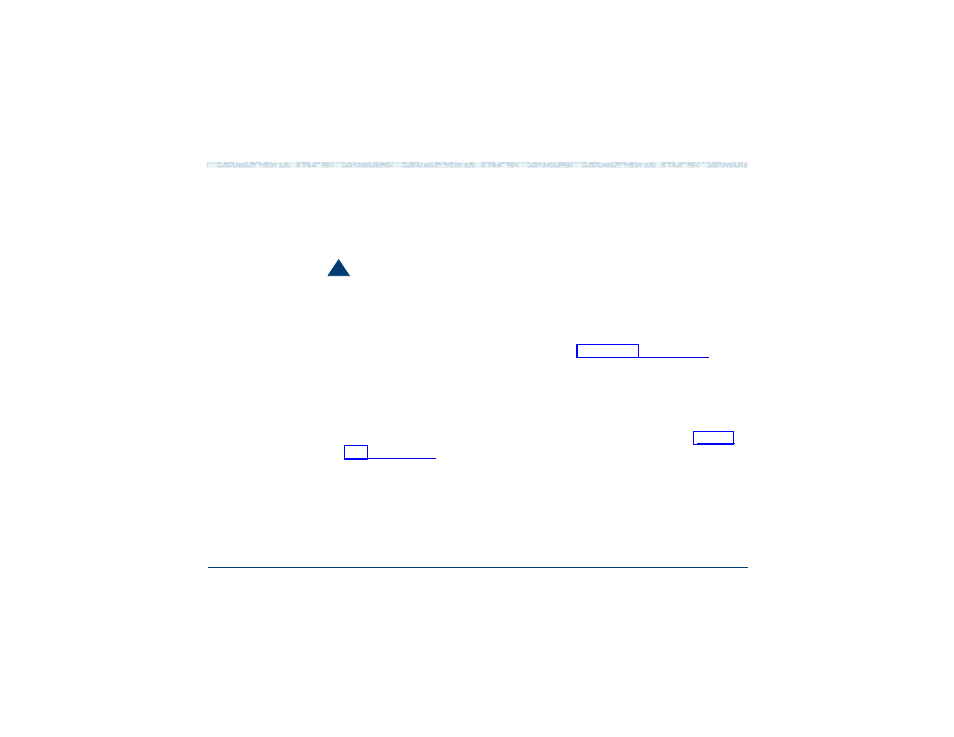
5
Database Administration
Voice System Database Administration
UCS 1000 R4.2 Administration 585-313-507
Issue 3 April 2000 245
Removing a Database Access ID
The Remove a Database Access ID window allows you to remove one or
more existing database access IDs, thereby dropping the connection to the
associated ORACLE database.
!
CAUTION:
When you remove a remote database access ID, make sure that no
applications use that database access ID. If an application uses an ID that
has been removed, the application fails when it tries to access data stored in
that database.
1
Start at Database Access ID Table window (
Figure 107 on page 229
).
2
Press
F 8
(Chg–Keys).
The system displays the alternate set of function keys.
3
Press
F 2
(Remove).
The system displays the Remove a Database Access ID window (
112 on page 246
).
Note:
DB1_local represents the standard connection to the local
ORACLE database and cannot be removed. There must always
be at least one connection to the local database.
- Laserjet p1606dn (152 pages)
- LaserJet 1320 (9 pages)
- LaserJet 1320 (184 pages)
- LaserJet 1320 (4 pages)
- LaserJet 1320 (2 pages)
- Deskjet 6940 (150 pages)
- LaserJet P2035n (148 pages)
- LaserJet 4250 (304 pages)
- LaserJet P2055dn (176 pages)
- Deskjet 5650 (165 pages)
- LASERJET PRO P1102w (158 pages)
- LaserJet P2015 (158 pages)
- DesignJet 500 (16 pages)
- DesignJet 500 (268 pages)
- Officejet Pro 8000 - A809 (140 pages)
- Officejet 6100 (138 pages)
- Officejet 6000 (168 pages)
- LASERJET PRO P1102w (2 pages)
- 2500c Pro Printer series (66 pages)
- 4100 mfp (164 pages)
- 3600 Series (6 pages)
- 3392 (10 pages)
- LASERJET 3800 (18 pages)
- 3500 Series (4 pages)
- Photosmart 7515 e-All-in-One Printer - C311a (62 pages)
- PSC-500 (40 pages)
- 2500C/CM (65 pages)
- QMS 4060 (232 pages)
- 2280 (2 pages)
- 2430dtn (4 pages)
- 1500 (13 pages)
- 1000 Series (1 page)
- TOWERFEED 8000 (36 pages)
- Deskjet 3848 Color Inkjet Printer (95 pages)
- 2100 TN (184 pages)
- B209 (24 pages)
- Designjet 100 Printer series (1 page)
- QM2-111 (35 pages)
- 2100 (5 pages)
- 2000CP series (2 pages)
- 2300L (4 pages)
- 35000 (2 pages)
- 3015 (2 pages)
- Color LaserJet CM3530 Multifunction Printer series (302 pages)
- StudioJet (71 pages)
