3dm menus, Status information is available from the, Figure 34. 3dm menu bar – Avago Technologies 3ware 9650SE-12ML (Channel) User Manual
Page 88: Information menu
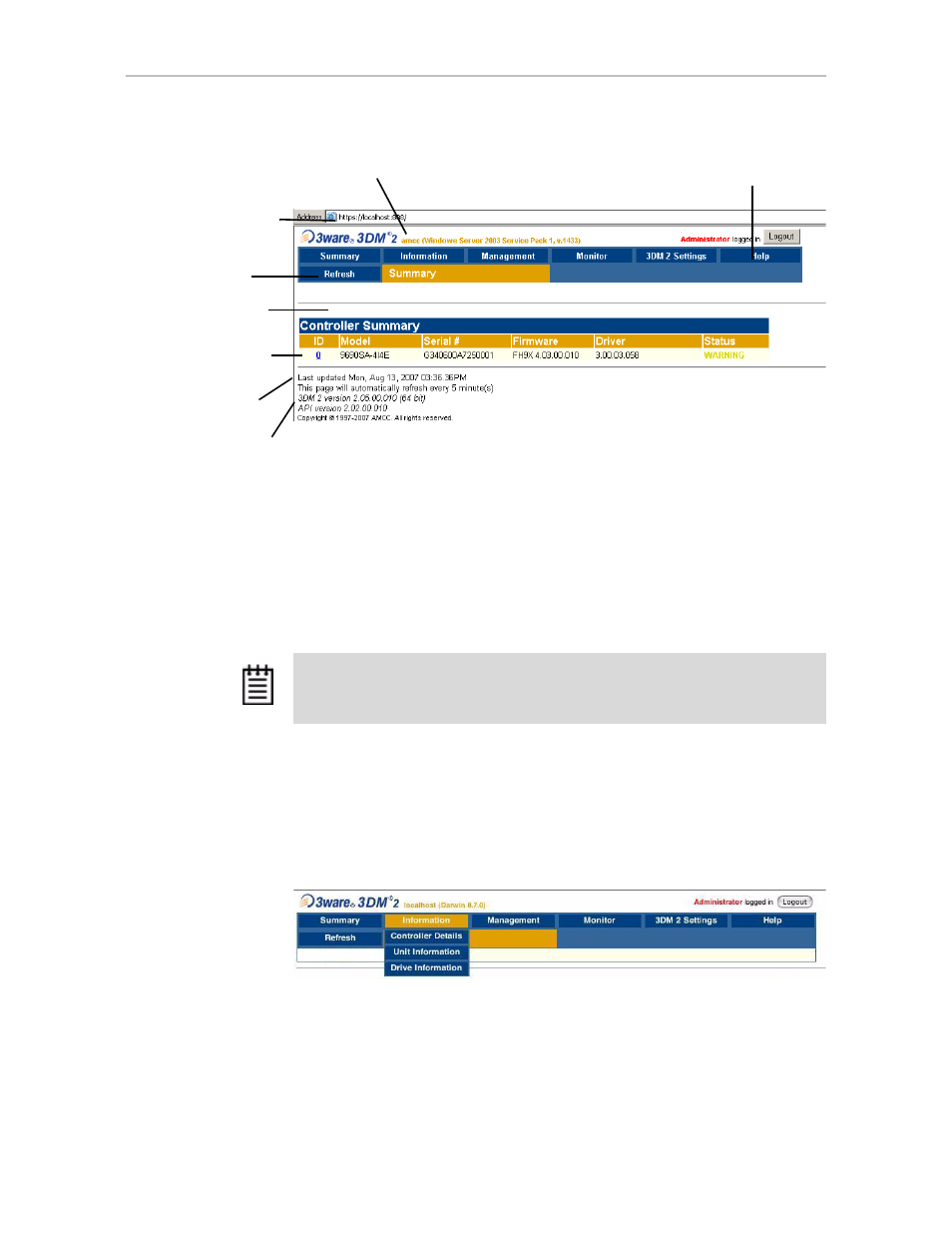
3DM 2 (3ware Disk Manager) Introduction
76
3ware SAS/SATA RAID Software User Guide, Version 9.5.1
Figure 33. 3DM Main Screen
The menu bar across the top of the screen gives you access to other pages in
3DM. You can move between pages by using the menu bar, or by clicking a
link on the page.
The main area of the page provides summary or detail information about your
3ware RAID controller and the resources connected to it.
As you work in 3DM, the Messages area just below the menu bar displays
information about the results of commands you have selected.
3DM Menus
The 3DM menu bar groups access to a number of 3DM pages on menus, and
provides direct link access to others.
Figure 34. 3DM Menu Bar
Status information is available from the
Information menu
. You can view
controller, unit, and drive information for a particular controller.
System name and operating system.
Online Help
Address of the
system to which
you are
connected.
Menu bar
Message bar
List of
controllers on
the system
Time of last
page refresh
Version of 3DM
Tip:
If you have a question about something you see on the screen, just click the
Help button in the menu bar.
