Updating the firmware and driver – Avago Technologies 3ware 9650SE-12ML (Channel) User Manual
Page 192
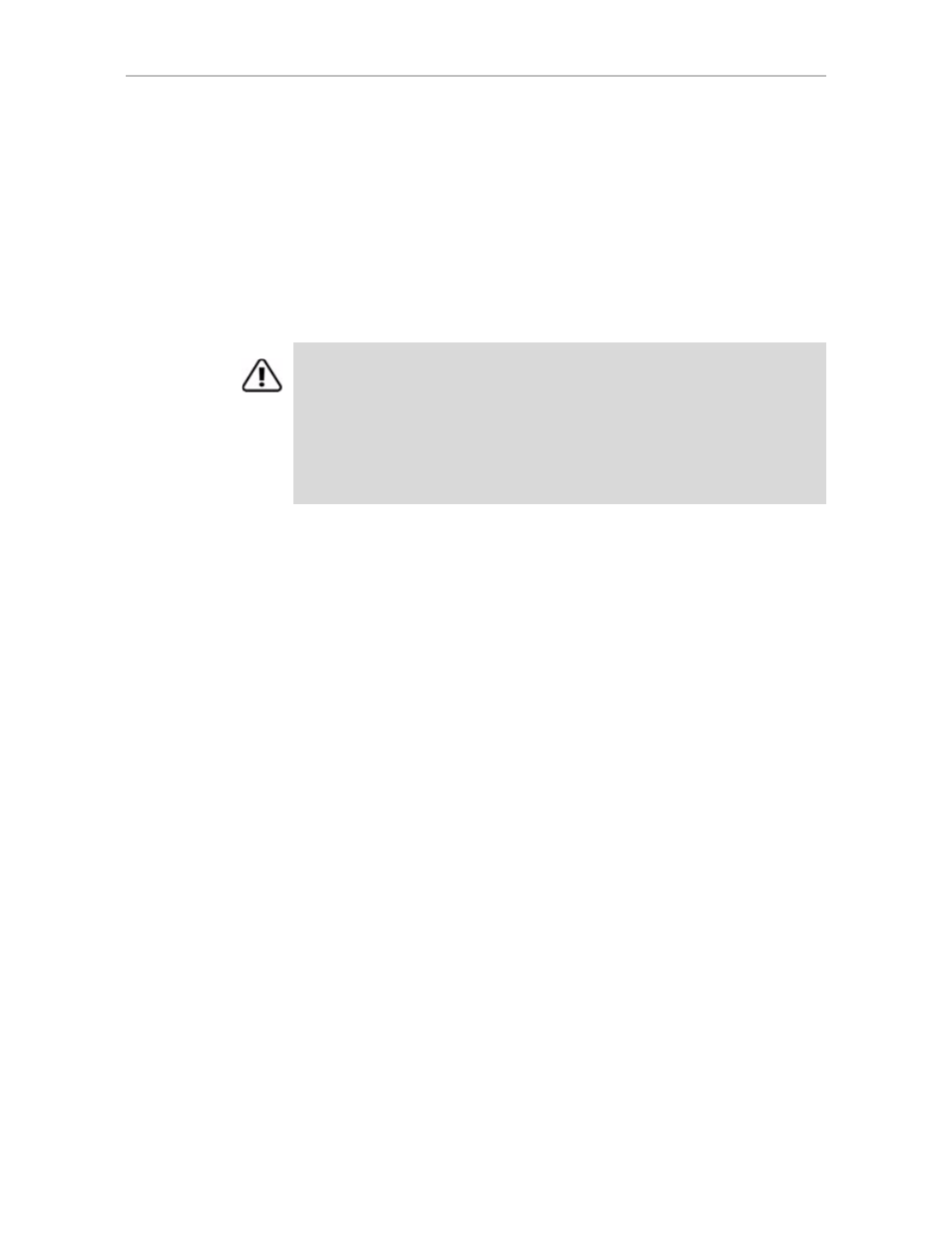
Maintaining Your Controller
180
3ware SAS/SATA RAID Software User Guide, Version 9.5.1
If you have a 2.6 kernel without sysfs, type the following command:
dmesg | grep 3w
(dmesg can also be used with earlier kernel versions.)
•
Under Windows, you can follow the first 5 steps under “Updating the
3ware Driver Under Windows” on page 189.
Updating the Firmware and Driver
This chapter details several ways to update the firmware and driver for the
3ware RAID controller, depending upon operating system.
Before starting the update of either driver or firmware, you will want to make
sure you have the latest files. For details, see “Downloading the Driver and
Firmware” on page 181.
To update the firmware
•
The 3ware CD contains a bootable DOS firmware update program that
will work for most PC-based systems. See “Updating the Firmware
Through DOS Using the 3ware Bootable CD” on page 183.
You can download the latest version of the CD from:
http://3ware.com/support/download.asp
•
All supported operating systems can update the firmware through 3DM.
For details, see “Updating the Firmware Through 3DM 2” on page 182.
•
All supported operating systems can update the firmware through CLI.
For details, see 3ware SAS/SATA RAID Controller CLI Guide.
•
Windows users can update the firmware along with the driver by using the
3ware Update Utility. For more information, see “Updating the 3ware
Driver and Firmware Under Windows” on page 184.
To update the driver
•
Windows users can update the driver along with the firmware by using the
3ware Update Utility. For more information, see “Updating the 3ware
Driver and Firmware Under Windows” on page 184.
Important:
Updating the firmware can render the device driver and/or
management tools incompatible. Before you update the firmware on your controller,
please follow these recommendations:
1) Back up your data.
2) Make sure you have a copy of the current firmware image so that you can roll
back to it, if necessary.
3) Close all applications.
