Driver installation under windows, Materials required – Avago Technologies 3ware 9650SE-12ML (Channel) User Manual
Page 45
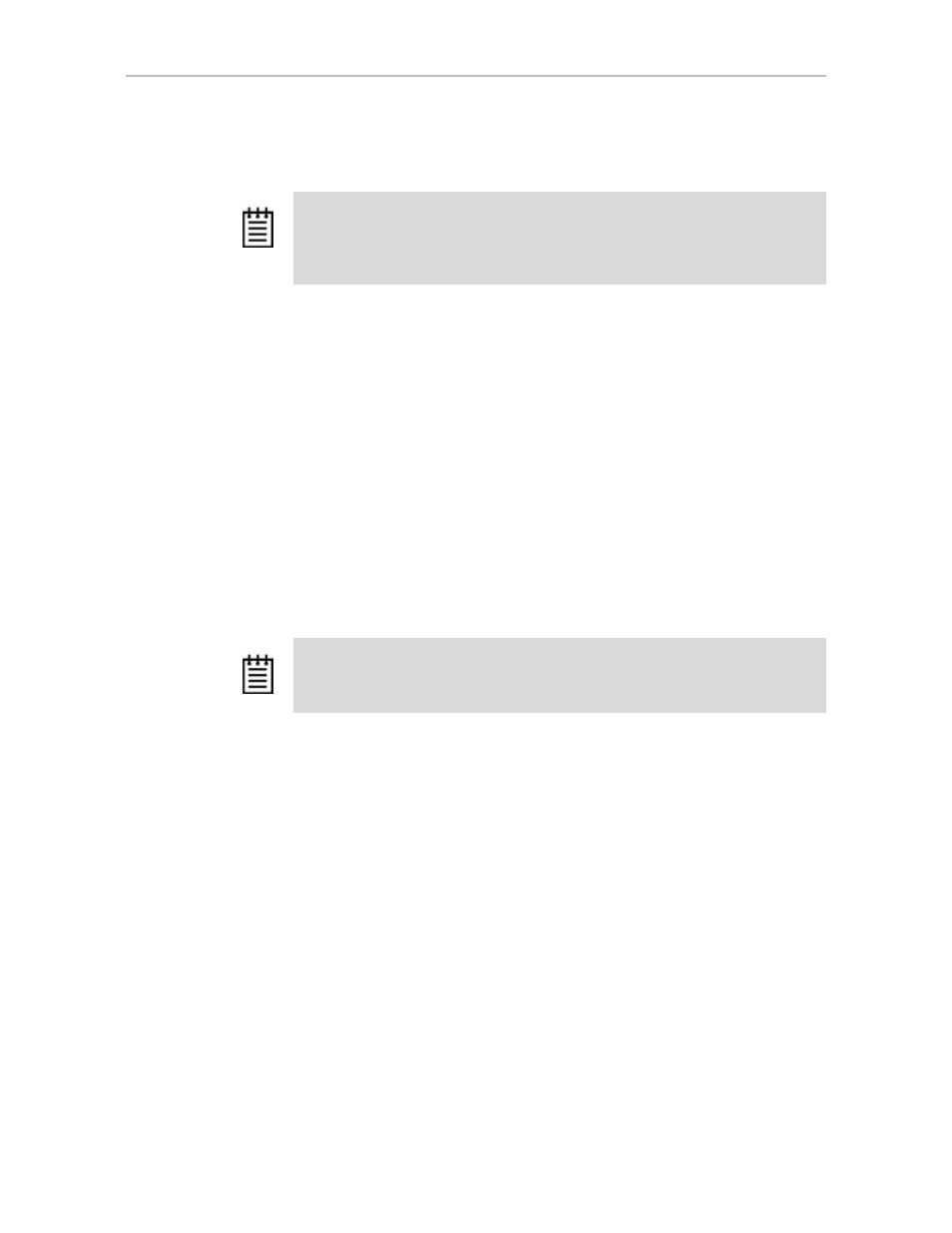
Driver Installation Under Windows
www.3ware.com
33
Driver Installation Under Windows
The 3ware RAID controller can be used with Windows XP (SP1 or newer),
Windows Server 2003, Windows 2008, and Vista. Windows 2003 64-bit for
AMD Opteron or Intel EM64T is also supported. It is recommended that you
upgrade to the latest service pack available.
A drive or unit managed by the 3ware RAID controller may be configured to
be your system’s boot device. Or, you can use units managed by the 3ware
controller for secondary storage and boot from another device, such as a disk
attached to the motherboard, or other bootable media.
This section contains instructions for how to:
•
Create a driver diskette for the 3ware RAID controller.
•
Install the 3ware driver and Windows on a new drive or unit.
•
Install the 3ware driver when Windows is already installed on a different
device.
Materials Required
•
3ware software CD-ROM
•
Installation CD-ROM for Microsoft Windows XP, Server 2003, Server
2008 or Vista. (Not required if Windows is already installed on another
drive.).
•
Floppy diskette, to create a driver diskette.
Note:
Before installing the 3ware driver, you may have already physically installed
your 3ware RAID controller in the system.
Consult the installation guide that came with your controller for how to do this. You
can download that guide from:
http://www.3ware.com/support/userdocs.asp
.
Note:
You must have administrator privileges for your system to install the
Windows operating system and the 3ware driver.
