Avago Technologies 3ware 9650SE-12ML (Channel) User Manual
Page 70
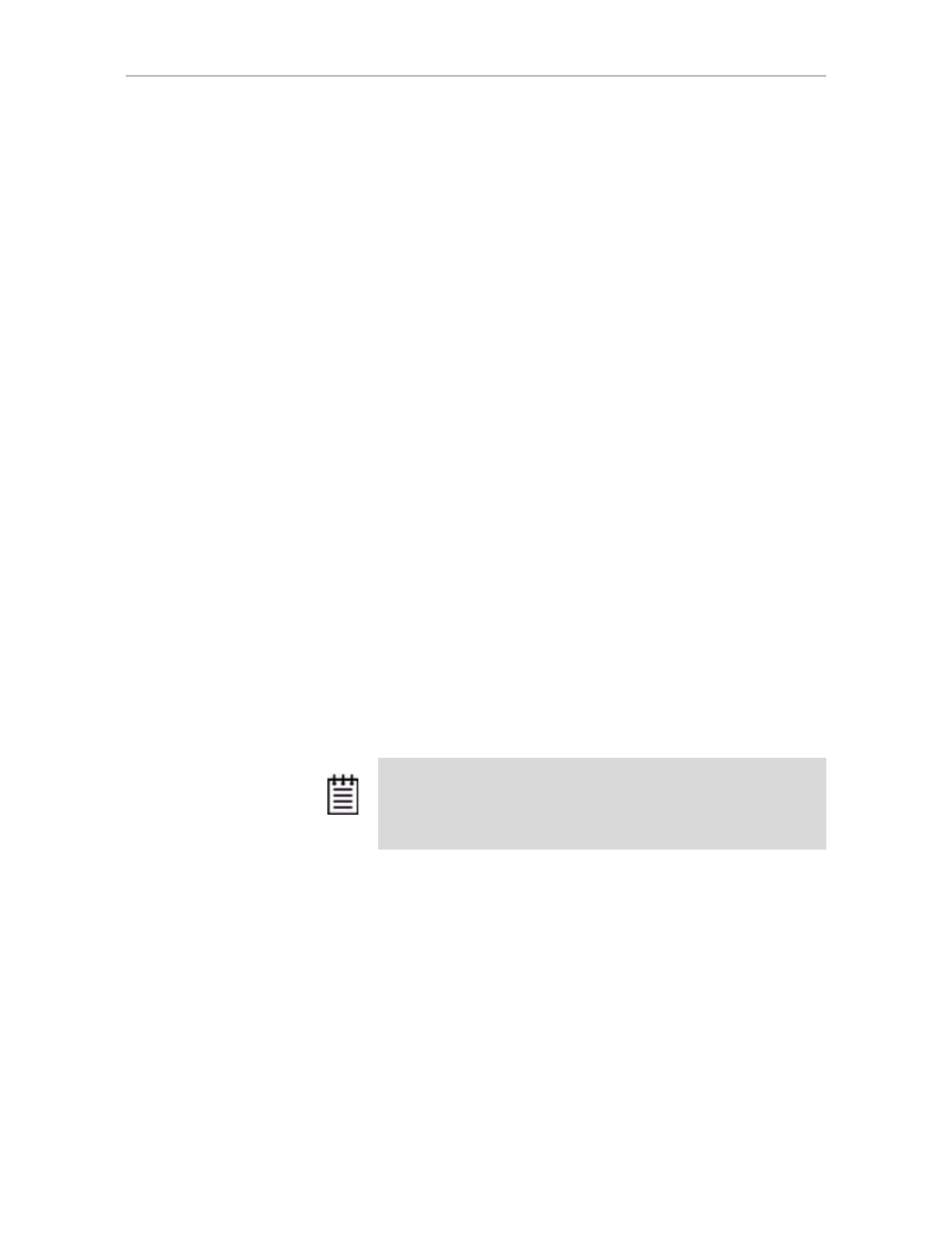
Driver Installation
58
3ware SAS/SATA RAID Software User Guide, Version 9.5.1
6
When prompted, choose your keyboard type and press Enter.
7
At the “Update CD successfully loaded” screen, insert the applicable
VMware ESX Server 3.x installation CD and press Enter to continue the
installation.
8
After you have finished your VMware ESX Server 3.x installation, reboot
the server and install 3DM 2 and CLI. See “Installing Software on
FreeBSD” on page 330.
Installing the driver when your secondary
storage will be managed by the 3ware RAID
controller
Use this procedure if the RAID unit or units managed by your 3ware RAID
controller will be for secondary storage. In this case, VMware ESX Server 3.x
is installed on and boots from a different device.
To install the driver when your secondary storage will be
managed by the 3ware RAID controller
1
Install your 3ware RAID controller. For details, see the installation guide
for the controller.
2
Log onto VMware ESX Server 3.x as root.
3
Insert the 3ware applicable VMware driver CD into the CD-ROM or
DVD drive of the server.
4
Mount the CD.
mount -t iso9660 /dev/cdrom /mnt/cdrom
5
Navigate to the directory on the CD that contains the driver.
cd /mnt/cdrom/VMupdates/RPMS/
6
Install the driver.
rpm -ivh VMware-esx-drivers-scsi-3w-9xxx-xxx.rpm
7
Install 3DM 2 and CLI.
rpm -ivh
rpm -ivh
Note:
/dev/cdrom is linked to /dev/hdc by default. If the CD fails to
mount, your CD-ROM may be located at /dev/hda instead. In this
case, use the command
mount -t iso9660 /dev/hda /mnt/cdrom
