Background task prioritization, Scheduling background tasks – Avago Technologies 3ware 9650SE-12ML (Channel) User Manual
Page 185
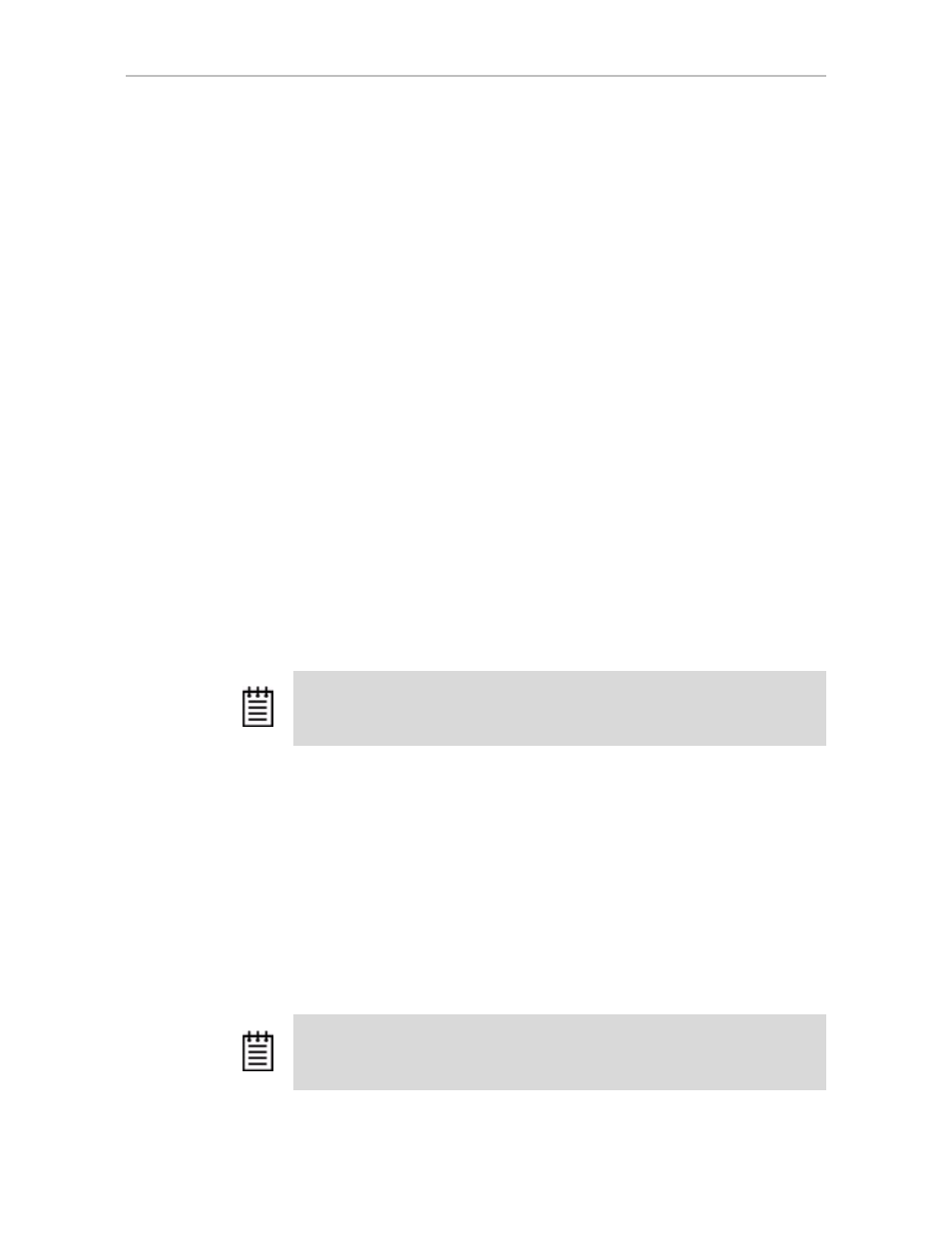
Scheduling Background Tasks
www.3ware.com
173
Background Task Prioritization
Although migration tasks follow the same schedule as rebuild and
initialization tasks, they are always given the highest priority because of the
controller and disk resources required during migration.
Once a unit is put into the migration state, it must be allowed to complete the
process. While migrating, rebuilds or verifies to the unit are not permitted.
Rebuilding preempts verify operations. If a unit requires rebuilding, that
process will take place before the unit is verified.
Controllers can work on multiple units at the same time. This means that if
you have both a redundant unit and a non-redundant unit, the verification of
the redundant unit and the media scan of the non-redundant unit will occur at
the same time.
Scheduling Background Tasks
You can set up scheduling windows for when background tasks occur so that
routine maintenance of storage media occurs when it will be least likely to
interfere with day-to-day work on the system (peak I/O times). By creating
and using schedules, you can specify when active rebuilding, migrating,
verifying, and testing of units should occur. For example, you might wish
these tasks to occur at 2AM each day, or on weekends.
Rebuild/migrate, verify, and self-test tasks are scheduled separately, but in a
very similar way. You can perform the following scheduling tasks:
•
Viewing Current Task Schedules
•
Turning On or Off Use of a Rebuild/Migrate Task Schedule
•
Selecting Advanced or Basic Verify Schedules
•
Removing a Task Slot from a Schedule
•
Adding a New Task Schedule Slot
•
Selecting Self-tests to be Performed
Note:
Initialization follows the rebuild/migrate schedule. The default setting for both
is to ignore the schedule.
Tip:
If you want to change a task schedule window, you first remove the schedule
item and then add it back with the desired day, time, and duration.
