Setting the jumpers – Epson Equity 286 PLUS User Manual
Page 96
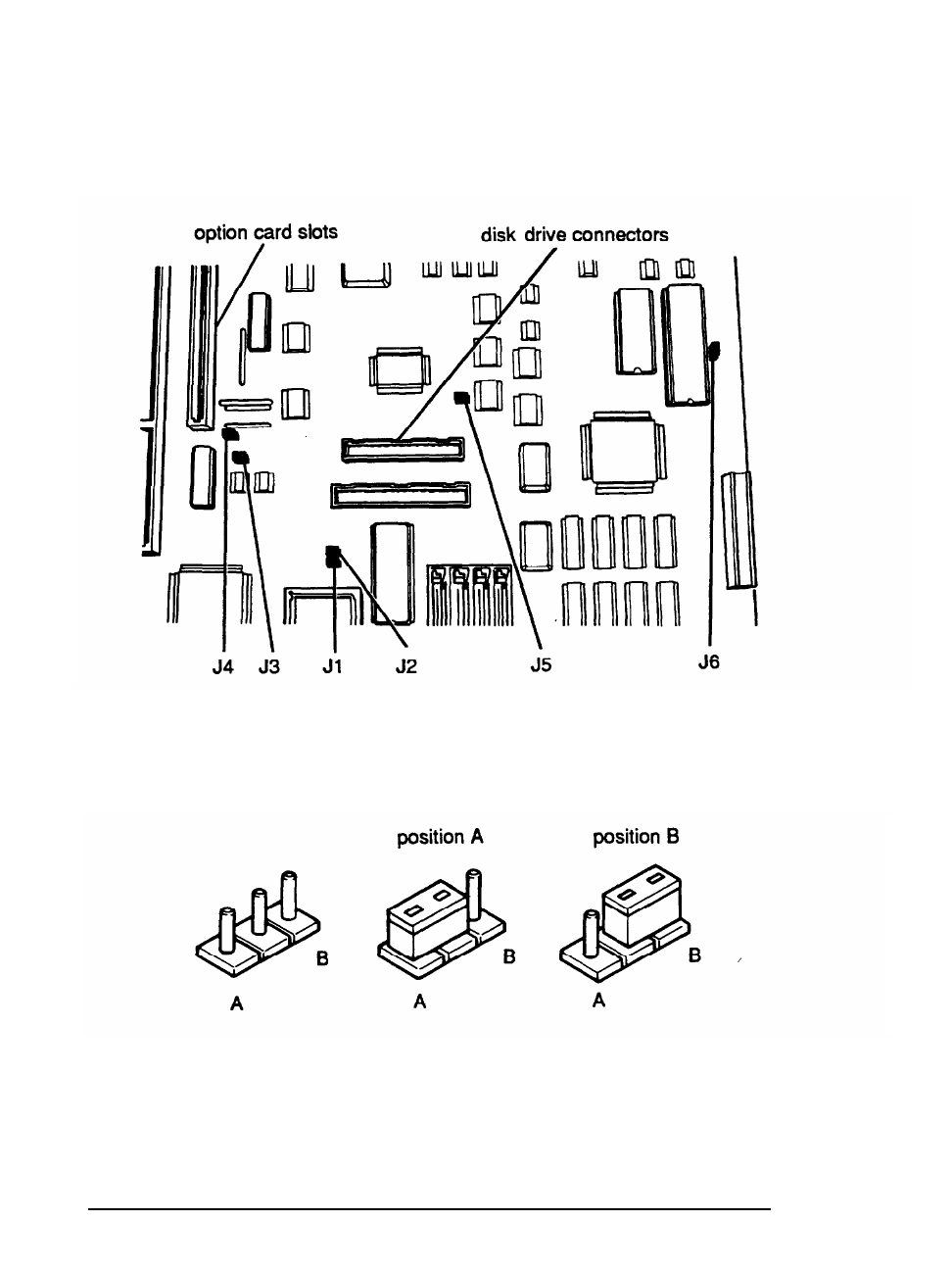
Setting the Jumpers
The illustration below shows the locations of the jumpers. You’ll
need to remove the subassembly to see all of the jumpers
(described later in this section).
A jumper’s setting is determined by where the jumper is placed on
the pins. It connects either pin A and the middle pin (position A)
or pin B and the middle pin (position B), as shown below.
To move a jumper from one position to the other, use needle-
nose pliers or tweezers to pull it off its pins and gently move it to
the desired position. Be careful not to lose the jumper.
5-6
Installing and Removing Options
