Epson Equity 286 PLUS User Manual
Page 10
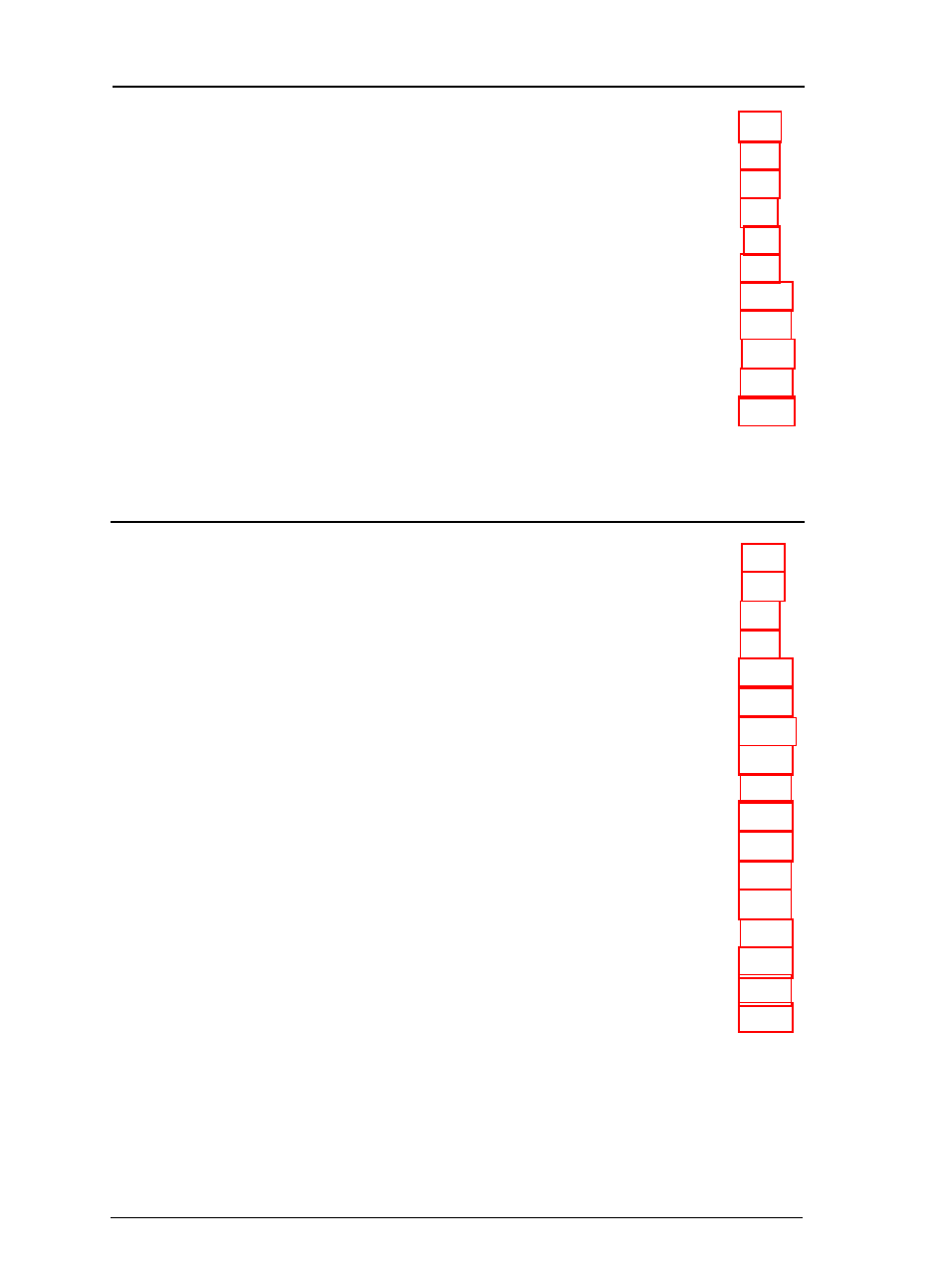
Chapter 4
Enhancing System Operations
Using AUTOEXEC.BAT and Other Batch Files. . . . . . . . . . .
Changing the Processor Speed . . . . . . . . . . . . . . . . . . . . . . . . .
Entering Keyboard Commands. . . . . . . . . . . . . . . . . . . . .
Using the ESPEED Program. . . . . . . . . . . . . . . . . . . . . . .
Using Expanded Memory Beyond 1MB . . . . . . . . . . . . . . . . . .
Modifying the CONFIG.SYS File . . . . . . . . . . . . . . . . . .
Using the VGA Utilities . . . . . . . . . . . . . . . . . . . . . . . . . . . . . .
Copying the Utility Files . . . . . . . . . . . . . . . . . . . . . . . . .
Using VGAMODE . . . . . . . . . . . . . . . . . . . . . . . . . . . . . .
Using
SETVGA. . . . . . . . . . . . . . . . . . . . . . . . . . . . . . . .
Using SNOOZE . . . . . . . . . . . . . . . . . . . . . . . . . . . . . . . . 4-18
Chapter 5 Installing and Removing Options
Removing the Cover . . . . . . . . . . . . . . . . . . . . . . . . . . . . . . . . . 5-2
Changing the Jumper Settings . . . . . . . . . . . . . . . . . . . . . . . . . 5-5
Setting the Jumpers. . . . . . . . . . . . . . . . . . . . . . . . . . . . . . 5-6
Replacing the Battery . . . . . . . . . . . . . . . . . . . . . . . . . . . . . . . . 5-8
Installing an Option Card . . . . . . . . . . . . . . . . . . . . . . . . . . . . . 5-12
Removing an Option Card . . . . . . . . . . . . . . . . . . . . . . . . . . . . 5-17
Removing the Subassembly. . . . . . . . . . . . . . . . . . . . . . . . . . . . 5-18
Adding Memory Modules . . . . . . . . . . . . . . . . . . . . . . . . . . . . . 5-22
Installing Memory Modules . . . . . . . . . . . . . . . . . . . . . . .
Removing Memory Modules. . . . . . . . . . . . . . . . . . . . . . .
Installing a Math Coprocessor. . . . . . . . . . . . . . . . . . . . . . . . . .
Removing a Math Coprocessor. . . . . . . . . . . . . . . . . . . . . . . . .
Replacing the Subassembly . . . . . . . . . . . . . . . . . . . . . . . . . . . . 5-33
Replacing the Cover . . . . . . . . . . . . . . . . . . . . . . . . . . . . . . . . . 5 -41
Post-installation Setup for Memory Cards . . . . . . . . . . . . . . . .
Using the CORFIX Program . . . . . . . . . . . . . . . . . . . . . .
Post-installation Setup . . . . . . . . . . . . . . . . . . . . . . . . . . . . . . . 5-44
vii
