Epson Equity 286 PLUS User Manual
Page 26
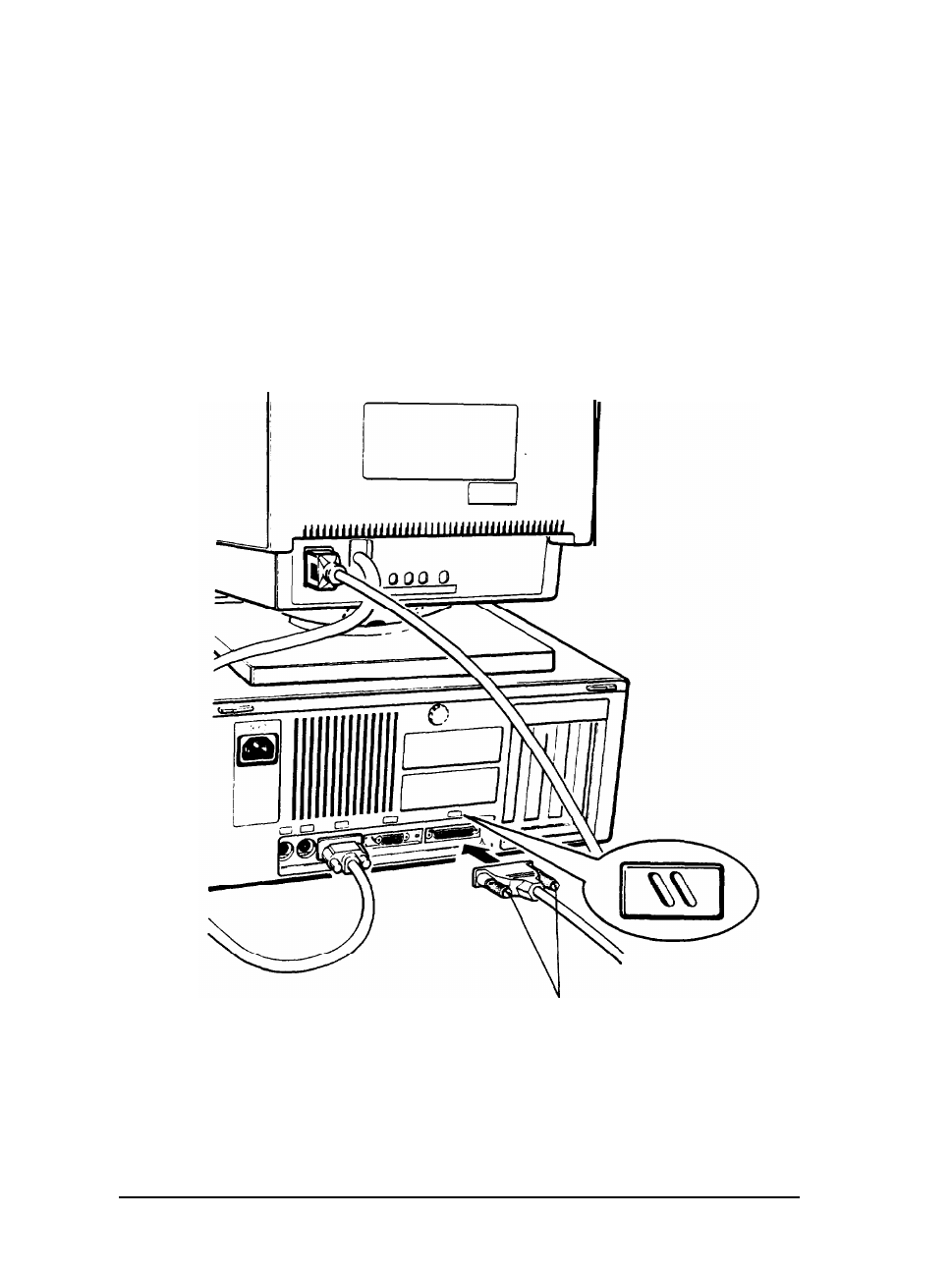
Once you have the correct printer cable, follow these steps:
1.
Place the printer next to the computer with the back panels
of both components facing you.
2.
One end of the printer cable has a 25-pin, D-shell
connector. Position the plug to match the orientation of the
parallel interface (marked with a special icon). Then insert
the connector into the port, as shown below. If the plug has
retaining screws, tighten them by hand or with a
screwdriver, depending on the screw type.
retaining screws
Setting Up Your System
l-9
